Characteristics, Color, Space – Canon EOS-1D X Mark III DSLR Camera (Body Only) User Manual
Page 297: Color space
Advertising
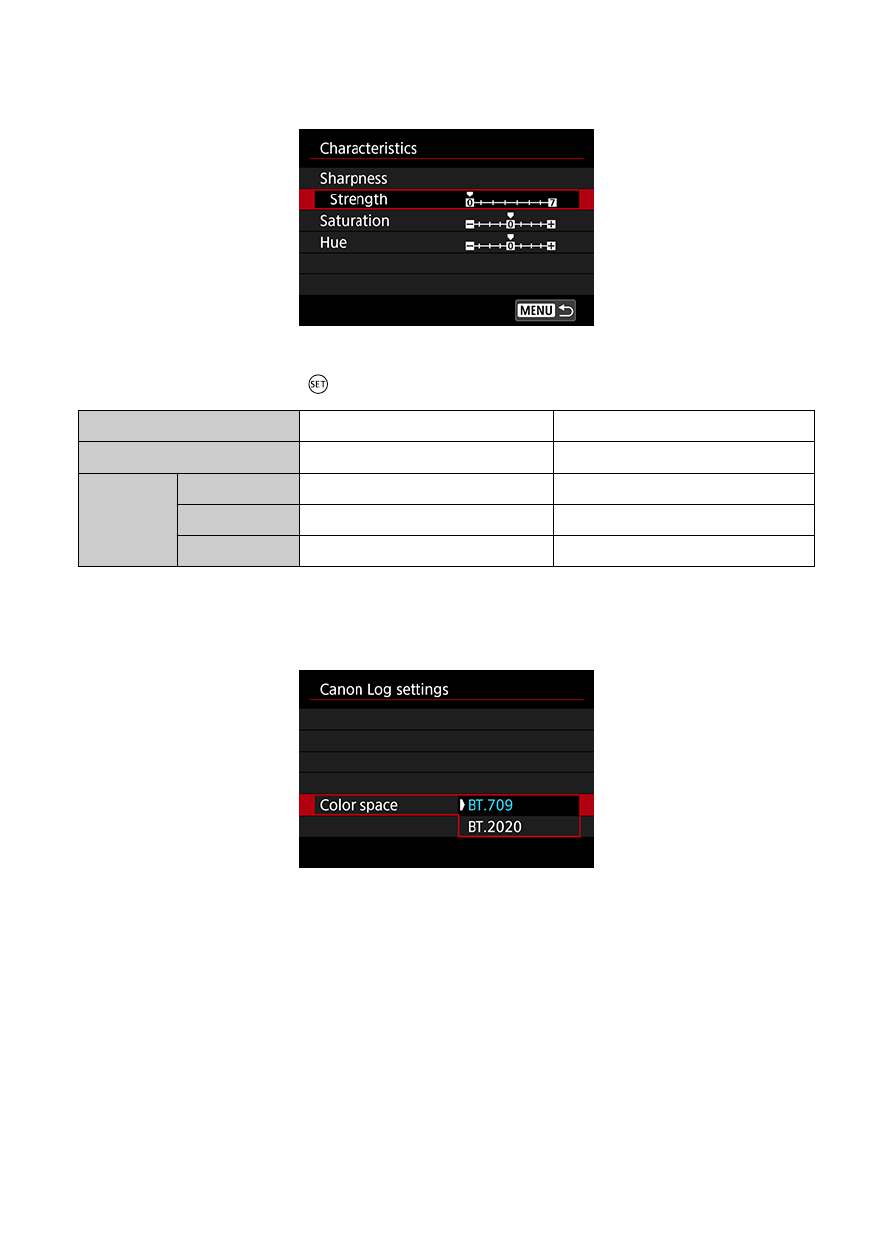
Characteristics
Adjust as needed. Select an item ([
Sharpness
:
Strength
], [
Saturation
], or [
Hue
]), adjust
the effect level, then press <
>.
Sharpness: Strength
0: Weak outline emphasis
7: Strong outline emphasis
Saturation
−4: Low
+4: High
Hue*
Reds
−4: Toward magenta
+4: Toward yellow
Greens
–4: Toward yellow
+4: Toward cyan
Blues
–4: Toward cyan
+4: Toward magenta
* Reds, greens, and blues cannot be adjusted separately.
Color space
[
Color space
] can be set when [
Canon Log
] is set to [
On
] and [
Color Matrix
] to [
Neutral
].
Choose [
BT.709
] or [
BT.2020
] as the color space for HDMI output.
297
Advertising