Canon EOS-1D X Mark III DSLR Camera (Body Only) User Manual
Page 682
Advertising
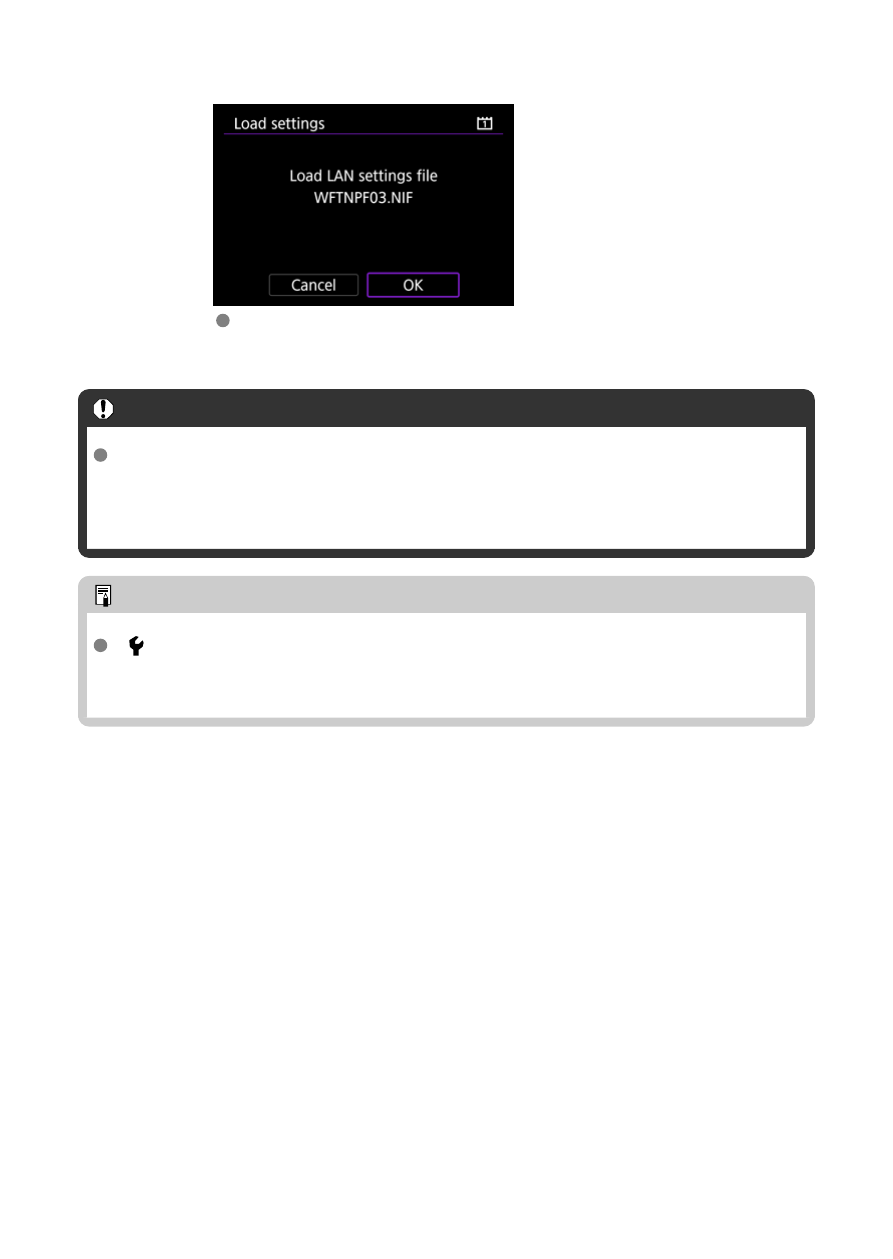
5.
Select [OK].
Information from the settings file is loaded into the selected settings
number.
Caution
Even if a computer or other device is used to save more than 41 settings files on a
card, only 40 are displayed on the camera's screen for loading settings. To load
more than 40 settings files, load 40 from one card, then load remaining files from
another card.
Note
[ :
Save/load cam settings on card
] enables you to save all communication
settings on the camera to a card or load all communication settings for another
camera from a card.
682
Advertising