Selecting the af method – Canon EOS-1D X Mark III DSLR Camera (Body Only) User Manual
Page 345
Advertising
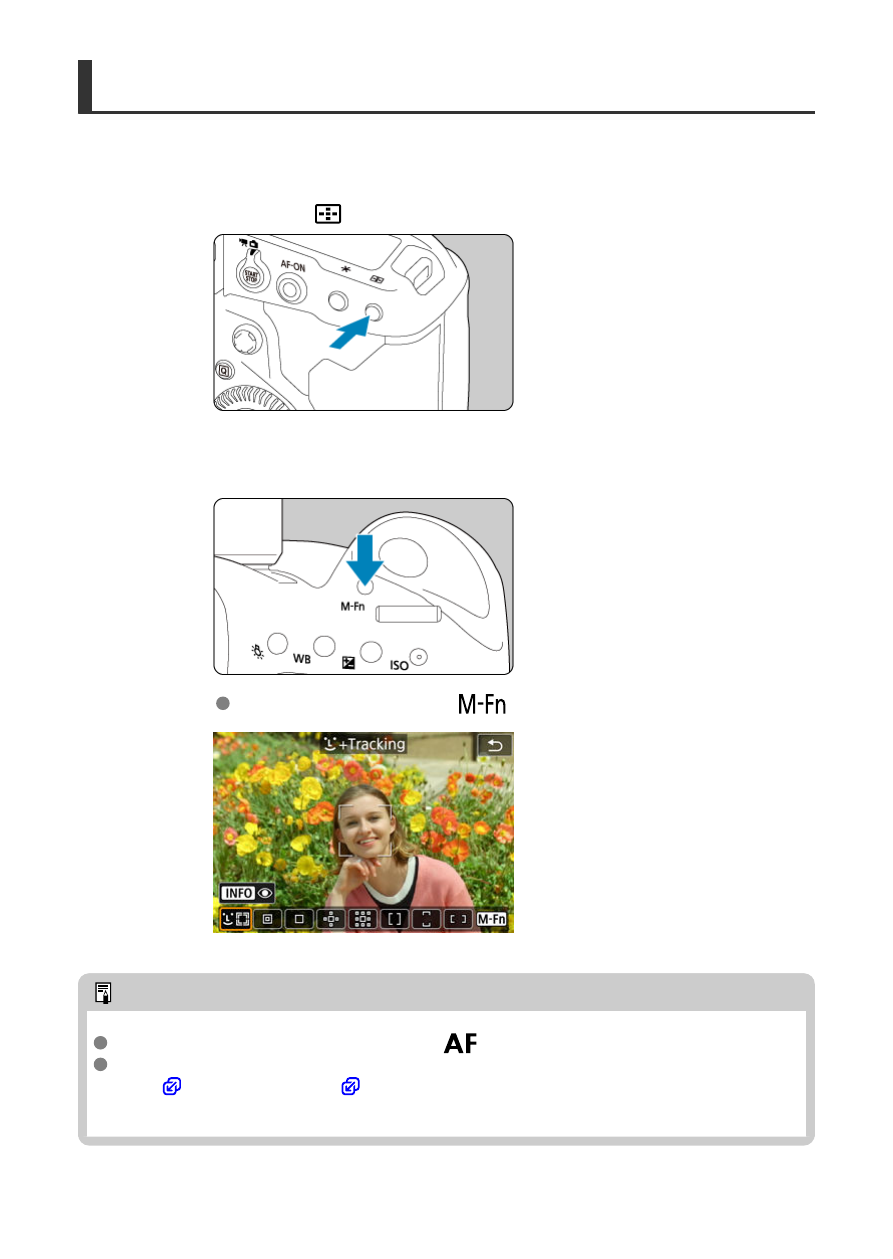
Selecting the AF Method
1.
Press the <
> button.
2.
Select the AF method.
Each time you press the <
> button, the AF method changes.
Note
You can also make your selection from [
:
AF method
].
The following descriptions apply to the camera with AF operation set to [
One-Shot
AF
] (
Servo AF
] (
) set, the AF point will turn blue when focus is
achieved.
345
Advertising