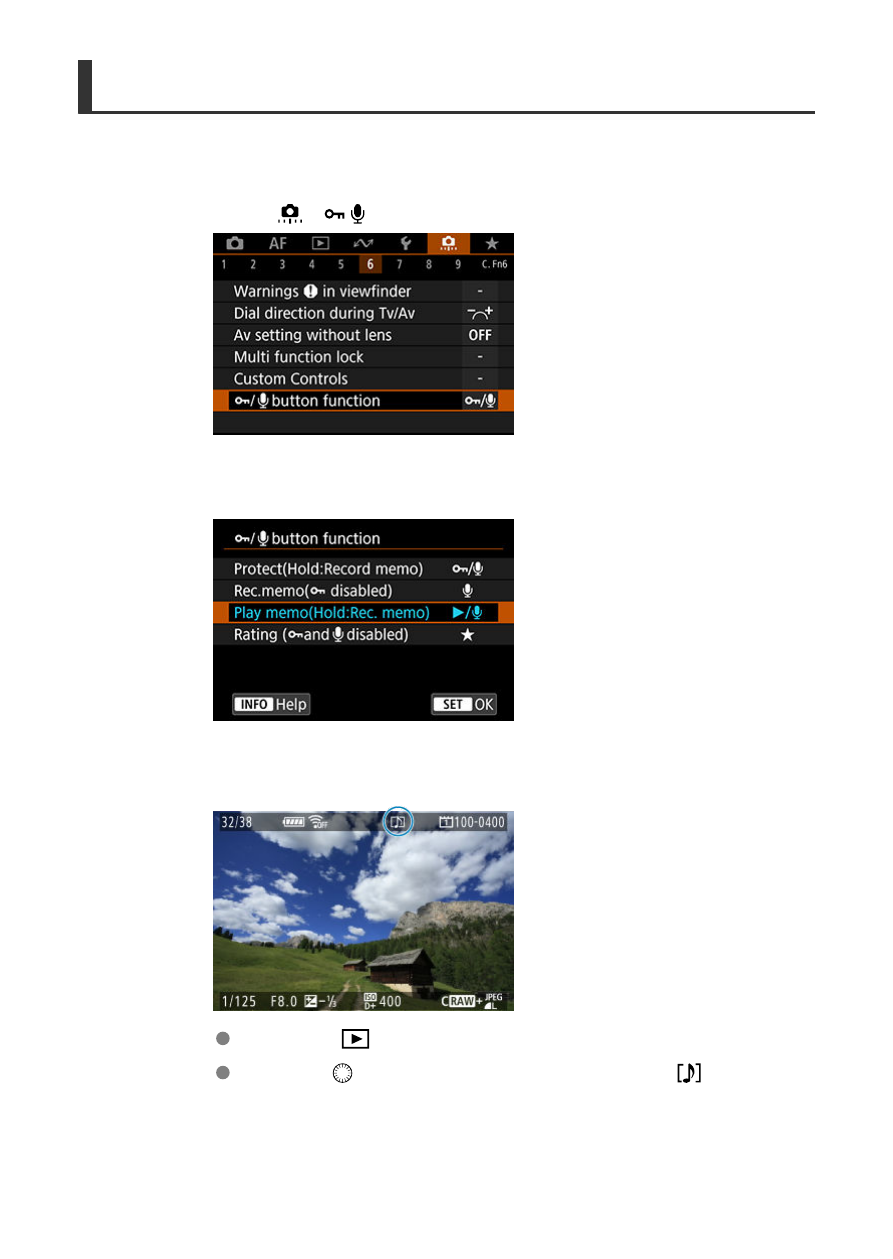
Playing Voice Memos
1.
Select [
6:
/ button function].
2.
Select [Play memo(Hold:Rec. memo)].
3.
Select an image for voice memo playback.
Press the <
> button to switch to image playback.
Turn the <
> dial to select an image labeled with a [
] icon at the
top of the screen.
433