Tftp commands set, Systemlog, smtp and event commands set, Command level description defaults example – KBC Networks ESML8P-PC2 User Manual
Page 104: Command level description example
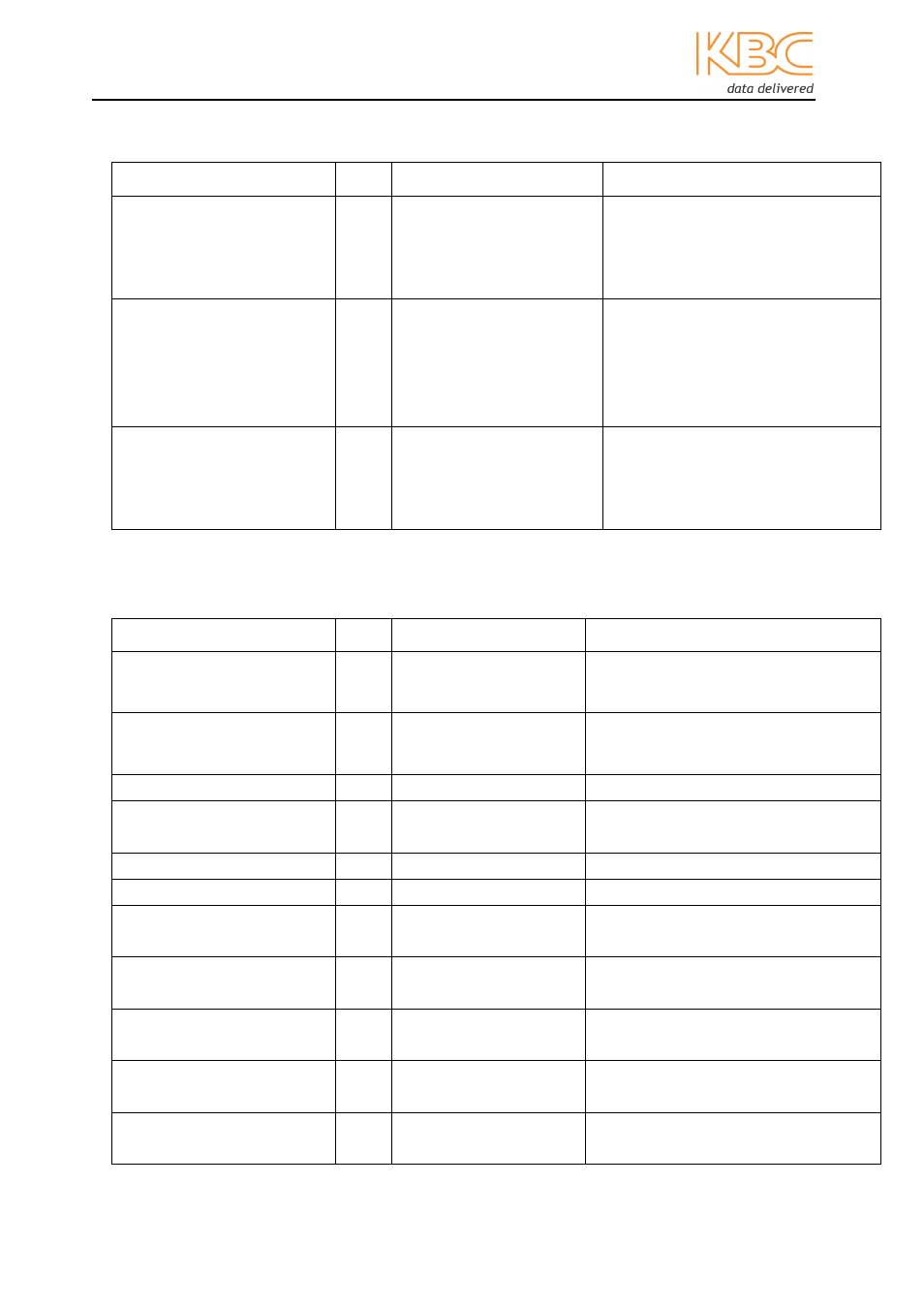
Ethernet Switch User Manual
Manual-ESML8P-PC2_Series-Rev1211
Copyright © KBC Networks Ltd.
Page 104 of 110
www.kbcnetworks.com
TFTP Commands Set
Command
Level Description
Defaults Example
backup flash:backup_cfg
G
Save configuration to
TFTP and need to specify
the IP of TFTP server and
the file name of image.
Switch(config)#backup
flash:backup_cfg
restore flash:restore_cfg
G
Get configuration from
TFTP server and need to
specify the IP of TFTP
server and the file name
of image.
Switch(config)#restore
flash:restore_cfg
upgrade
flash:upgrade_fw
G
Upgrade firmware by TFTP
and need to specify the IP
of TFTP server and the file
name of image.
Switch(config)#upgrade
flash:upgrade_fw
SystemLog, SMTP and Event Commands Set
Command
Level Description
Example
systemlog ip
[IP address]
G
Set System log server IP
address.
Switch(config)# systemlog ip
192.168.1.100
systemlog mode
[client|server|both]
G
Specified the log mode
switch(config)# systemlog mode both
show systemlog
E
Displays system log.
Switch>show systemlog
show systemlog
P
Show system log client &
server information
switch#show systemlog
no systemlog
G
Disable systemlog functon switch(config)#no systemlog
smtp enable
G
Enable SMTP function
switch(config)#smtp enable
smtp serverip
[IP address]
G
Configure SMTP server IP switch(config)#smtp serverip
192.168.1.5
smtp sender
[sendername]
G
Configure sender of mail
switch(config)#smtp snder
smtp authentication
G
Enable SMTP
authentication
switch(config)#smtp authentication
smtp account
[account]
G
Configure authentication
account
switch(config)#smtp account John
smtp password
[password]
G
Configure authentication
password
switch(config)#smtp password 1234