KBC Networks ESML8P-PC2 User Manual
Page 71
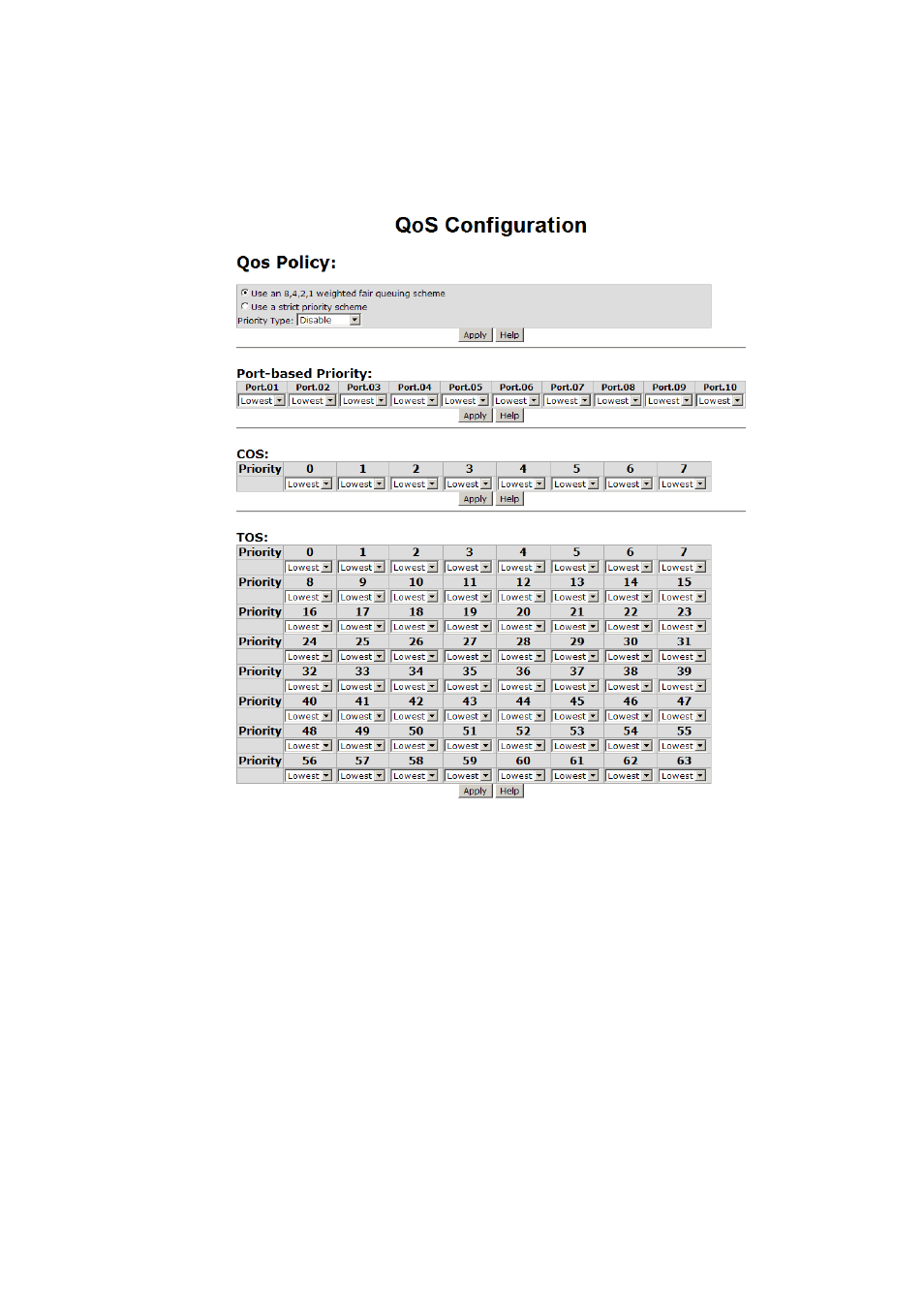
Manual-ESML8P-PC2_Series-Rev1211
Copyright © KBC Networks Ltd.
Page 71 of 110
www.kbcnetworks.com
first are provided except ‘Disable’. Disable means QoS function is not activated.
•
Click ‘Apply’ for the configuration to take effect.
QoS Configuration interface
►Port-based Priority
Configure the priority level for each port. Any packet received from a single port is sent to the
‘Lowest’ queue by default. This item allows users to change the priority level for each port
respectively.
•
Port x: Four priority levels, High, Middle, Low, and Lowest, are available.
•
Click the ‘Apply’ button for the configuration to take effect.
►COS Configuration
Configure this item to allocate the identified packet to different queues according to the packet’s