KBC Networks ESML8P-PC2 User Manual
Page 64
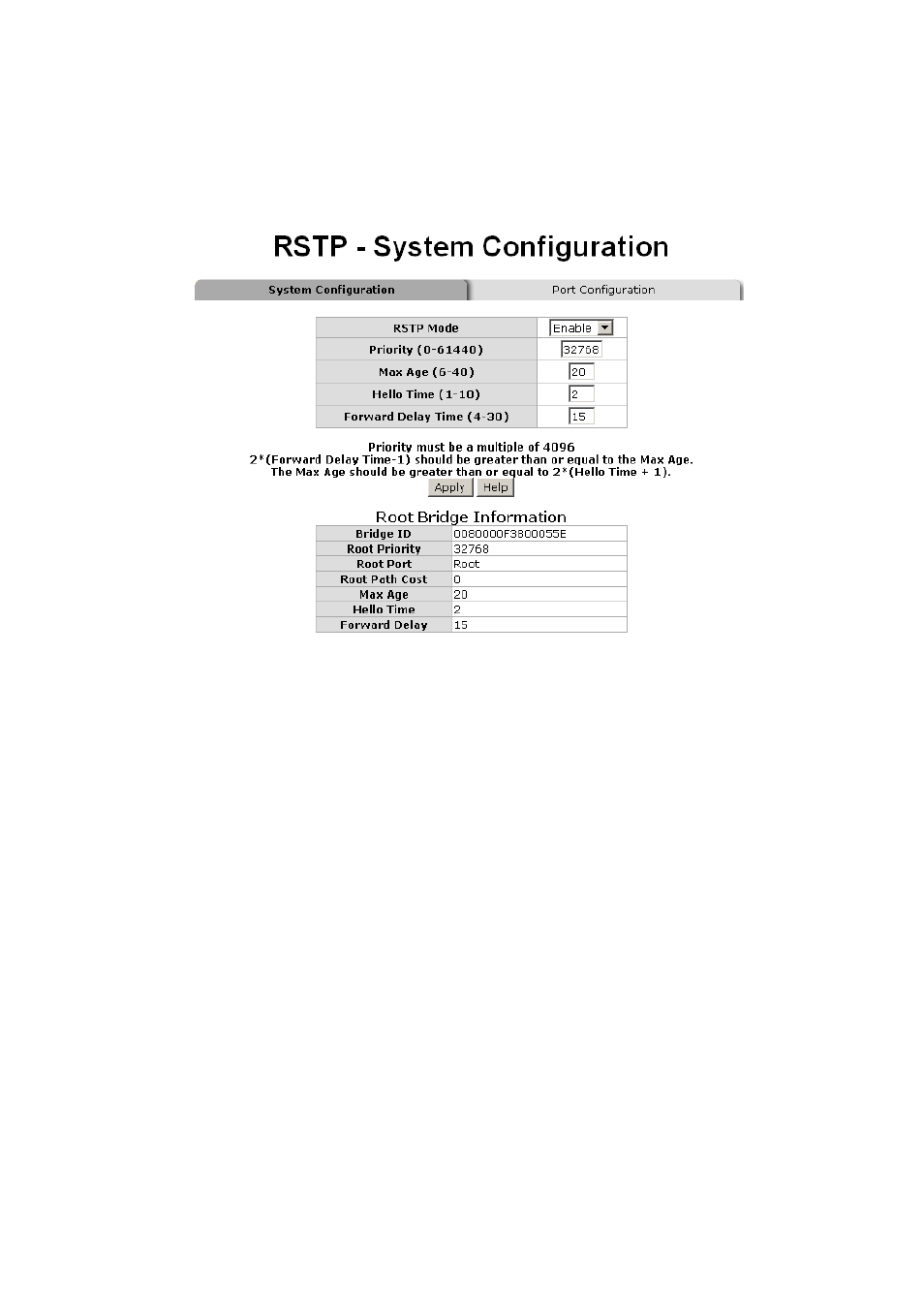
Manual-ESML8P-PC2_Series-Rev1211
Copyright © KBC Networks Ltd.
Page 64 of 110
www.kbcnetworks.com
•
Max Age: Displays the configured aging time of the switch.
•
Hellow Time: Displays the configured Hellow Time.
•
Forward Delay: Displays the configured forward delay time.
RSTP System Configuration interface
Port Configuration
This tab offers the interface for RSTP port configuration where you can assign parameters to each
port. The rapid spanning tree protocol will have the port with the higher priority in forwarding
state and block other ports to make certain that there is no loop in the LAN.
•
Scroll the list box to select a port for configuration.
•
Path Cost: The path cost can be managed. Enter a number in the range of 1 to
200,000,000.
•
Priority: Port Priority. Give the value to decide which port should be blocked by setting its
priority. Enter a number between 0 and 240. The entered value must be a multiple of 16.
•
Admin P2P: The rapid state transitions possible within RSTP are dependent upon whether
the port concerned can only be connected to exactly another bridge (i.e. it is served by a
point-to-point LAN segment), or can be connected to two or more bridges (i.e. it is served
by a shared medium LAN segment). This function allows the P2P states of the link to be
manipulated administratively. True means the port is regarded as a point-to-point link.
False means the port is regarded as a shared link. Auto means the link type is determined
by the auto-negotiation between the two peers.