KBC Networks ESML8P-PC2 User Manual
Page 37
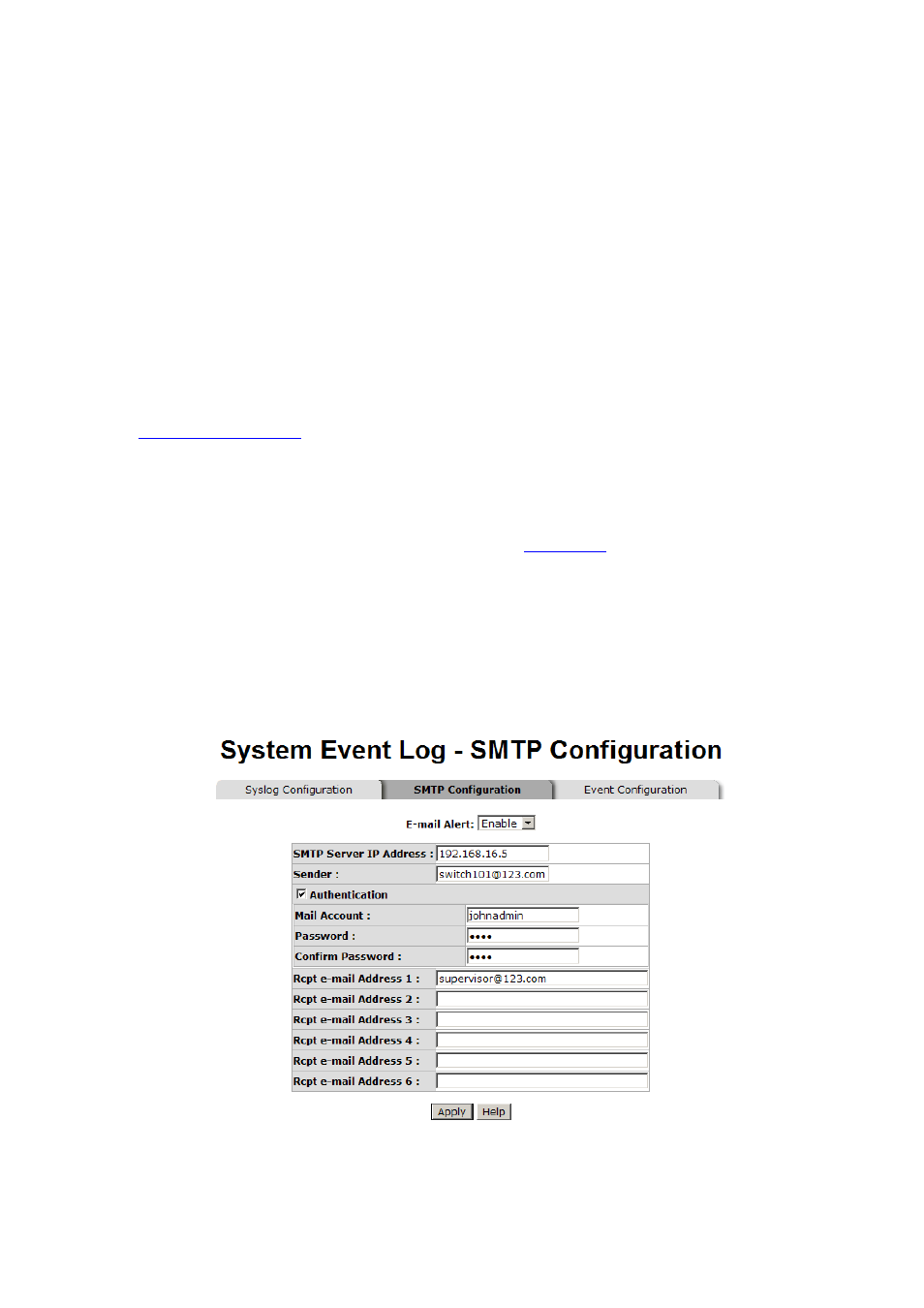
Manual-ESML8P-PC2_Series-Rev1211
Copyright © KBC Networks Ltd.
Page 37 of 110
www.kbcnetworks.com
System Event Log—SMTP Configuration
Simple Mail Transfer Protocol (SMTP) is the standard for email transmissions across the network.
You can configure the SMTP server IP address, sender mail account, password, and the recipient
email account to which the e-mail alert will send. In addition, this page provides the
authentication mechanism including authentication steps through which the client effectively logs
in to the SMTP server during the process of sending e-mail alert.
•
Email Alert: With this function enabled, the user is allowed to configure the detail
settings for sending the e-mail alert to the SMTP server when the events occur.
•
SMTP Server IP Address: Assign the mail server IP address (when Email Alert is
enabled, this field will then be available).
•
Sender: Type in an alias of the switch in complete email address format, e.g.
, to identify where the e-mail alert comes from.
•
Authentication: Tick the checkbox to have the mail account, password and confirm
password fields show up. Configure the email account and password for authentication
procedures when this switch logs in to the SMTP server.
•
Mail Account: Set up the email account, e.g.
johnadmin
, to receive the email alert. It
must be an existing email account on the mail server.
•
Password: Type in the password to the email account.
•
Confirm Password: Reconfirm the password.
•
Rcpt e-mail Address 1 ~ 6: You can also specify up to 6 e-mail accounts to receive the
email alert.
•
Click ‘Apply’ for the configuration to take effect.
SMTP Configuration interface