KBC Networks ESML8P-PC2 User Manual
Page 73
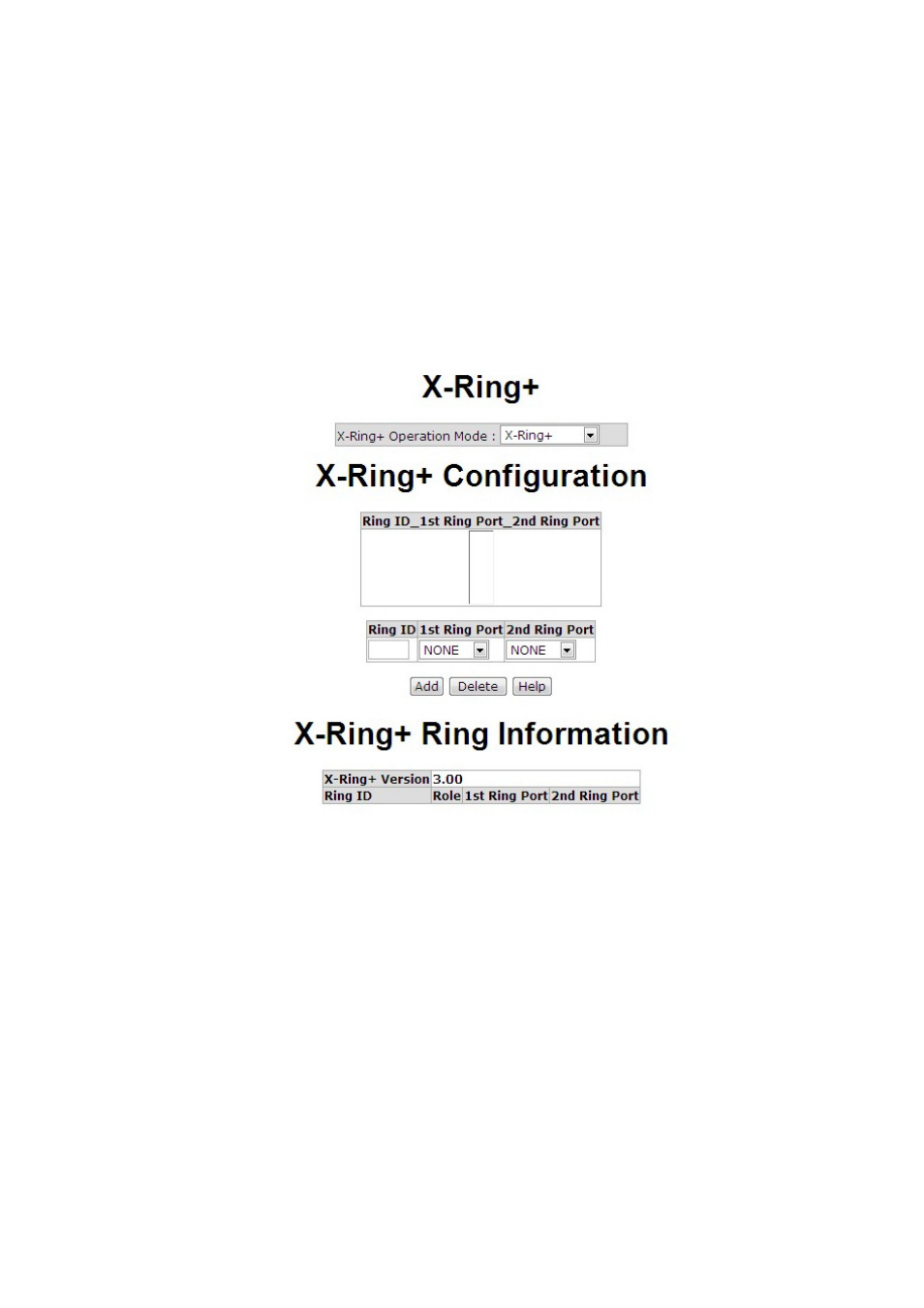
Manual-ESML8P-PC2_Series-Rev1211
Copyright © KBC Networks Ltd.
Page 73 of 110
www.kbcnetworks.com
►X-Ring+ Mode
•
Ring ID: Specify a number ranging from 0 to 99 for identifying a given ring group.
•
1st Ring Port: One of the two member ports of this switch connecting to the ring group.
Click the pull-down menu to select a port as the first ring port.
•
2nd Ring Port: The other member port of this switch connecting to the ring group. Click
the pull-down menu to select a port as the second ring port.
•
When finished, click the Apply button to have the configuration take effect.
X-Ring+ Interface
►Legacy_Ring Mode
Setting the X-Ring+ Operation Mode on Legacy-Ring mode means the switch is configured as a
backward compatible device that could only be a non-master switch when joining a legacy X-Ring
group.
•
1st Ring Port: Click the pull-down menu to select a port as the first ring port.
•
2nd Ring Port: Click the pull-down menu to select a port as the second ring port.
•
When finished, click the Apply button for the configuration to take effect.