Fault relay alarm commands set, Sntp commands set, Command level description example – KBC Networks ESML8P-PC2 User Manual
Page 106
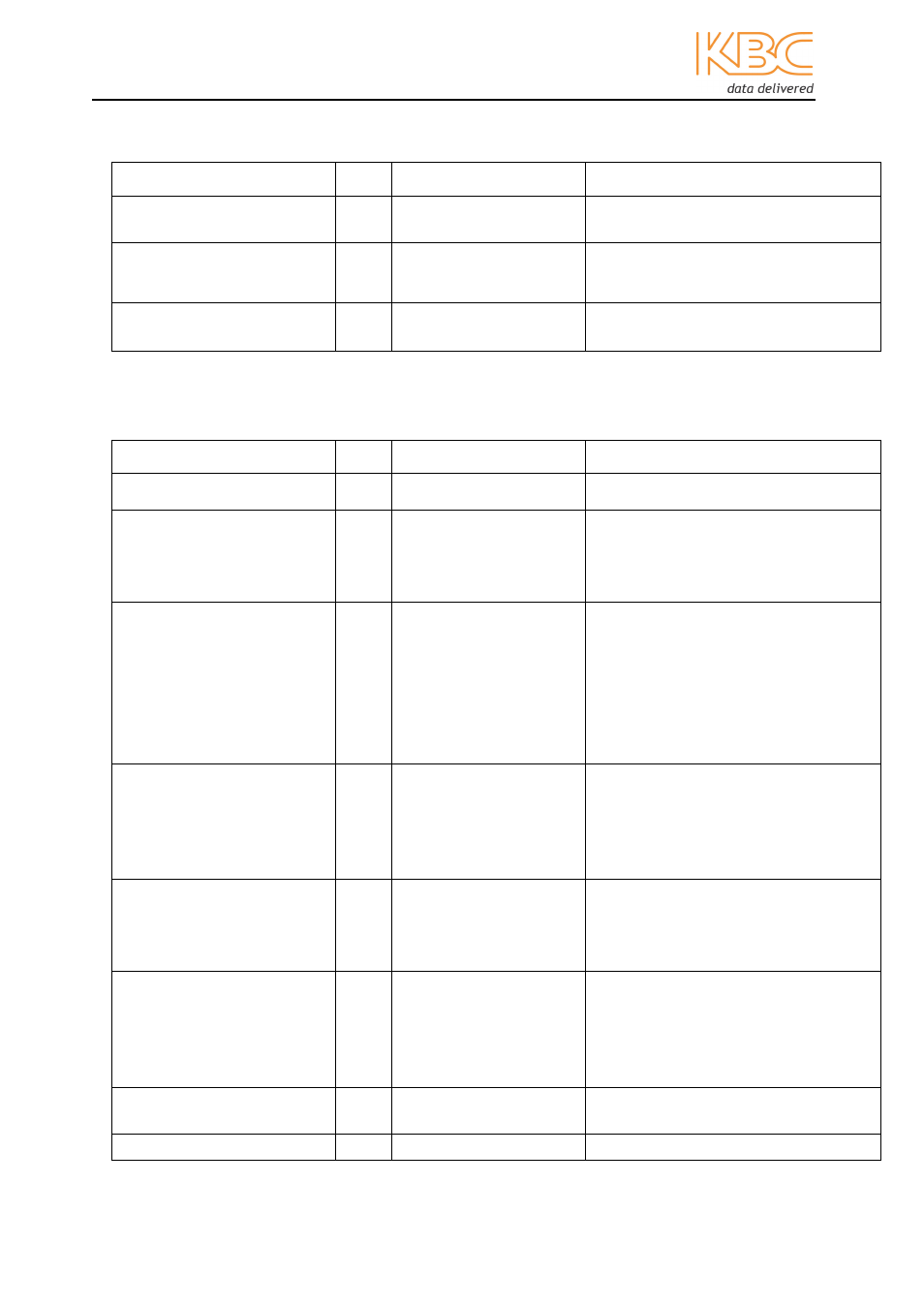
Ethernet Switch User Manual
Manual-ESML8P-PC2_Series-Rev1211
Copyright © KBC Networks Ltd.
Page 106 of 110
www.kbcnetworks.com
Fault Relay Alarm Commands Set
Command
Level Description
Example
faultrelay power
G
Configure Relay Alarm for
Power Failure
switch(config)#faultrelay power 1
faultrelay
[enable|disable]
I
Configure Relay Alarm for
Port Link Down/Broken
switch(config)#interface fastethernet
3
switch(config-if)#faultrelay enable
no faultrelay
G
Disable Fault Relay Alarm
Function
switch(config)#no faultrelay
SNTP Commands Set
Command
Level Description
Example
sntp enable
G
Enable SNTP function
switch(config)#sntp enable
sntp daylight
G
Enable daylight saving
time, if SNTP function is
inactive, this command
can’t be applied.
switch(config)#sntp daylight
sntp daylight-period
[Start time] [End time]
G
Set period of daylight
saving time, if SNTP
function is inactive, this
command can’t be
applied.
Parameter format:
[yyyymmdd-hh:mm]
switch(config)# sntp daylight-period
20060101-01:01 20060202-01:01
sntp daylight-offset
[Minute]
G
Set offset of daylight
saving time, if SNTP
function is inactive, this
command can’t be
applied.
switch(config)#sntp daylight-offset 3
sntp ip
[IP]
G
Set SNTP server IP, if
SNTP function is inactive,
this command can’t be
applied.
switch(config)#sntp ip 192.169.1.1
sntp timezone
[Timezone]
G
Set timezone index, use
“show sntp timzezone”
command to get more
information of index
number
switch(config)#sntp timezone 22
sntp sync-interval
[Secs]
G
Set synchronization
interval
switch(config)#sntp sync-interval 64
show sntp
P
Show SNTP information
switch#show sntp