Lacp enabled – KBC Networks ESML8P-PC2 User Manual
Page 50
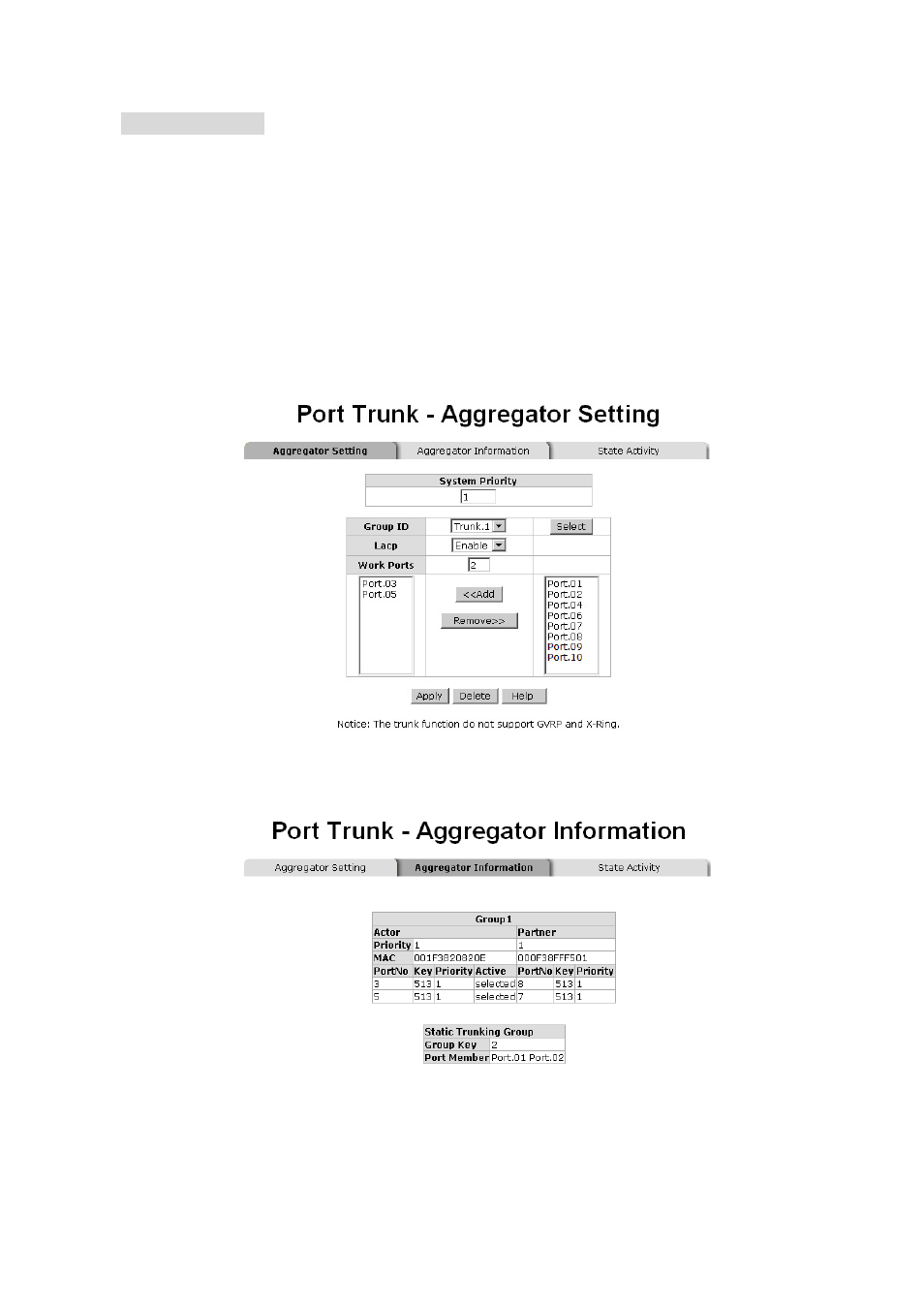
Manual-ESML8P-PC2_Series-Rev1211
Copyright © KBC Networks Ltd.
Page 50 of 110
www.kbcnetworks.com
LACP Enabled
Having configured the aggregator setting with LACP enabled, you can check the trunking
group information between two switches on the Aggregator Information tab.
Configuration for Switch 1
1.
Set System Priority of the trunk group. The field displays with ‘1’ by default.
2.
Select a trunk group ID by clicking the pull-down menu.
3.
Enable LACP.
4.
Include the member ports by highlighting the ports in the right list box and then click
the Add button. Note the number in the Work Ports field changes automatically
depending on how many ports you have selected.
Switch 1 configuration interface
Aggregation Information of Switch 1
5. Click on the Aggregator Information tab to check the trunked group information as the
illustration shown above after the two switches configured.