Led status indicators 2.2, Led color status meaning – KBC Networks ESML8P-PC2 User Manual
Page 9
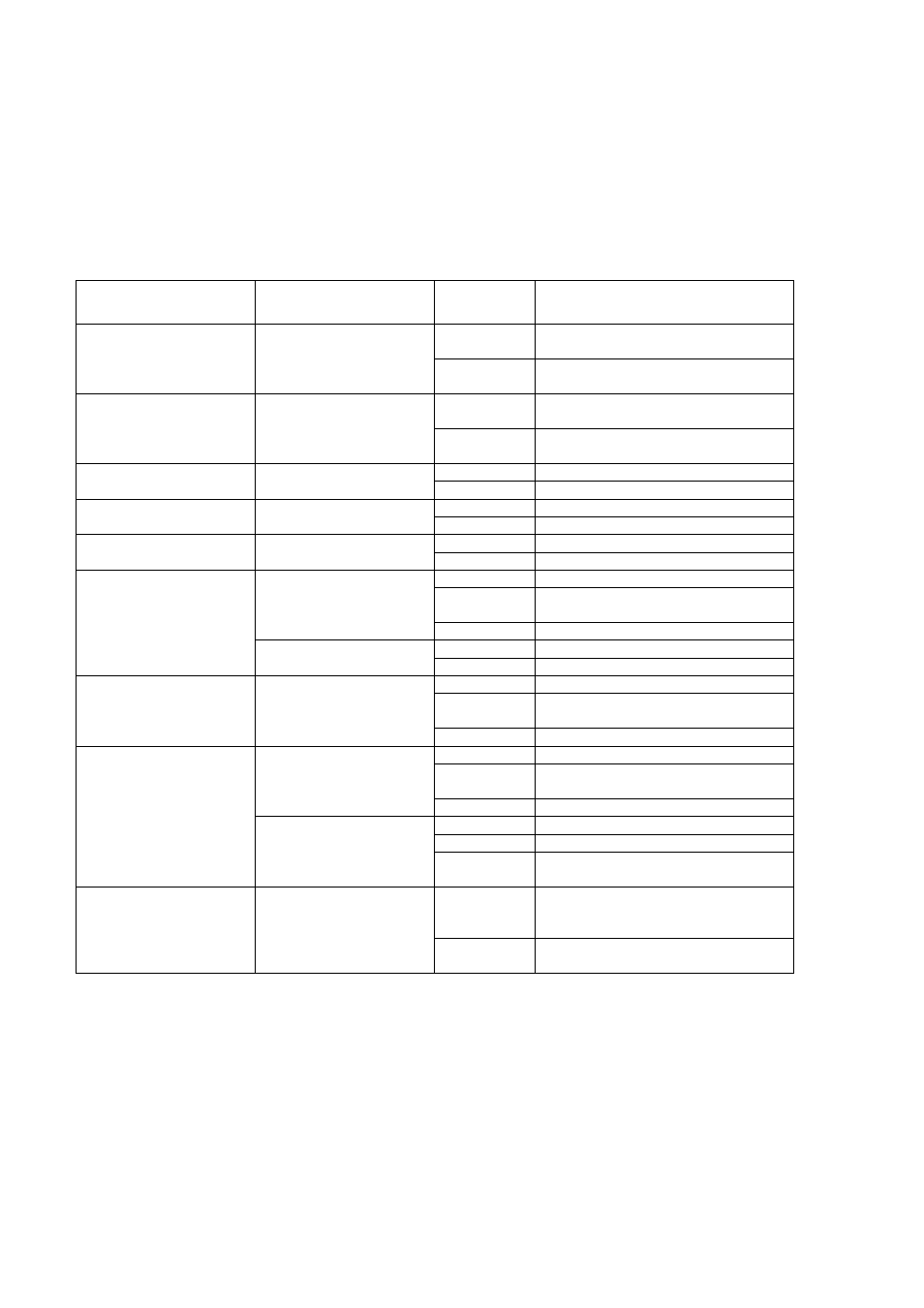
Manual-ESML8P-PC2_Series-Rev1211
Copyright © KBC Networks Ltd.
Page 9 of 110
www.kbcnetworks.com
LED Status Indicators
2.2
Diagnostic LEDs that provide real-time system information and optional status are located on the
front panel of the switch.
LED
Color
Status
Meaning
PWR
Green
On
Switch power is on
Off
No power
RM
Green
On
Master device of X-Ring group
Off
Non-master device in X-Ring
group
PWR1
Green
On
Power 1 is active
Off
Power 1 is inactive
PWR2
Green
On
Power 2 is active
Off
Power 2 is inactive
Fault
Red
On
Power or Ethernet port failure
Off
No failure
P9, P10 (RJ-45)
Green (upper LED)
On
A network device is detected.
Blinking
The port is transmitting or
receiving packets.
Off
No device attached
Green (lower LED)
On
1000M
Off
10/100M
Link/Active
(P9, P10 SFP)
Green
On
The SFP port is linking
Blinking
The port is transmitting or
receiving packets.
Off
No device attached
P1 ~ P8
Green
On
A network device is detected.
Blinking
The port is transmitting or
receiving packets
Off
No device attached
Yellow
On
Full-duplex mode
Blinking
Collision of packets occurring
Off
Half-duplex mode or no device is
attached.
FWD (P1 ~P8)
Green
Green
A powered device is connected
utilizing Power over Ethernet on
the port
Off
No device is connected or power
forwarding has failed