KBC Networks ESML8P-PC2 User Manual
Page 83
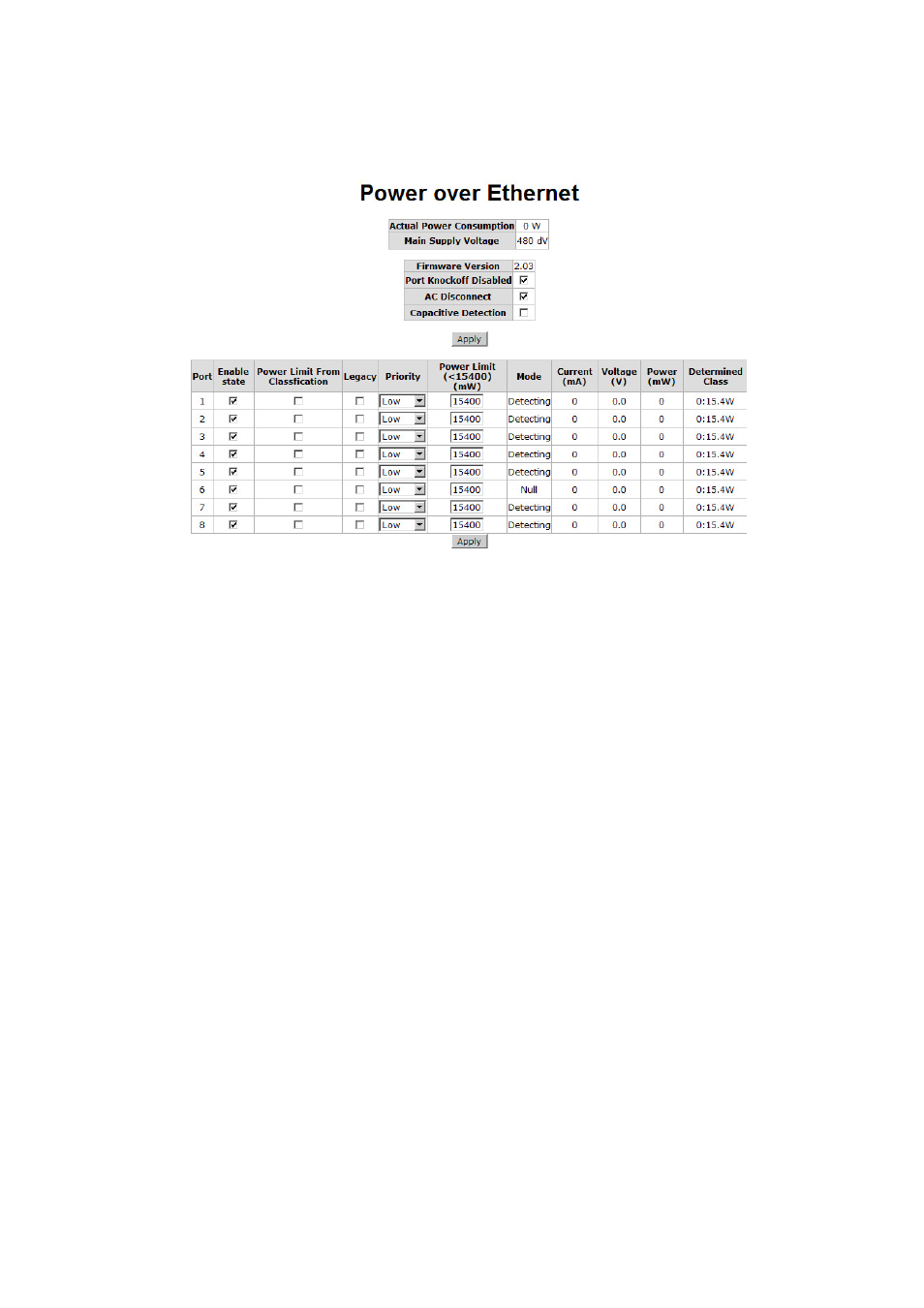
Manual-ESML8P-PC2_Series-Rev1211
Copyright © KBC Networks Ltd.
Page 83 of 110
www.kbcnetworks.com
5.2.26 Power over Ethernet
This segment provides the control interface for the Power over Ethernet mechanism.
PoE States interface
•
Actual Power Consumption: This field shows the real-time total power consumption.
•
Main Supply Voltage: This field shows the output voltage of the system for PoE ports.
•
Firmware Version: This field shows the PoE chip’s firmware version.
•
Port Knockoff Disabled: The checkbox is ticked by default. With the tick removed from the
check box, one or more PDs will be powered down so that a PD with higher priority may
be powered up and yet not exceed the maximum total power available for PDs.
•
AC Disconnect: Tick this checkbox to monitor the AC impedance on the port terminals and
remove power when the impedance rises above a certain value, for a certain period (for
details, see the IEEE 802.3af specification).
•
Capacitive Detection: If the port and capacitive detection are enabled, the capacitances
state reads in the voltage result from the constant current. This is then subtracted from
the pre-capacitance voltage to get a charge rate. If this charge rate is within the window
of the PD signatures, the device is considered to be discovered.
•
And then, click Apply to carry settings into effect.
•
Port: The index of PoE ports.
•
Enable State: Tick the checkbox to enable the PoE function to the port.
•
Power Limit From Classification: When this checkbox is ticked, the system will limit the
power supply to the powered device in accordance with the related class.
•
Legacy: Tick the checkbox to have the switch support the legacy power devices.