KLING & FREITAG CON:SEQUENZA+K&F User Manual
Page 11
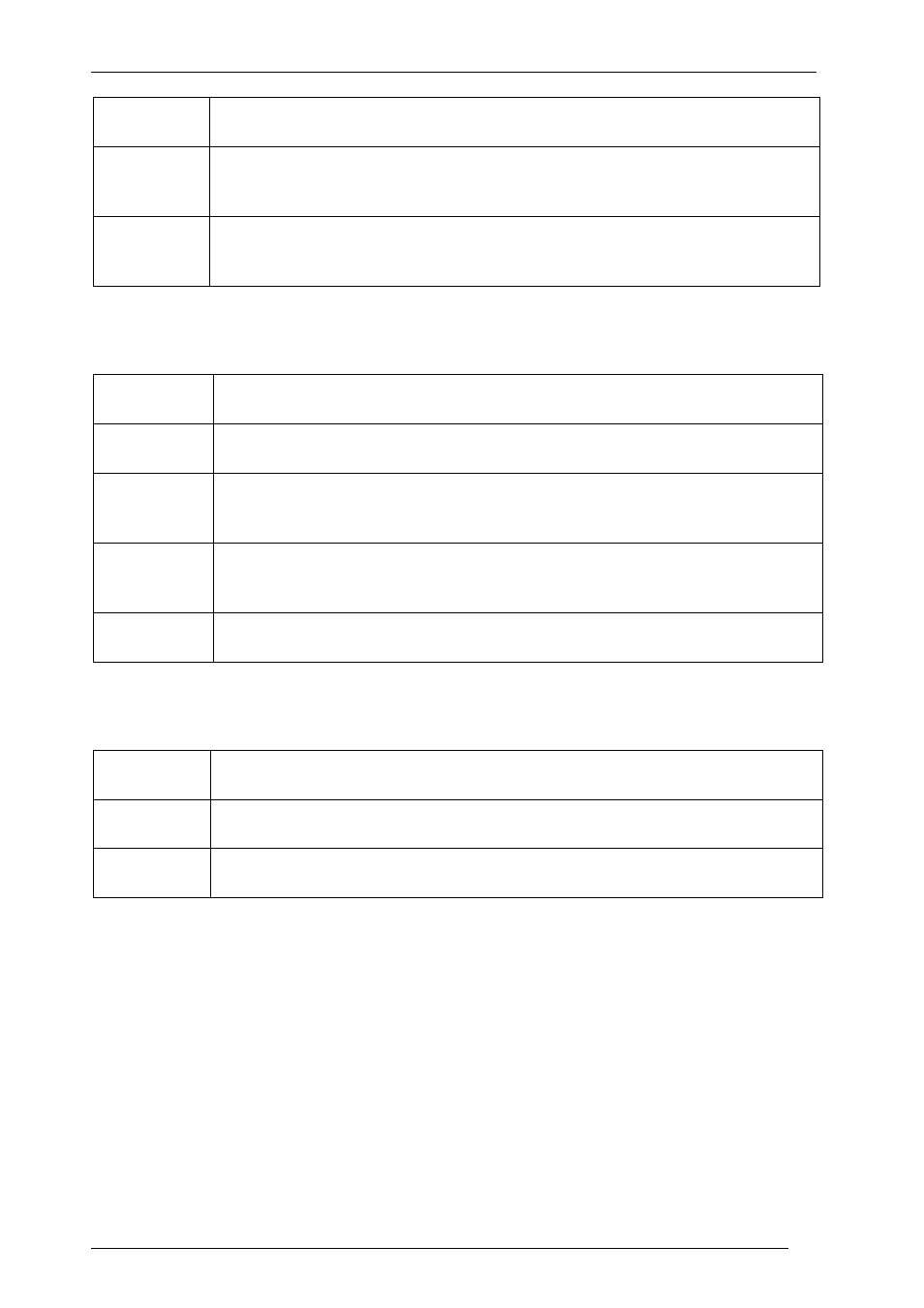
User’s Guide
K&F CON:SEQUENZA+
KLING & FREITAG GmbH Version 1.0 Seite 11 von 53
Ctrl+Shift+A
Auto Splay (when a Line Array is selected, see §2.12)
Ctrl+F1
…
F12
Activate a stored layout: individual layout names and shortcuts can be seen in
the View menu (§1.4)
Ctrl+Alt+C
The automatic mapping color legend is by default optimized for Top View: use
this shortcut to switch optimization between Top View and Side View
Top View (§2.2):
Ctrl+C
Copy selected object
Ctrl+V
Paste copied object
Ctrl+Shift+C
Copy Areas (for Audience Zones, see §2.6), Copy Setup (for Sound Sources, see
§2.13)
Ctrl+Shift+V
Paste Areas (for Audience Zones, see §2.6), Paste Setup (for Sound Sources, see
§2.13)
Del
Delete selected object
Modifier keys (to be held while performing a mouse action):
Shift
Measure distance (when dragging between two points in Top View or Side View)
Alt
Ignore snapping in Top View and Side View (see §4.2 about snap settings)
Ctrl
Free the Receiver currently being edited, ignore auto-anchoring (§3.6)