KLING & FREITAG CON:SEQUENZA+K&F User Manual
Page 20
Advertising
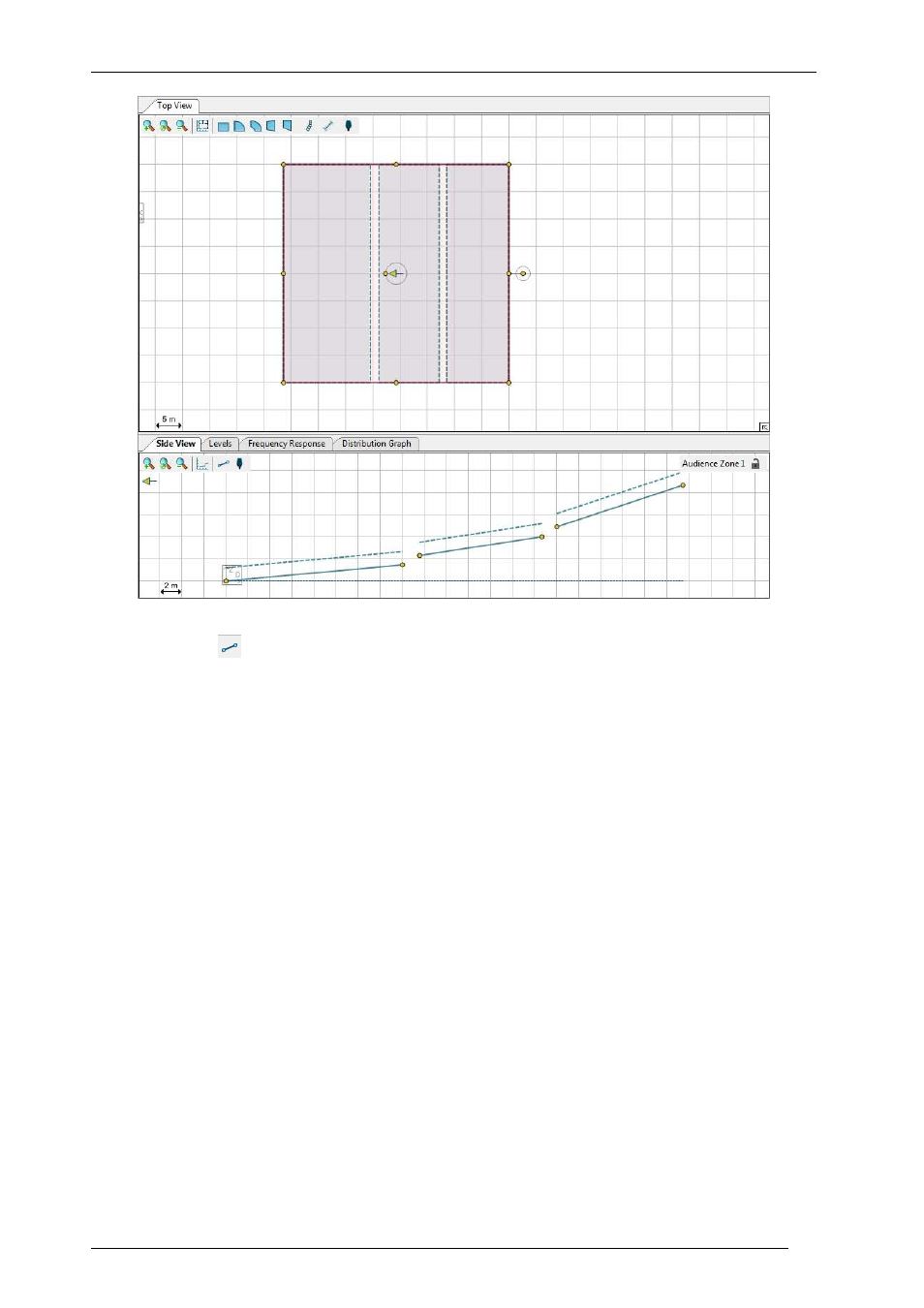
User’s Guide
K&F CON:SEQUENZA+
KLING & FREITAG GmbH Version 1.0 Seite 20 von 53
Use the line icon
to enter a new Area for this Zone. Note that you can also left-drag the yellow
handles at the ends of an Area to resize it or left-drag the center of an Area to move it. Left-drag
the white background of the drawing to move the objects relative to the screen.
The horizontal dotted line at the bottom of the Side View indicates the Audience Zone. The
Audience Zone above consists of three Audience Areas denoted by the solid lines with the yellow
handles. The dotted lines that are parallel to the Audience Areas indicate the selected listening
heights.
Advertising