KLING & FREITAG CON:SEQUENZA+K&F User Manual
Page 6
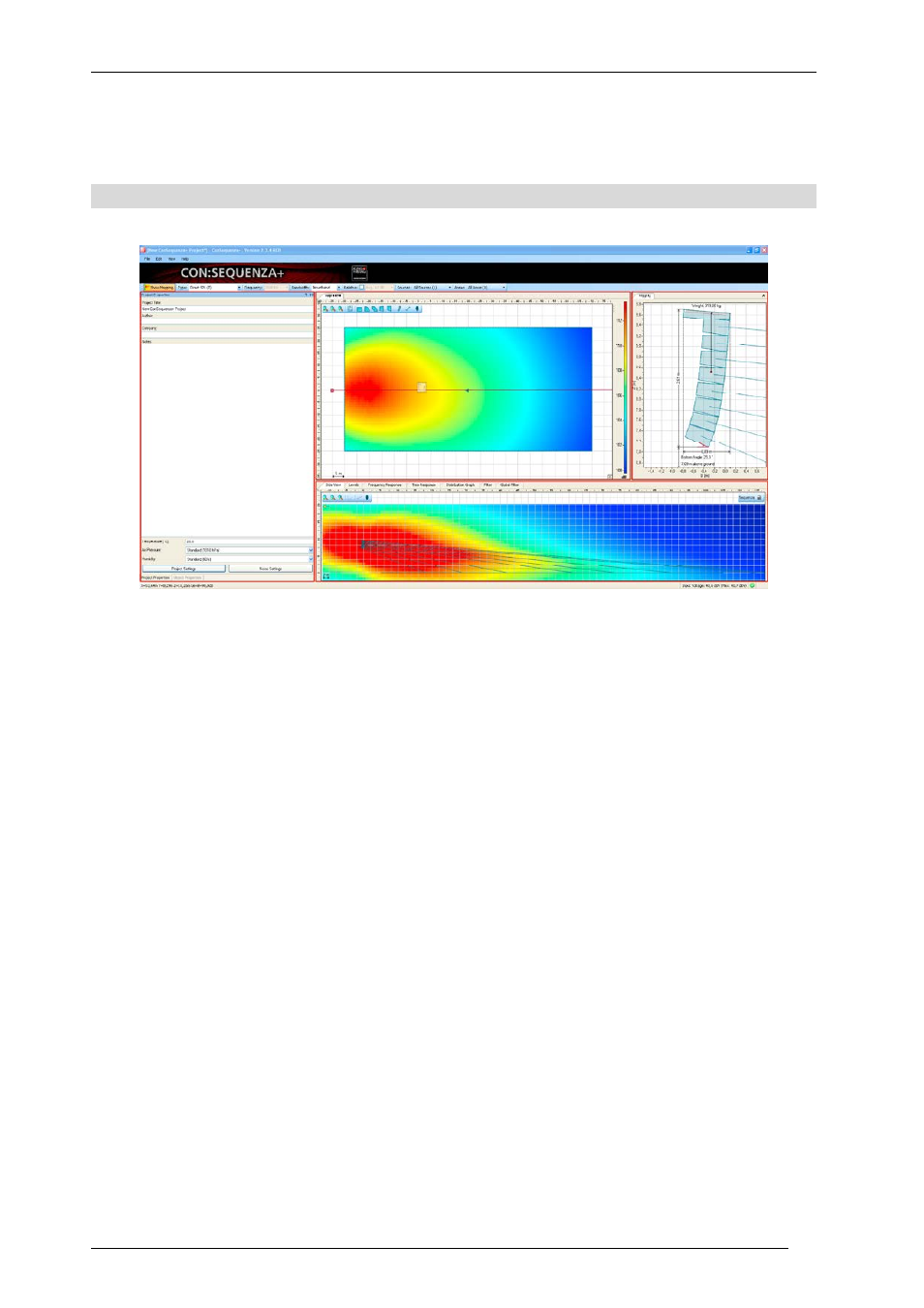
User’s Guide
K&F CON:SEQUENZA+
KLING & FREITAG GmbH Version 1.0 Seite 6 von 53
program will make a full copy of this file so you don’t have to worry about removing it from the
original location after the import. (See §2.9)
1.4
User Interface
The software GUI is subdivided into 4 screen areas:
•
Left: Project Properties (§2.1) and Object Properties, used for editing Line Arrays (§2.11)
and Loudspeakers (§2.14), Audience Zones (§2.5), Receivers (§3.6) and Section Planes
(§5.2).
•
Top: Top View (§2.2), horizontal coverage. This allows selecting, entering and modifying
Audience Zones, Receivers, Line Arrays, Loudspeakers and Section Planes in the X-Y-
domain.
•
Bottom: Side View (§2.3), vertical coverage. This allows entering and modifying Audience
Areas for the selected Zone or changing the aiming and position of the selected Line Array
system. Additional tabs can be used to select Frequency Response (§3.7), Levels (§3.4) and
Distribution (§3.5). In the Extended mode, Time Response (§5.5), source Filter and Global
Filter (§5.3) are also available. For information on how to activate the Extended mode, see
§4.3.
•
Right: Rigging view.
Generally, objects are added and selected in the Top View. Their properties can be viewed and
modified in the Properties Window as well as in the Side View. The Object Properties window
displays the properties of the selected object or, if no object is selected, a list of the objects in the
project. You can select an object directly from the list, and then see its properties with the Show
Properties button, or go back to the list with the Show Object List button.