KLING & FREITAG CON:SEQUENZA+K&F User Manual
Page 18
Advertising
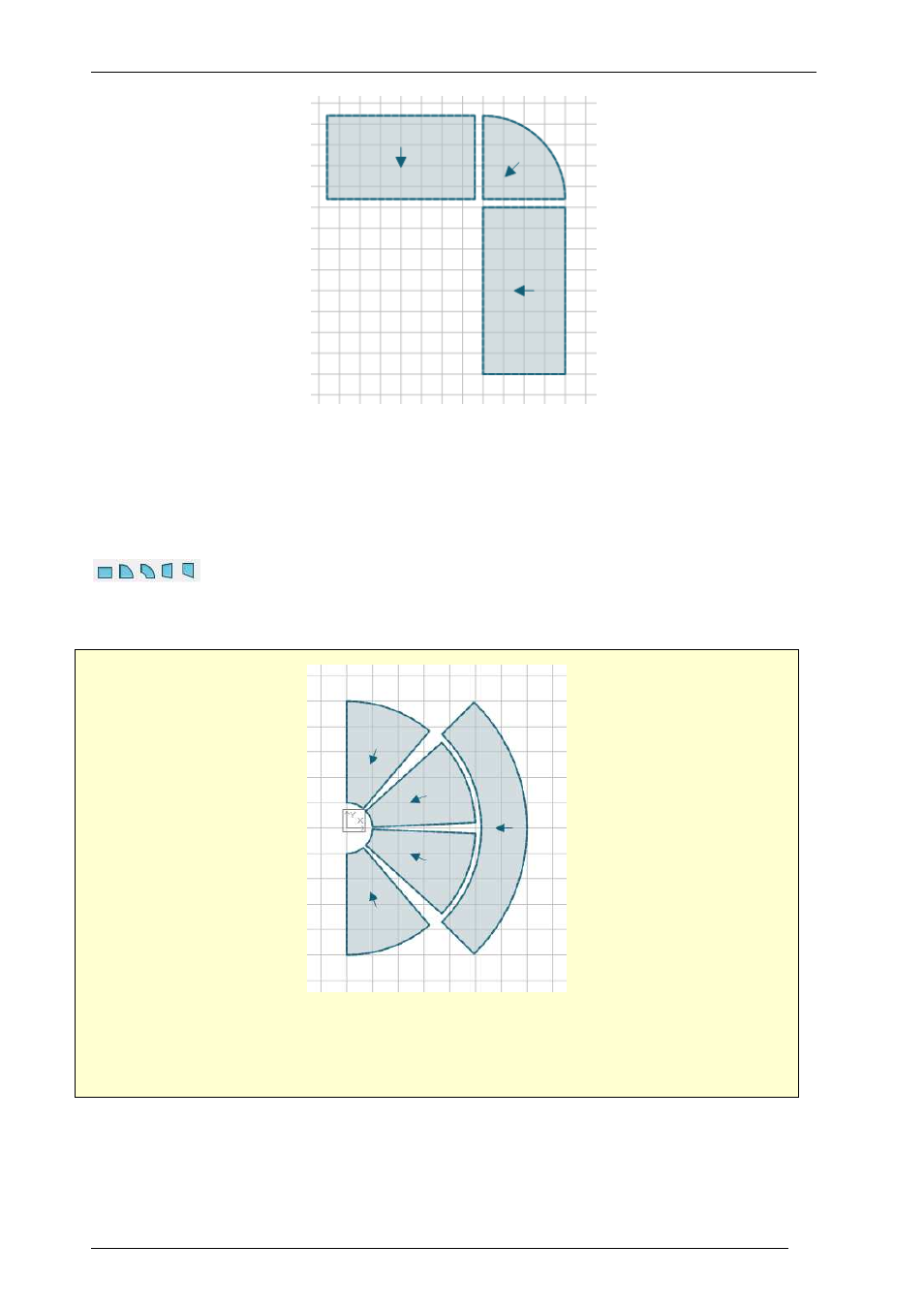
User’s Guide
K&F CON:SEQUENZA+
KLING & FREITAG GmbH Version 1.0 Seite 18 von 53
A Zone is basically a simple 2D shape that can be understood as the circumjacent projection of the
seating areas in one part of the venue on the horizontal plane. It is defined by a location,
orientation and properties specific to the shape, such as the width and depth of a rectangle.
Use the shape icons in the top view to select a particular shape for insertion:
Then add an Audience Zone by clicking or dragging.
Draw an amphitheater similar to the one shown above. You will need five Annular Sectors.
Give them meaningful names like “Floor Left”, “Floor Middle Left”, “Floor Middle Right”,
“Floor Right”, “Balcony”.
Advertising