KLING & FREITAG CON:SEQUENZA+K&F User Manual
Page 47
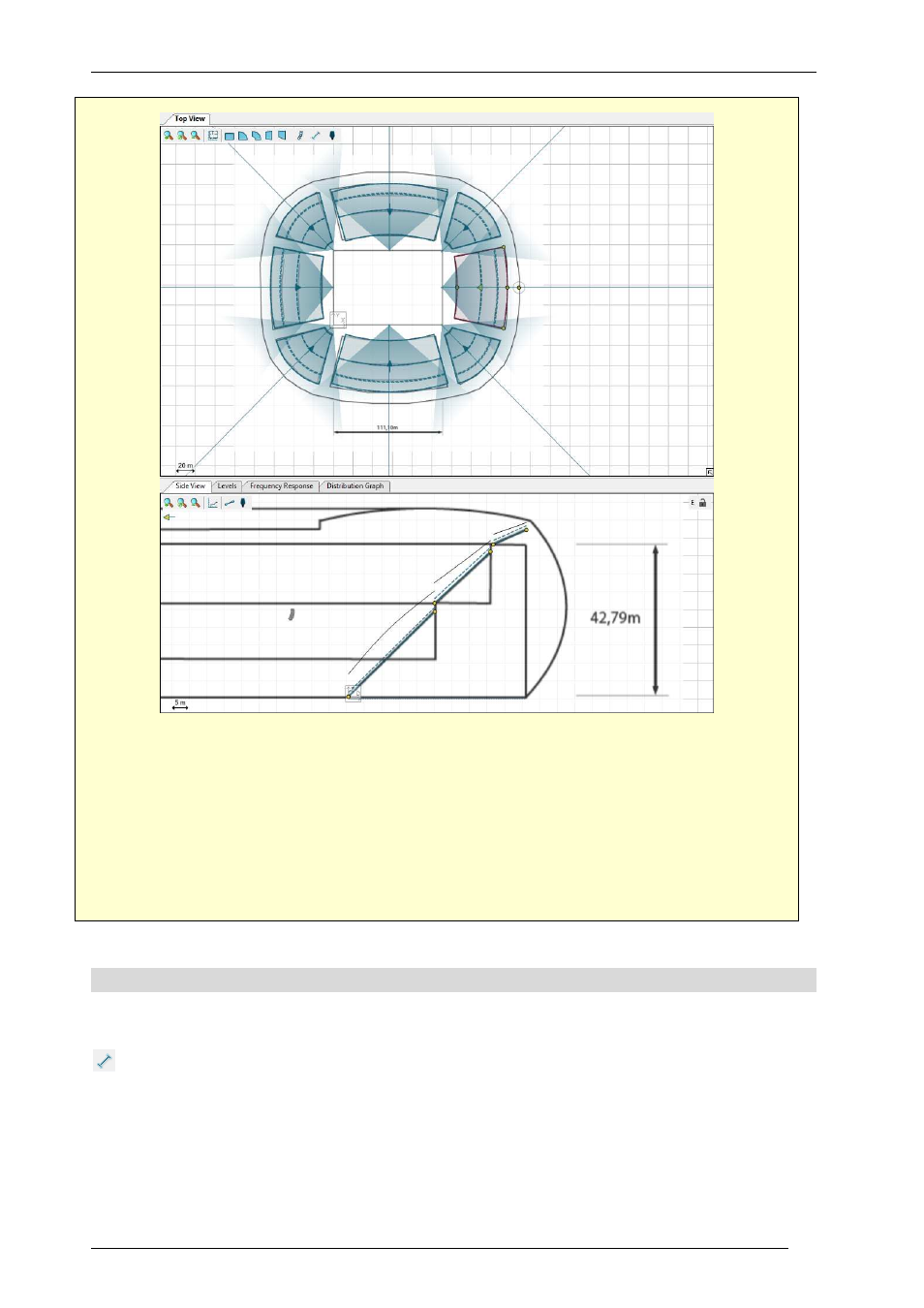
User’s Guide
K&F CON:SEQUENZA+
KLING & FREITAG GmbH Version 1.0 Seite 47 von 53
Go to the main program directory of CON:SEQUENZA+: normally this is “C:\Program
Files\KLINGFREITAG\CON:SEQUENZA+” (on 32 bit systems) or “C:\Program Files
(x86)\KLINGFREITAG\CON:SEQUENZA+” (on 64 bit systems), unless you entered a custom path
at setup time (§1.3). Use the files that you find in the “Tutorial” subdirectory as layout pictures
for
a
new
stadium
project:
stadium_topview.png
for
the
Top
View,
stadium_sideview_long.png and stadium_sideview_short.png for the Side View in the two
dimensions. Draw Audience Zones and Areas based on it, and place Line Arrays as shown in
the picture.
5.2
Adding Section Planes
Section Planes, just like other objects, can be added by clicking on the associated toolbar button
and then clicking or dragging in the Top View.
Section Planes are objects that don’t have a physical or acoustical meaning: they are only used for
viewing purposes. When a Section Plane is selected, the Side View shows the corresponding
section: this allows examining, for example, mappings or level lines along axes that do not relate to
any other object in the project.