KLING & FREITAG CON:SEQUENZA+K&F User Manual
Page 17
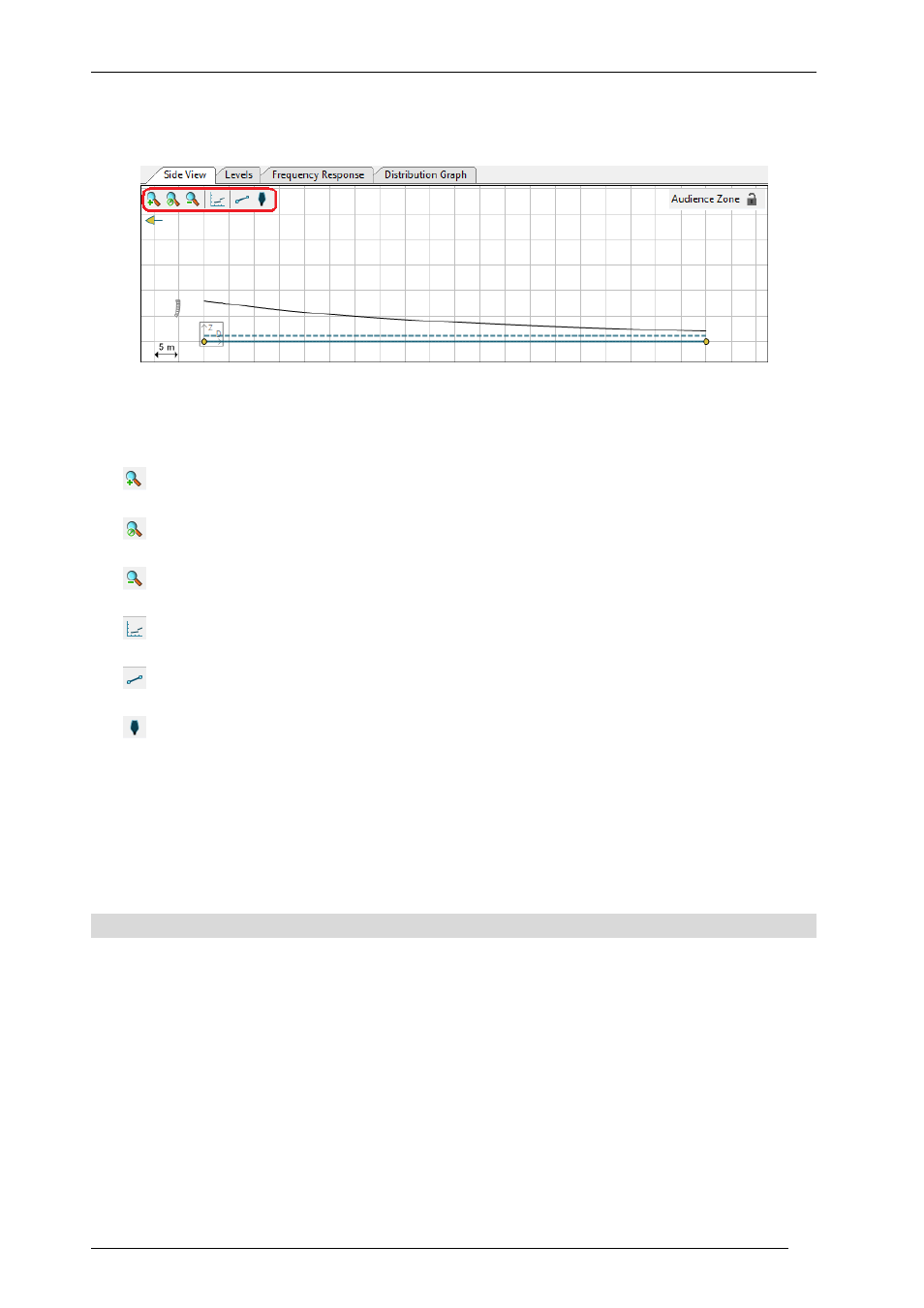
User’s Guide
K&F CON:SEQUENZA+
KLING & FREITAG GmbH Version 1.0 Seite 17 von 53
Receiver in the Side View of a Line Array or change the splay angles of a Line Array while viewing
an audience zone.
Just like the Top View, the Side View has its toolbar in the top left corner as well. It displays these
buttons:
Zoom in
Fit the zoom to the project
Zoom out
Add Layout Picture (when an Audience Zone or a Section Plane is being displayed) (§5.1)
Add Audience Area (when an Audience Zone is being displayed) (§2.5)
Add Receiver (§3.6)
A Mapping Progress Bar will appear in the bottom right corner whenever mapping data are being
calculated.
The Side View window is particularly useful to edit Audience Zones (§2.6), Line Arrays (§2.11) and
Loudspeakers (§2.14) with a graphical interface.
2.4
Adding Audience Zones
Audience locations are defined on two levels. First, Audience Zones are entered in the Top View
and should include all particular seating areas in one direction looking towards the center or stage
of the venue. In a second step, a profile consisting of one or multiple Audience Areas is defined for
each Zone.