KLING & FREITAG CON:SEQUENZA+K&F User Manual
Page 51
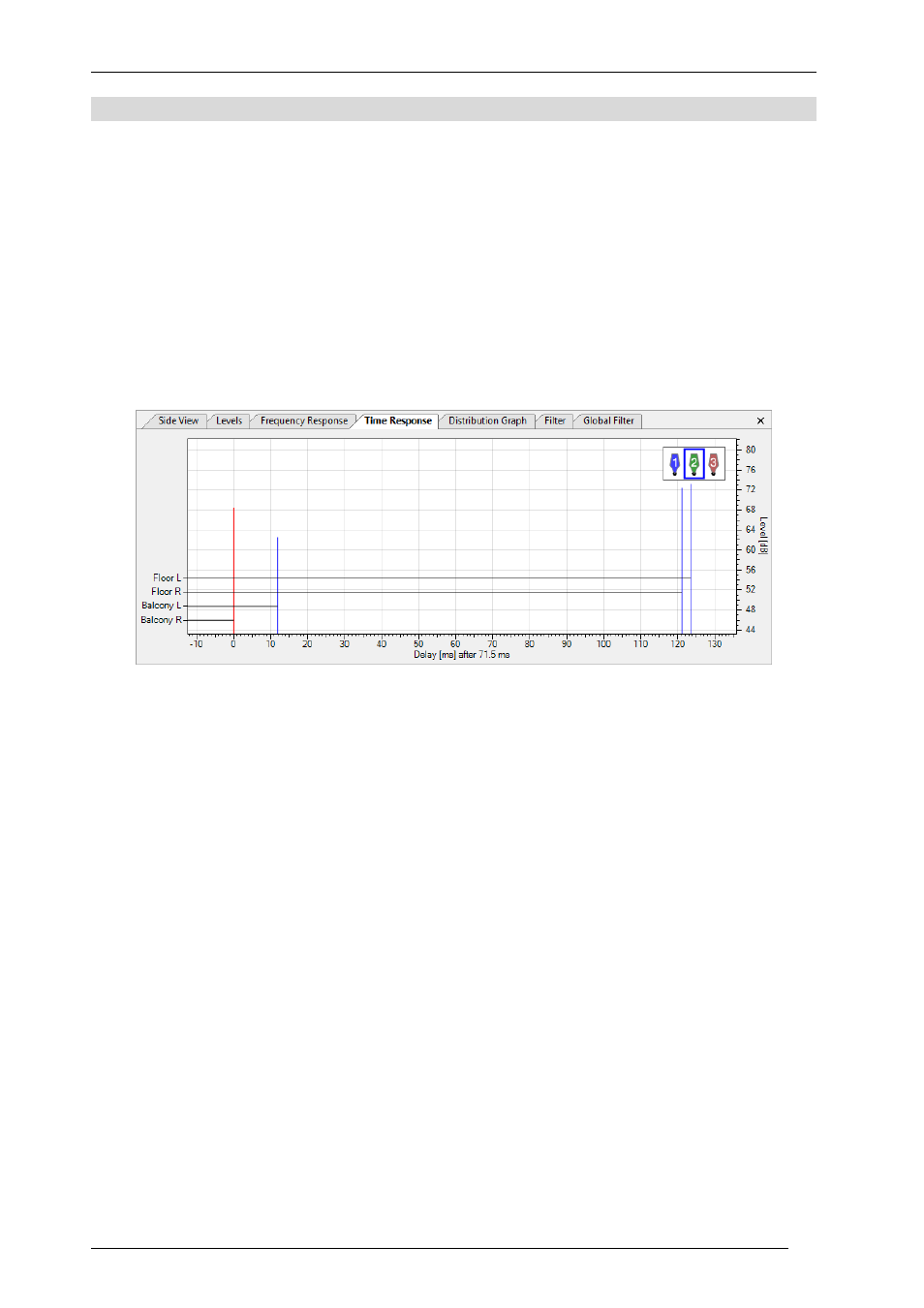
User’s Guide
K&F CON:SEQUENZA+
KLING & FREITAG GmbH Version 1.0 Seite 51 von 53
5.5
Time Response
For each Receiver, the time of arrival and direct SPL of every Sound Source can be viewed in the
Time Response window (Extended mode only, see §4.3 on how to activate it). Click on a Receiver
in the list in the top right of the Time Response window to see the plot for that Receiver. This view
may be useful if you want to align delays for different Sound Sources. To set a delay for a specific
Sound Source, select it and open the Filter window.
Just like in the real world, in the simulation domain the signal delay can also be optimal only for a
single spot. When deriving delay values from the time response graph, make sure that you
consider several listening locations which are representative of the whole audience area. Also note
that the audibility of individual sources will depend on their arrival time and level relative to each
other.
Clicking on the time scale or on the dB scale, you can access the Time Response page in the
Options window (alternatively, you can reach it by selecting File | Options or hitting F9 and then
selecting the item manually). Here you can choose between an automatic scale and a manual one,
where you can pick the limits of the dB scale and the time span.