KLING & FREITAG CON:SEQUENZA+K&F User Manual
Page 28
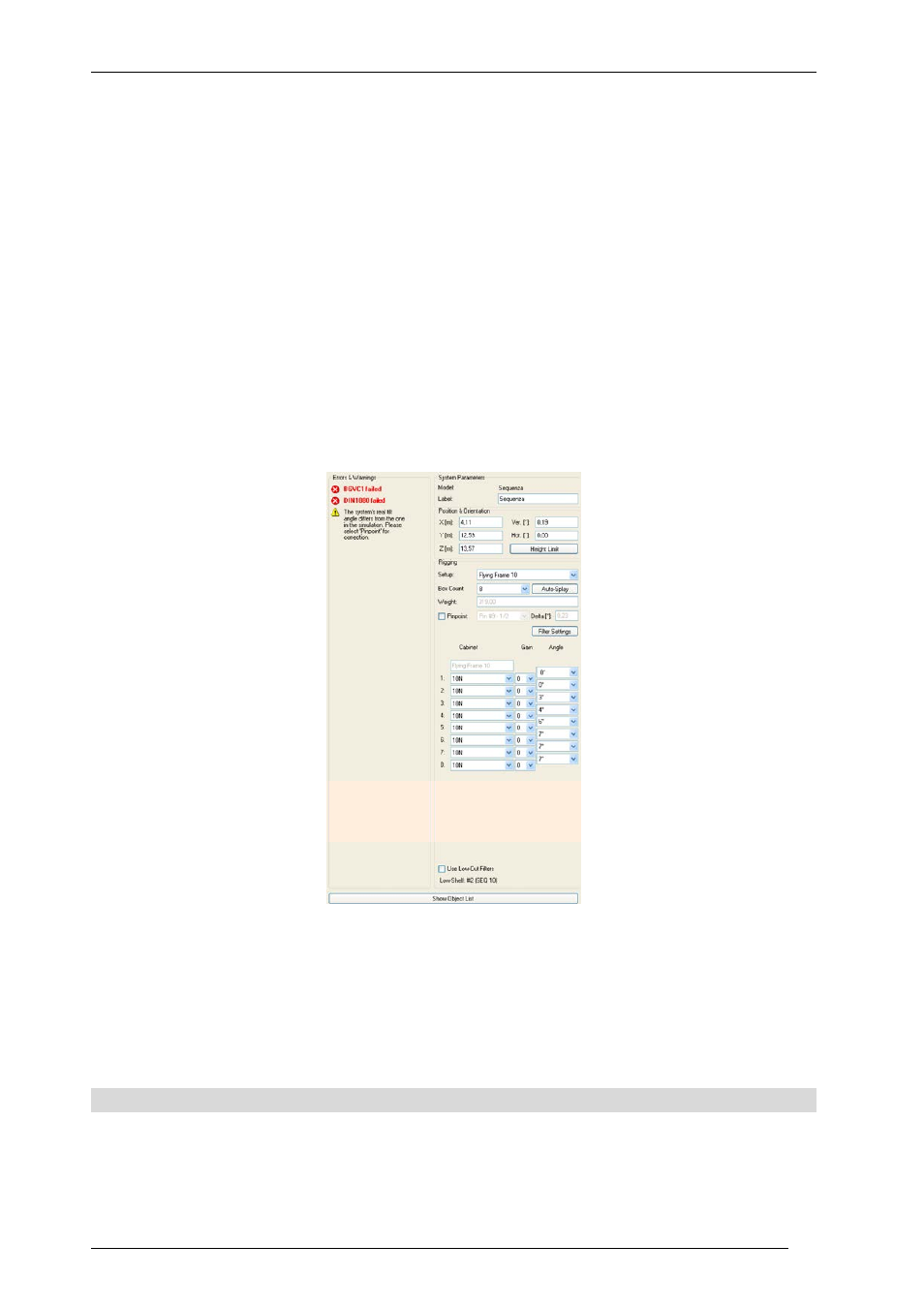
User’s Guide
K&F CON:SEQUENZA+
KLING & FREITAG GmbH Version 1.0 Seite 28 von 53
The same parameters can be fine-tuned in the Object Properties window, where you can define
the following attributes:
•
Setup: lets you choose between setups. A setup can be hanging (flown) or ground stacked
•
X, Y, Z: coordinates of the array’s reference point
•
Ver: vertical tilt angle of the frame
•
Hor: horizontal aiming angle of the Line Array (0° = pointing right)
•
Height Limits: height limits for the current Line Array. Limits can be set to Project default
(§2.1) or individual for a specific Line Array.
In the Rigging frame you can also change the box number and types and edit the pinpoint mode:
you can set one or two pinpoints (manual) or define an angle and let CON:SEQUENZA+ find the
best fitting pinpoint (automatic). You can also access the Auto Splay function (§2.12) which can
help you defining an initial array configuration for a given venue.
There is also the button Filters. Selecting Filters, you will be able to simulate the effect of K&F
filters for specific elements of the line array (§5.4).
CON:SEQUENZA+ also supports Line Array presets: these can be applied under the menu Edit |
Line Array Presets; otherwise, only default presets (J-Array, Lined, Curved) will be available.
If static limits are violated, errors or warning messages will be shown in the window Errors &
Warnings.
2.12
Auto Splay
The Auto Splay function is a valuable tool of CON:SEQUENZA+ that can save you a lot of time
when starting to set up your system. Auto Splay optimizes SPL levels produced by the Line Array