KLING & FREITAG CON:SEQUENZA+K&F User Manual
Page 42
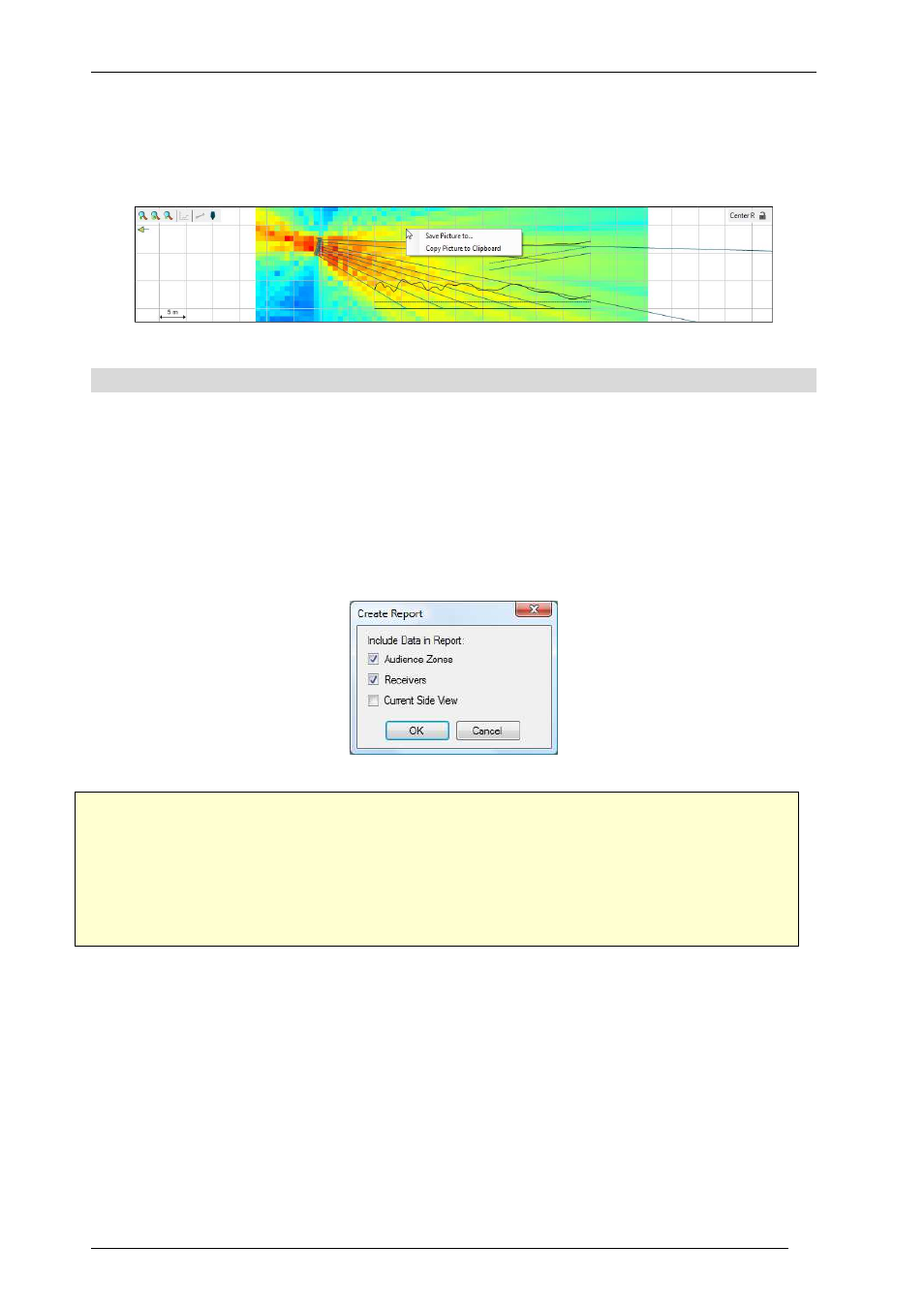
User’s Guide
K&F CON:SEQUENZA+
KLING & FREITAG GmbH Version 1.0 Seite 42 von 53
Another way to export pictures is by right-clicking on them. This will open a popup menu with two
options. Choosing Save Picture to… will save it to a file, equivalently to the procedure described
above. Selecting Copy Picture to Clipboard will store it in the Windows clipboard, so you can paste
it in any software program that supports it.
3.11
Creating Reports
The easiest way to generate an overview of your project, however, is the report feature. This can
be accessed by selecting File | Create Report. A small window will be displayed asking which details
you want to include in the report; then you will be asked for the location where you want to save
it and which format you want to use: you can choose between PDF, which will produce a file
readable with Adobe Reader or similar software and ready to print, and RTF, which you can edit
with Microsoft Word or other word processors. The result is a document containing all the details
from CON:SEQUENZA+ that you need to install your K&F sound system at the event location.
Congratulations! You now have sufficient knowledge to take full advantage of
CON:SEQUENZA+ for your projects. You can still play around with your amphitheater project,
for example adding more receivers, trying to tune your line arrays or to displace them, and
generating pictures and reports. If you want to discover the advanced features in
CON:SEQUENZA+, you can go to chapter 5 and start with a new project. But first we suggest
that you read chapter 4 to learn more about the options available in CON:SEQUENZA+.