Options – KLING & FREITAG CON:SEQUENZA+K&F User Manual
Page 43
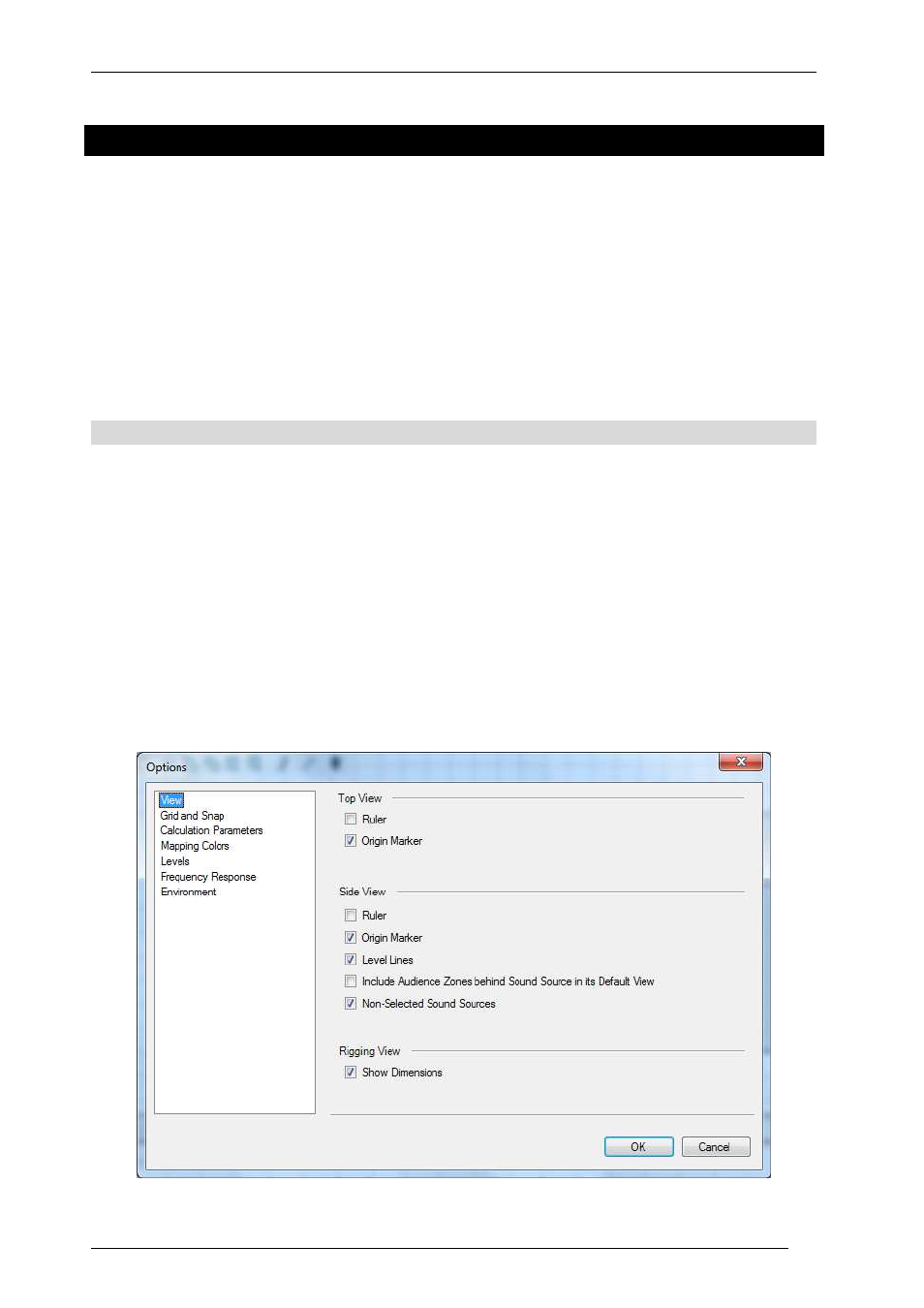
User’s Guide
K&F CON:SEQUENZA+
KLING & FREITAG GmbH Version 1.0 Seite 43 von 53
4
Options
In this chapter we will briefly examine the Options window. You can open it from the menu File |
Options or by hitting F9.
In the previous chapter we have already discussed the option pages for Calculation Parameters and
Mapping Colors (§3.3), Levels (§3.4) and Frequency Response (§3.7). The Time Response page,
available in the Extended mode (§4.3), will be discussed in §5.5.
Therefore, here we will only go into the remaining pages: View (§4.1), Grid and Snap (§4.2), and
Environment (§4.3).
4.1
View
In the View page you can switch on and off some elements that can be displayed in the Top View,
Side View and Rigging windows.
Both Top View and Side View can show rulers for both axes and an origin marker at the point {0,
0}. For the Side View you can also toggle level lines on Audience Zones; in addition, you can
choose to always display the 3D case of a Sound Source in the background even when another
object is selected. Leaving the option Include Audience Zones behind Sound Source in its Default
View unchecked will display the selected Sound Source always on the left edge of the Side View,
along with all elements in front of it; checking it will show objects behind it as well, if some exist.
Finally you can choose to show or hide the total dimensions of sound sources in the Rigging
window.