KLING & FREITAG CON:SEQUENZA+K&F User Manual
Page 48
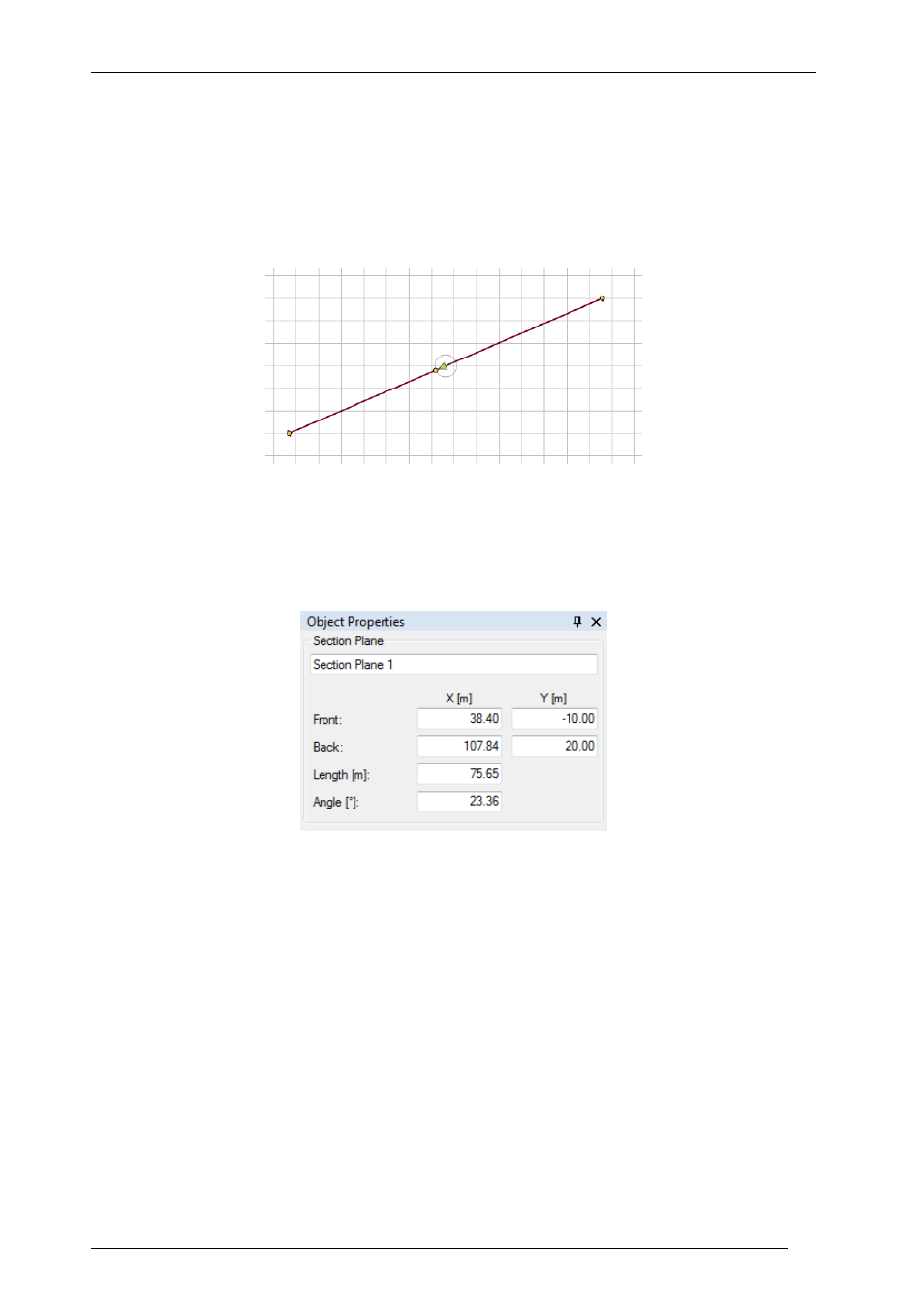
User’s Guide
K&F CON:SEQUENZA+
KLING & FREITAG GmbH Version 1.0 Seite 48 von 53
The starting point of the Section Plane is shown on the left in its Side View, and the end point is
on the right; the default view (obtained by clicking on the Scale to Fit button in Side View) is
exactly comprised between these two points, even if this may cut other elements out of the
displayed section. The arrow drawn along the selected plane in Top View, just like for Audience
Zones, relates to the identical arrow in Side View pointing to the left: therefore it is pointing from
the end point to the starting point in Top View; the viewing perspective can be flipped by rotating
the arrow, dragging the mouse handle next to its tip.
Like all other objects, Section Planes have a related Object Properties window (accessible by
selecting View | Object Properties in the main menu, or right clicking on the Plane and selecting
Properties, or hitting F4). Here you can view and edit the edge points, the length and the angle of
the Section Plane.