KLING & FREITAG CON:SEQUENZA+K&F User Manual
Page 15
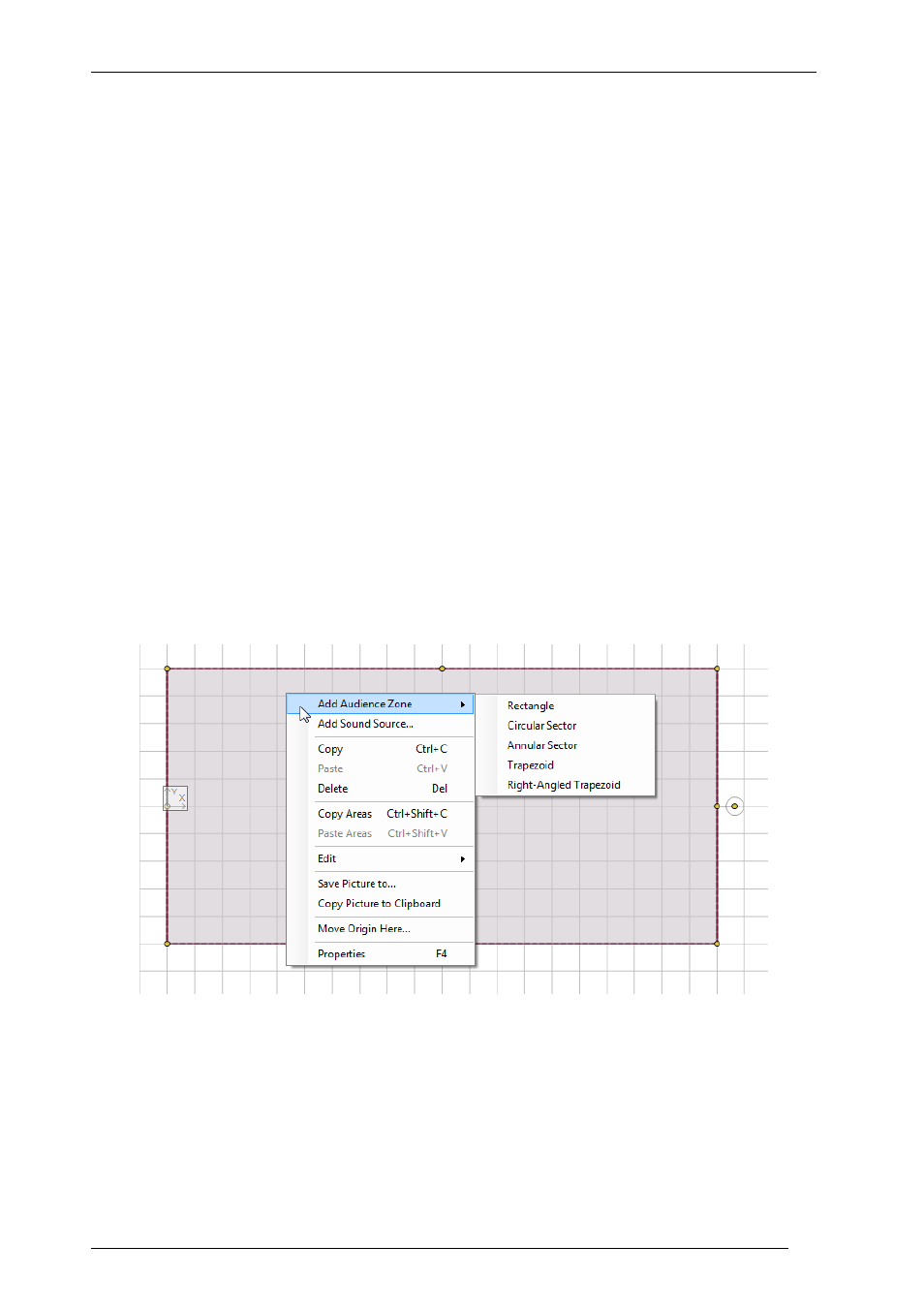
User’s Guide
K&F CON:SEQUENZA+
KLING & FREITAG GmbH Version 1.0 Seite 15 von 53
•
Paste (Ctrl+V): pastes any previously copied object into the Project.
•
Delete (Del): removes the selected object.
•
Copy Areas (Ctrl+Shift+C): when an Audience Zone is selected, stores its Audience Areas to
be subsequently applied to another Audience Zone (§2.6).
•
Paste Areas (Ctrl+Shift+V): when an Audience Zone is selected, and Audience Areas have
been copied from another Zone, pastes them to the selected Zone (§2.6).
•
Copy Setup (Ctrl+Shift+C): when a Sound Source is selected, stores its setup to be
subsequently applied to a compatible Source (§2.13).
•
Paste Setup (Ctrl+Shift+V): when a Sound Source is selected, and a setup has been copied
from a compatible Source, applies it to the selected Source (§2.13).
Please note that copying objects, copying Audience Areas and copying Sound Source setups are
three independent functions that do not override or affect each other. However, copying objects
and copying pictures (see below) both use the Windows clipboard, and will override each other.
•
Edit: performs an action affecting the selected object. You can Flip Horizontally, Flip
Vertically, Rotate Clockwise, Rotate Counterclockwise.
•
Save Picture to: saves the content of the Top View as an image file (§3.10).
•
Copy Picture to Clipboard: copies the content of the Top View as an image in the Windows
clipboard, to be pasted into any Windows application that supports it.
•
Move Origin Here: specifies a new origin for the Project coordinates (§5.6).
•
Properties (F4): when an object is selected, shows the Object Properties window for that
object if it is hidden and brings it to the top.
•
Object List (F4): when no object is selected, shows the object list if it is hidden and brings it
to the top.
Note that all drawing and editing options snap by default to the displayed grid; this can be
changed in the options (§4.2). Holding the Alt key will also temporarily deactivate the snap to the
grid. Holding the Shift key before dragging with the mouse will measure any distance in length
and time delay.