KLING & FREITAG CON:SEQUENZA+K&F User Manual
Page 35
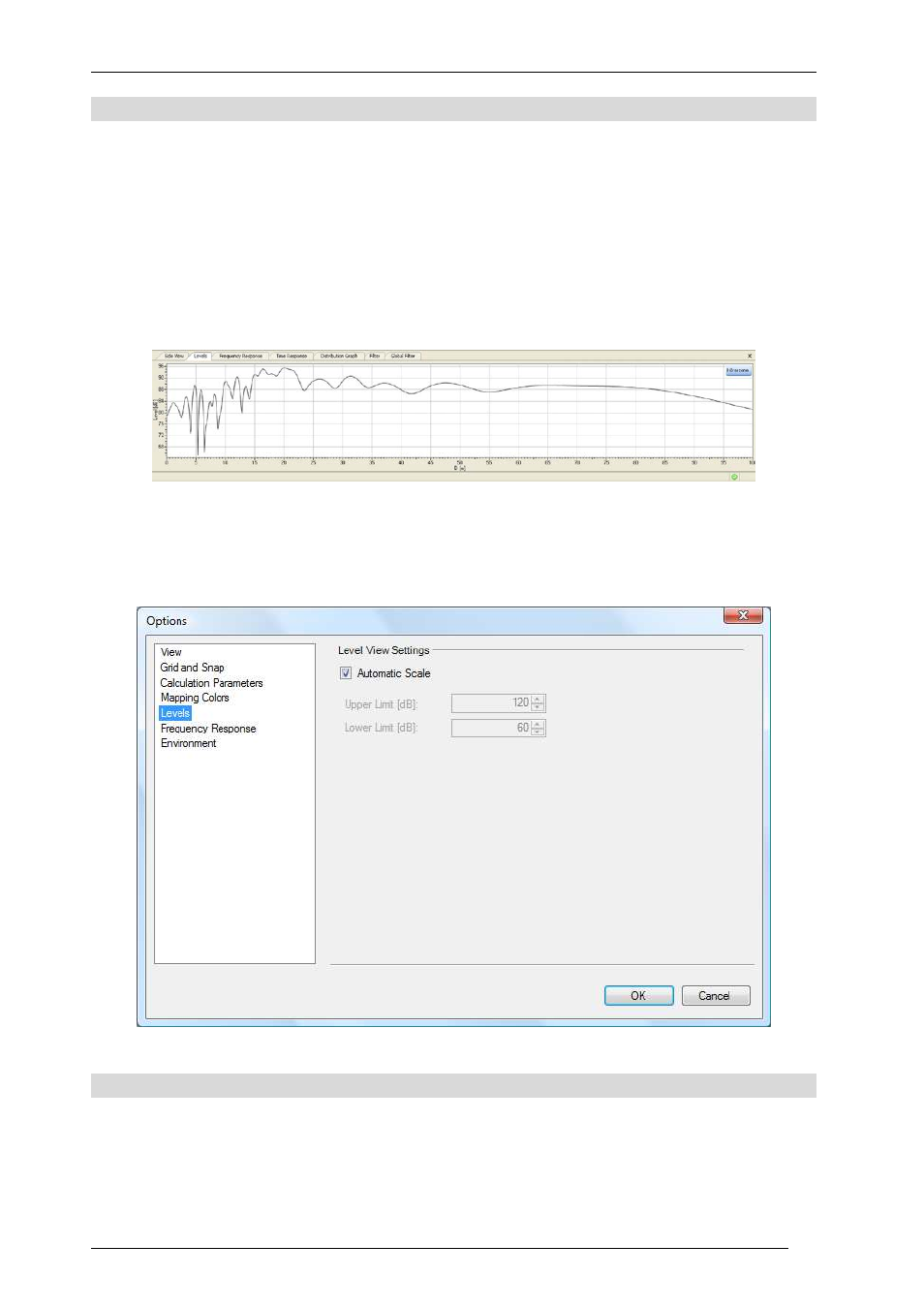
User’s Guide
K&F CON:SEQUENZA+
KLING & FREITAG GmbH Version 1.0 Seite 35 von 53
3.4
Levels
If you need to check accurate level readings along one direction, you can use the Levels window
for that. It will consider exactly the same section that is used for the display in Side View, and show
all level lines on Audience Areas that intersect with it. If an Audience Zone is selected (or locked in
Side View), its Audience Areas are cut along the median axis; for Sound Sources, all Areas that
intersect with the aiming axis will be shown. The same holds for Receivers (§3.6) and Section
Planes (§5.2). Note that this information is also visible in Side View, only you do not have the Z
coordinate in the Levels window, but rather a dB scale, so you can have a more accurate idea on
how to interpret level lines.
Clicking on the dB scale on the left will directly open the Levels page in the Option window. An
alternative to that is selecting File | Option or hitting F9 and then opening the Levels page
manually. You can choose here to have an automatic scale (default) or define a manual scale.
3.5
Distribution Graph
When mapping is active, the Distribution Graph window is available as a tool to check the acoustic
coverage on your project. You can view statistics on pressure levels over all mapped points, and
see a bar chart that summarizes all results. The width of the bars can be adjusted. Displayed are