KLING & FREITAG CON:SEQUENZA+K&F User Manual
Page 16
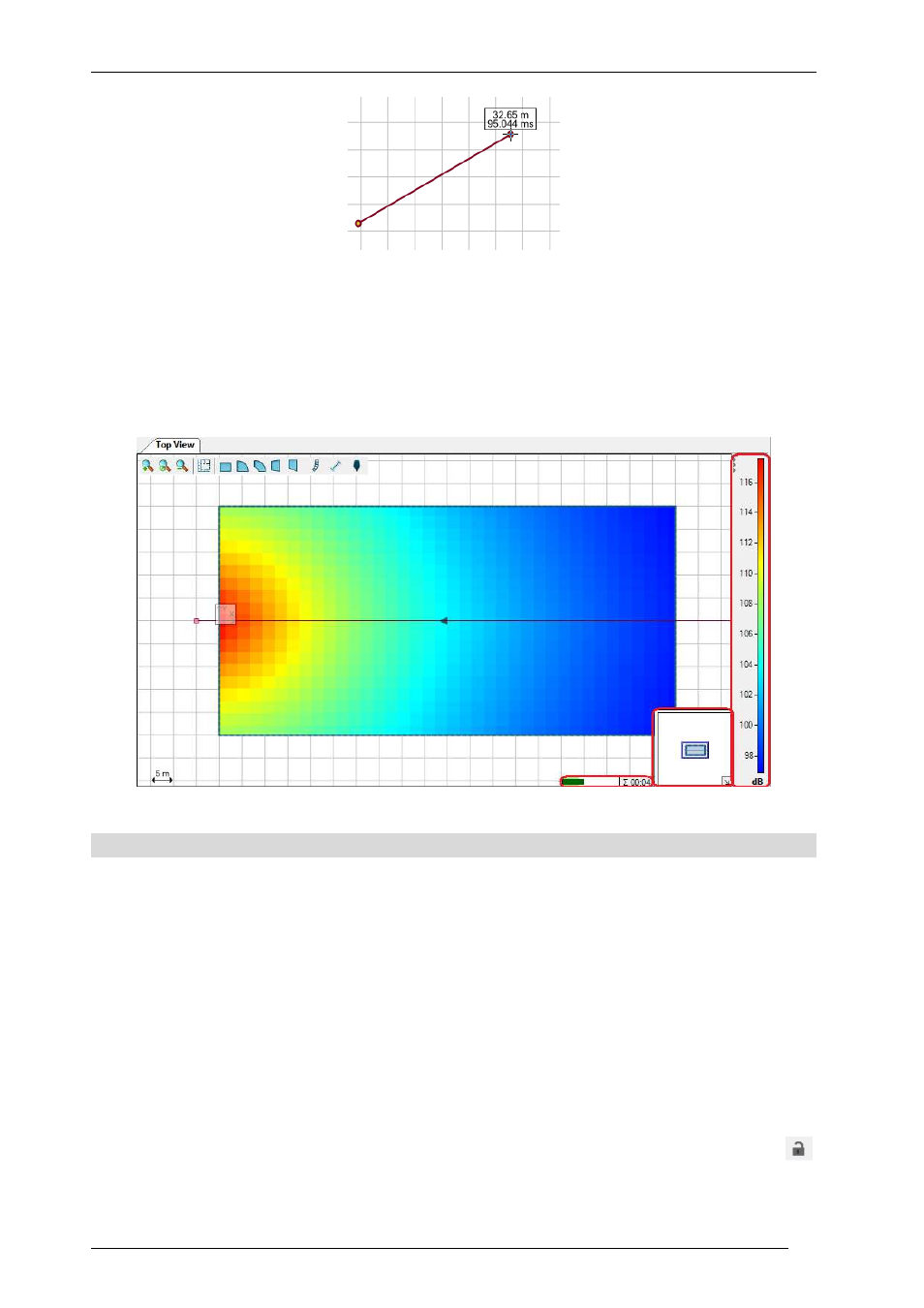
User’s Guide
K&F CON:SEQUENZA+
KLING & FREITAG GmbH Version 1.0 Seite 16 von 53
On the bottom right corner you can see a miniature map of the whole project, displaying the
portion currently being viewed: this small frame can be collapsed if you don’t need it. To the left of
it, a Mapping Progress Bar will appear whenever mapping data are being calculated. The Mapping
Legend appears by default on the right edge of the Top View whenever color mapping is active
and visible, but it can also be collapsed by clicking on the three small triangles in the upper left of
its window.
2.3
Side View
The Side View has an interface similar to the Top View, except it will not show the whole project,
but only a vertical section of it, referring in general to the selected object. The section is taken
along the central axis of the object: for Audience Zones this is the line going through the
orientation arrow displayed in the Top View, for Sound Sources and Receivers it is the aiming line,
and for Section Planes the plane itself.
To understand in which direction you are looking when an Audience Zone or a Section Plane is
selected, use the yellow arrow in the top left corner: it replicates the arrow appearing on these
two types of objects when they are selected, and points in the same direction. When a Sound
Source is selected, the Side View displays it to the left, with the aiming line oriented rightwards;
the aiming line points leftwards instead, in the case of Receivers.
You can also see the related Side View of an object which is not selected. Use the Lock symbol
in the upper right corner of the Side View window to keep the side view of an object while
manipulating another one. This is helpful, for example, when you want to adjust the location of a