KLING & FREITAG CON:SEQUENZA+K&F User Manual
Page 19
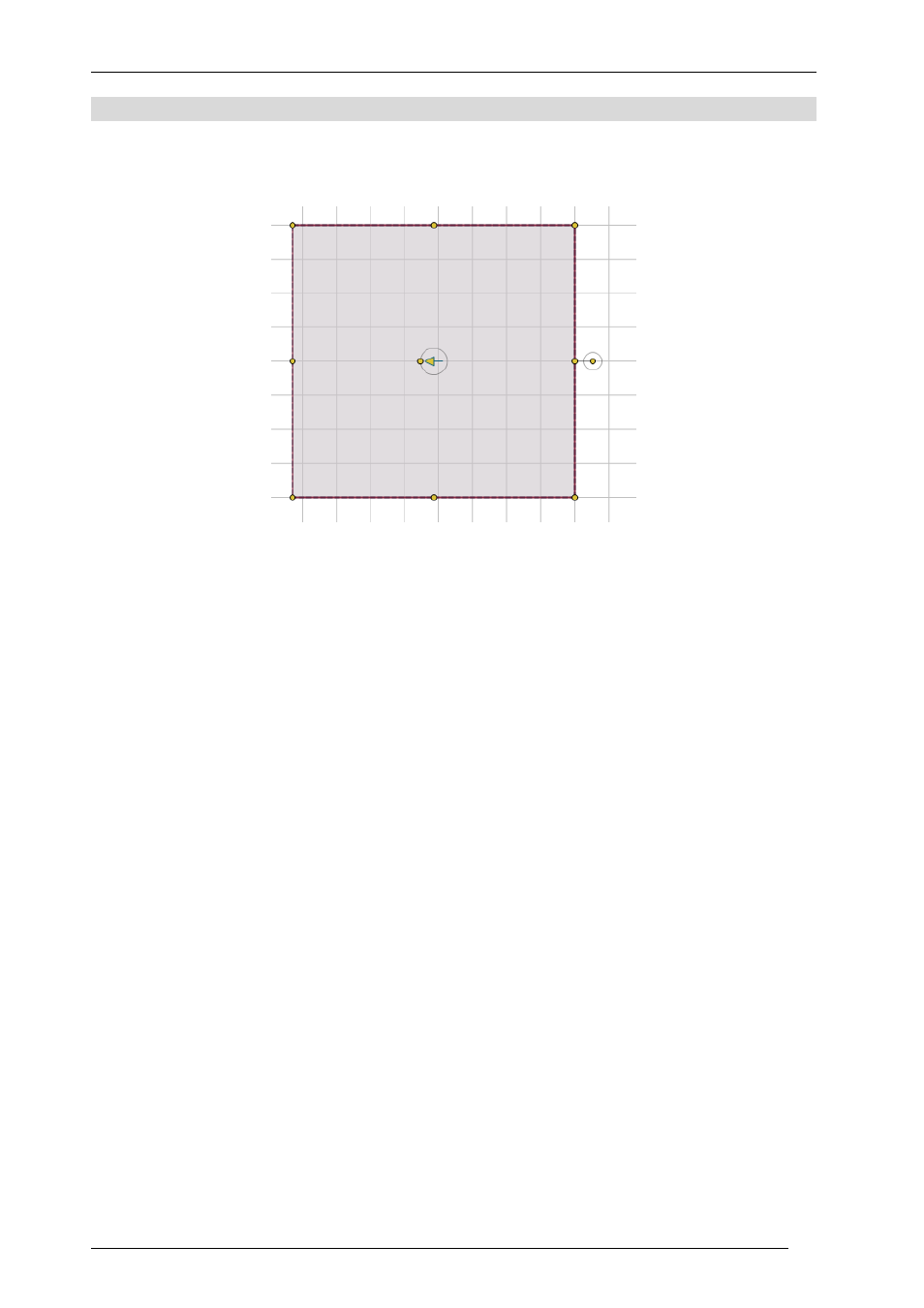
User’s Guide
K&F CON:SEQUENZA+
KLING & FREITAG GmbH Version 1.0 Seite 19 von 53
2.5
Editing Audience Zones
Select a Zone by simple left-click.
When active, the Zone will be highlighted in dark red. It will also show yellow handles that allow
you to resize, rotate or change the shape of the Zone. A Zone can be moved relative to other
objects by simply left-dragging it with the mouse. The yellow arrow (blue when the Zone is
deselected) indicates the viewing direction of the spectators.
An Audience Area is always part of a Zone and is defined by a starting point and an ending point
relative to the Zone. There can be multiple Areas inside a Zone. In 3D, these Areas are assumed to
be stretched out over the width of the entire Zone, depending on the symmetry of the shape.
Selecting a Zone will show the Zone’s profile in the side view.