KLING & FREITAG CON:SEQUENZA+K&F User Manual
Page 50
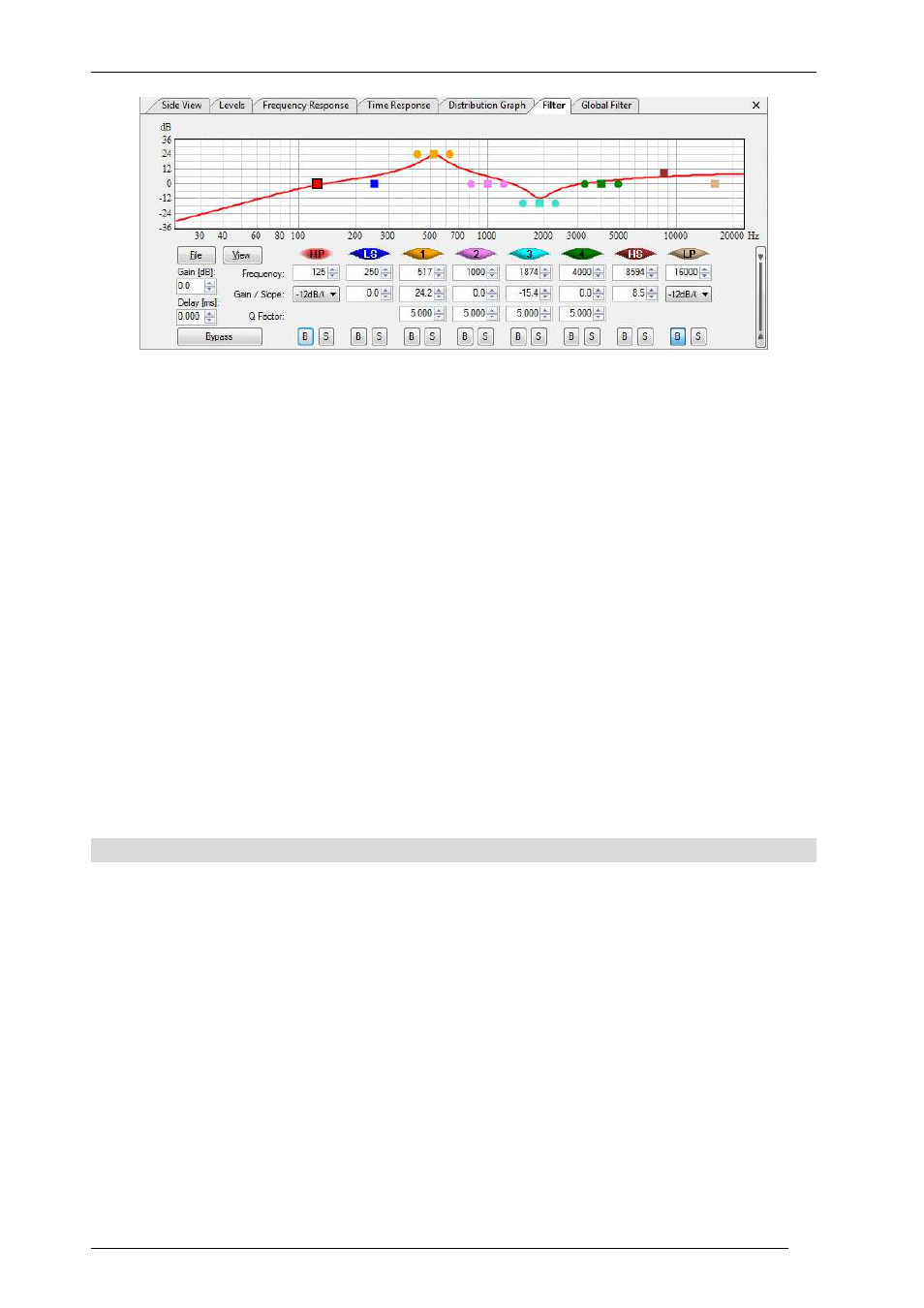
User’s Guide
K&F CON:SEQUENZA+
KLING & FREITAG GmbH Version 1.0 Seite 50 von 53
Analogously to the Filter, the Global Filter is also only available in Extended mode (see §4.3 on
how to activate it). The Global Filter looks identical to the Filter, except it is not applied to a single
Sound Source, that is, a Line Array or Loudspeaker, but to all Line Arrays and Loudspeakers in the
project.
Filters can be modified using the mouse handles in the plot or by editing filter parameters in the
lower part of the screen (click on the double vertical arrow on the right to toggle the view of the
parameter text boxes). Here you can also set gain and delay values for the Sound Source (or for all
Sources, in the case of the Global Filter). You can bypass the entire filter bank (Bypass button on
the left) or individual filters (B button below each filter); clicking on any of the S buttons you can
also “solo” a particular filter and exclude all others.
Clicking on the View button you can edit graphical details of the plot. With the File button you can
import a previously saved compatible filter or export the current filter to an CON:SEQUENZA+
Generic Filter Bank (.xgfb) file. You can also save only the transfer function of the filter, as an
impulse response stored in one of many formats including .etm, .efr., Wave file and more.
Note that the color symbols located above the parameter fields are highlighted depending on
which filter you are adjusting at the moment. Use a right mouse click on the filter symbol to reset
the associated filter setting to its default.
5.4
Filter Settings for Line Arrays
Some line arrays will let you define filter settings for their sources. In most cases you can choose to
have a single input for every box or even adjust multiple inputs for each box.
If a system definition lets you define filter settings, you will see it in the Object Properties window:
just beneath the Position & Orientation frame, two buttons will appear: Rigging and Filter Settings.
Clicking on them you can switch the view between rigging settings (available for all line arrays)
and filter settings, where you can define input types exploiting configurations.
The difference between these filters and the Filter frame is that these are internal filters to the box,
which are usually configured through an external controller, a DSP unit or a switch on the box,
while the external Filter refers to an external device connected at the line array’s input, such as a
system DSP or an amplifier. The Global Filter usually represents a device located right after the
mixing device in the signal chain, before the signal is sent to the different line arrays.