KLING & FREITAG CON:SEQUENZA+K&F User Manual
Page 25
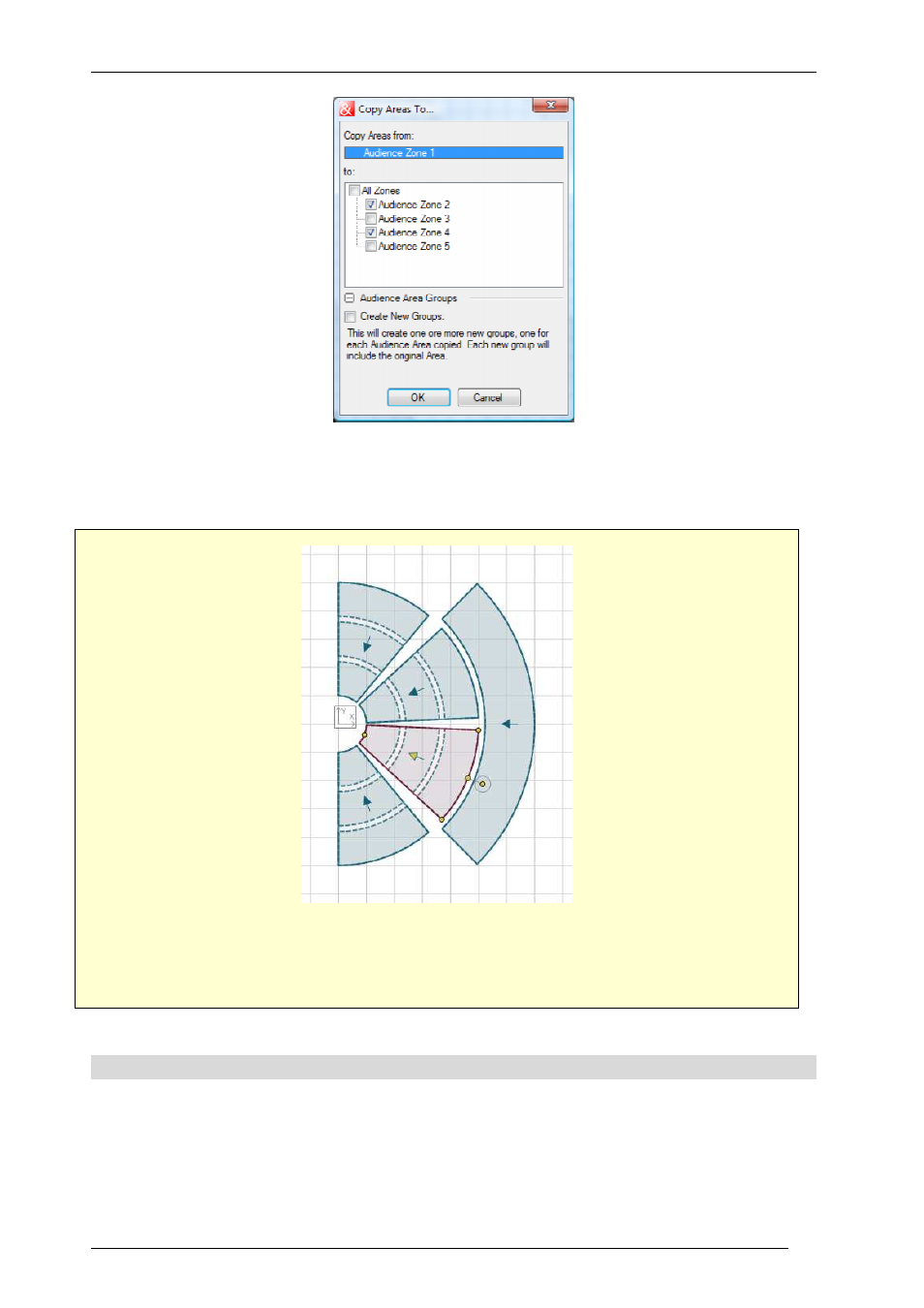
User’s Guide
K&F CON:SEQUENZA+
KLING & FREITAG GmbH Version 1.0 Seite 25 von 53
Please note that copied Areas will be adapted to the size of target Zones. However, if your
Audience Zones have about the same length, no unexpected results will happen.
Make sure that all your floor Zones have the same depth, as it is logical in an amphitheater.
Then select the Zone in which you have drawn the levels, and copy them to all other floor
Audience Zones. Try both methods to do so.
2.7
Saving Projects
To save a project, click on File | Save (Ctrl+S); File | Save As (Ctrl+Shift+S) will save the current
project to a new file, similar to most other programs. Saving a project will also pack GLL and DLL
files into the file, so that it can be passed on to other CON:SEQUENZA+ users without having to
worry about updated or new files that are needed to open it. However, note that this could lead
to quite large project files.