KLING & FREITAG CON:SEQUENZA+K&F User Manual
Page 39
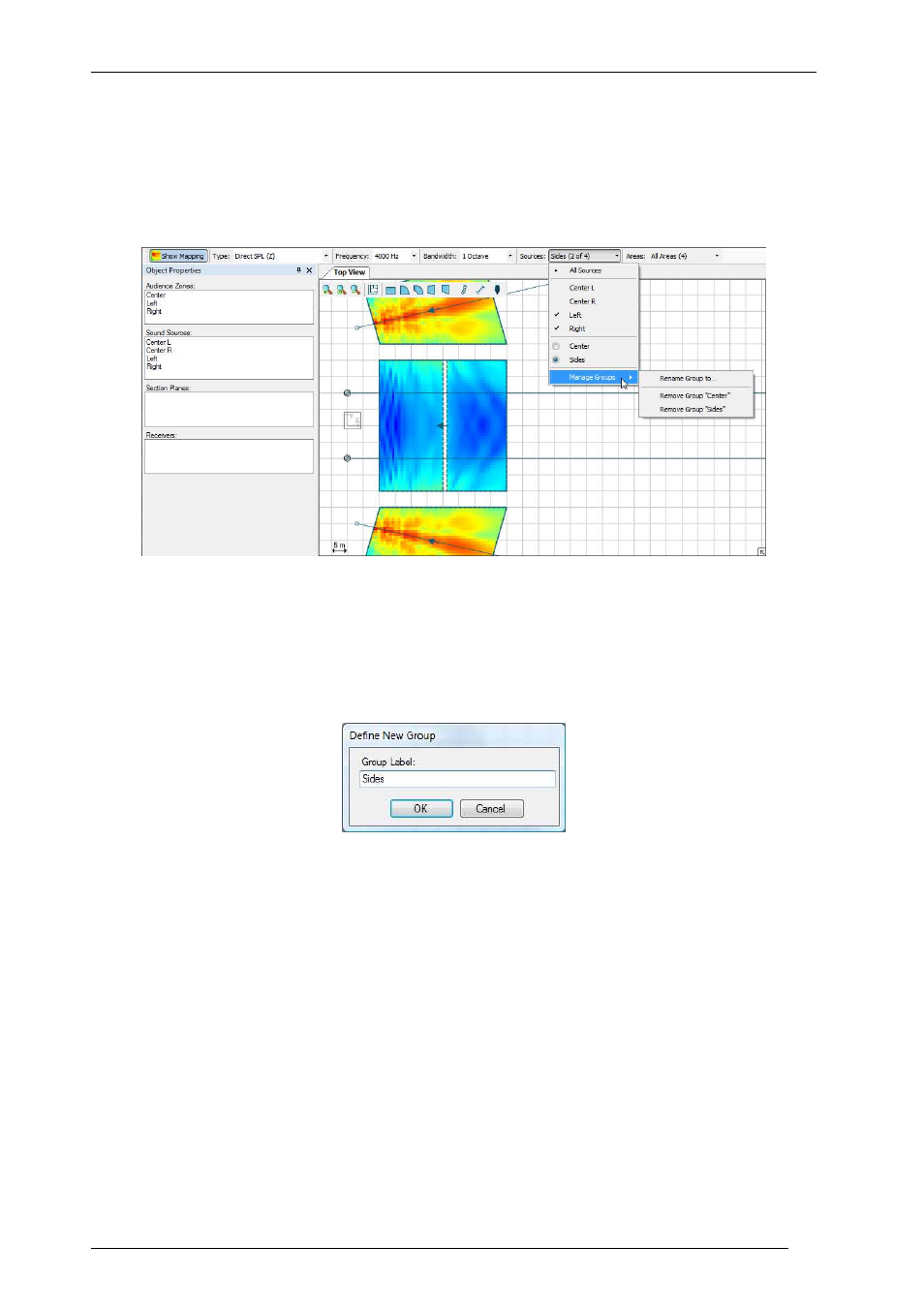
User’s Guide
K&F CON:SEQUENZA+
KLING & FREITAG GmbH Version 1.0 Seite 39 von 53
the Mapping Toolbar: here you find a dropdown menu after the label Sources, listing all Sound
sources in the project. The default text will be All Sources followed by the number of Sources in
your project. To switch a Source off, click on the menu and select its name from the list. The
Source that you turned off will display a black icon as shown in the figure below. If you want to
switch a Source on when it is turned off, just perform the same operation again. You can switch
all Sources on or off at any time by clicking on “All Sources” on top of the menu.
If you need to constantly switch between different source on/off combinations in your project, you
want to avoid doing this operation every time: you need Sound Source groups for that. Switch all
Sources off except the ones that you want to include in your group. Then, still in the Sources
menu in the Mapping Toolbar, select Manage Groups | Store Current Selection as a Group. You
will be asked to enter a name for your new group.
You can then recall a group at any time from the Sources menu. When a group is active, you can
also rename it or delete it from the submenu Manage Groups.