KLING & FREITAG CON:SEQUENZA+K&F User Manual
Page 8
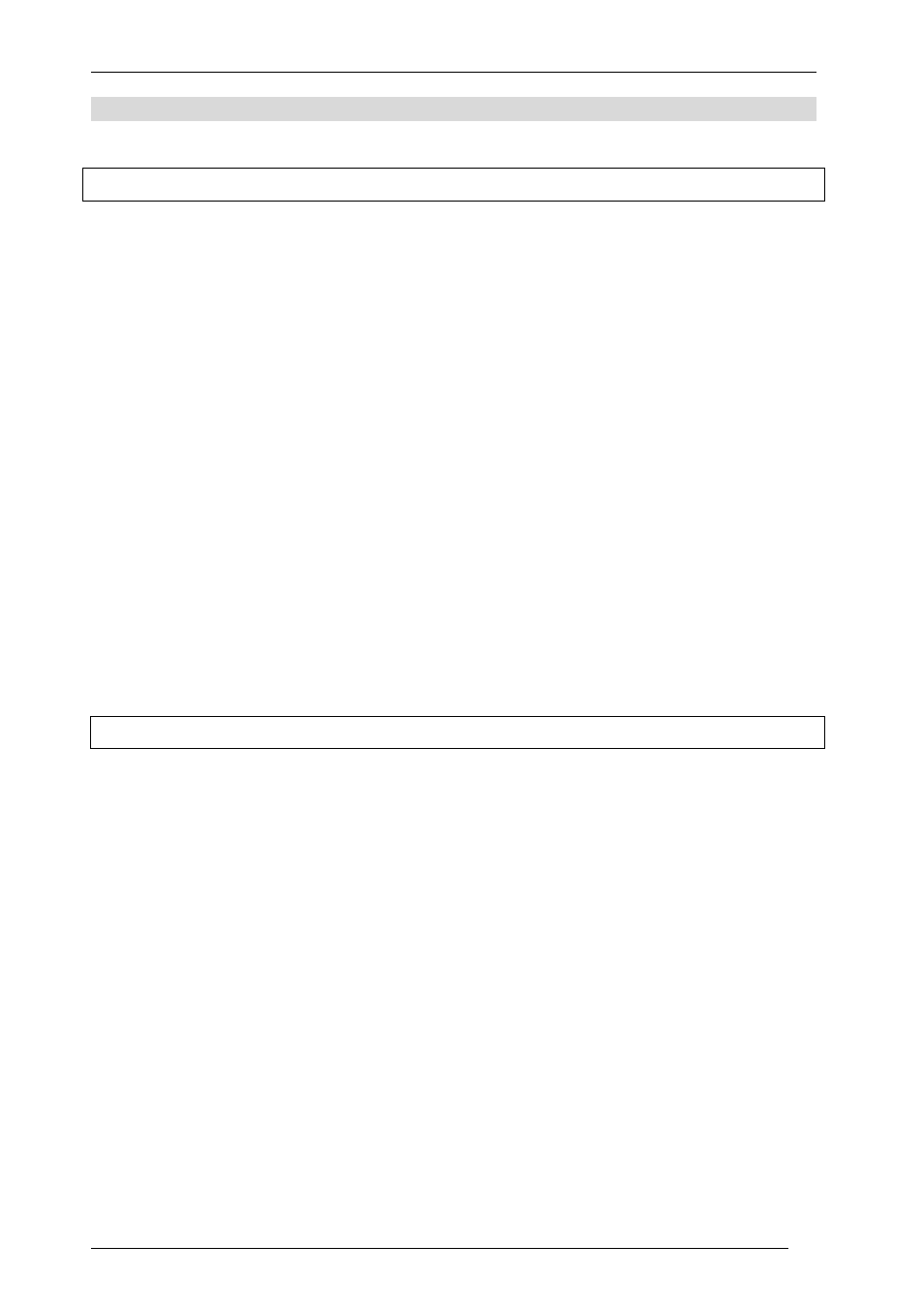
User’s Guide
K&F CON:SEQUENZA+
KLING & FREITAG GmbH Version 1.0 Seite 8 von 53
1.5
Program Conventions
1.5.1
Definition of Terms
There are four major types of objects in CON:SEQUENZA+:
•
Audience Zones (§2.4): Audience Zones are two-dimensional shapes roughly circumscribing
the audience in one direction when looking from the stage. They contain one or more
Audience Areas (§2.5). An Audience Area is always part of a Zone; it is defined by starting
and ending points and is stretched out over the width of the Zone: this is the actual area
where the audience is located.
•
Sound Source: Based on the related system definition (GLL), a Sound Source consists of one
or multiple point sources each of which is considered the origin of a sound wave.
Technically, a Sound Source can be one of two types, either a K&F Line Array (§2.10) or a
K&F Loudspeaker (§2.14). Depending on the properties of the Sound Source, the respective
GUI elements may be different.
•
Receiver (§3.6): A Receiver is a representative point for detailed acoustic analysis, such as
with respect to the local time or frequency response. This item has no acoustic relevance.
•
Section Plane: A Section Plane is a user-defined, virtual surface that can be added to the
project in order to view mapping data in an arbitrary vertical cutting plane (see §5.2). Like
the Receiver, this item is purely virtual and has no effect on the computational results.
A Project is the set of all objects as defined before combined with the settings associated with the
project such as regarding height limits or noise levels. Projects can be loaded from and saved to
files with the extension .cs+.
1.5.2
Coordinate System
The main coordinate system in CON:SEQUENZA+ uses XYZ coordinates. The origin marker is
displayed by default in the Top View (but can be hidden, see §4.1) and can be moved to another
location (§5.6). XYZ coordinates are used in the Object Properties window to indicate the position
of all objects. The current mouse location in Top View, Side View and Rigging windows is shown
in the status bar, along with the SPL value at that point, if an active Sound Source exists. For all
other windows that display a plot you can also see current mouse coordinates in the status bar.