KLING & FREITAG CON:SEQUENZA+K&F User Manual
Page 36
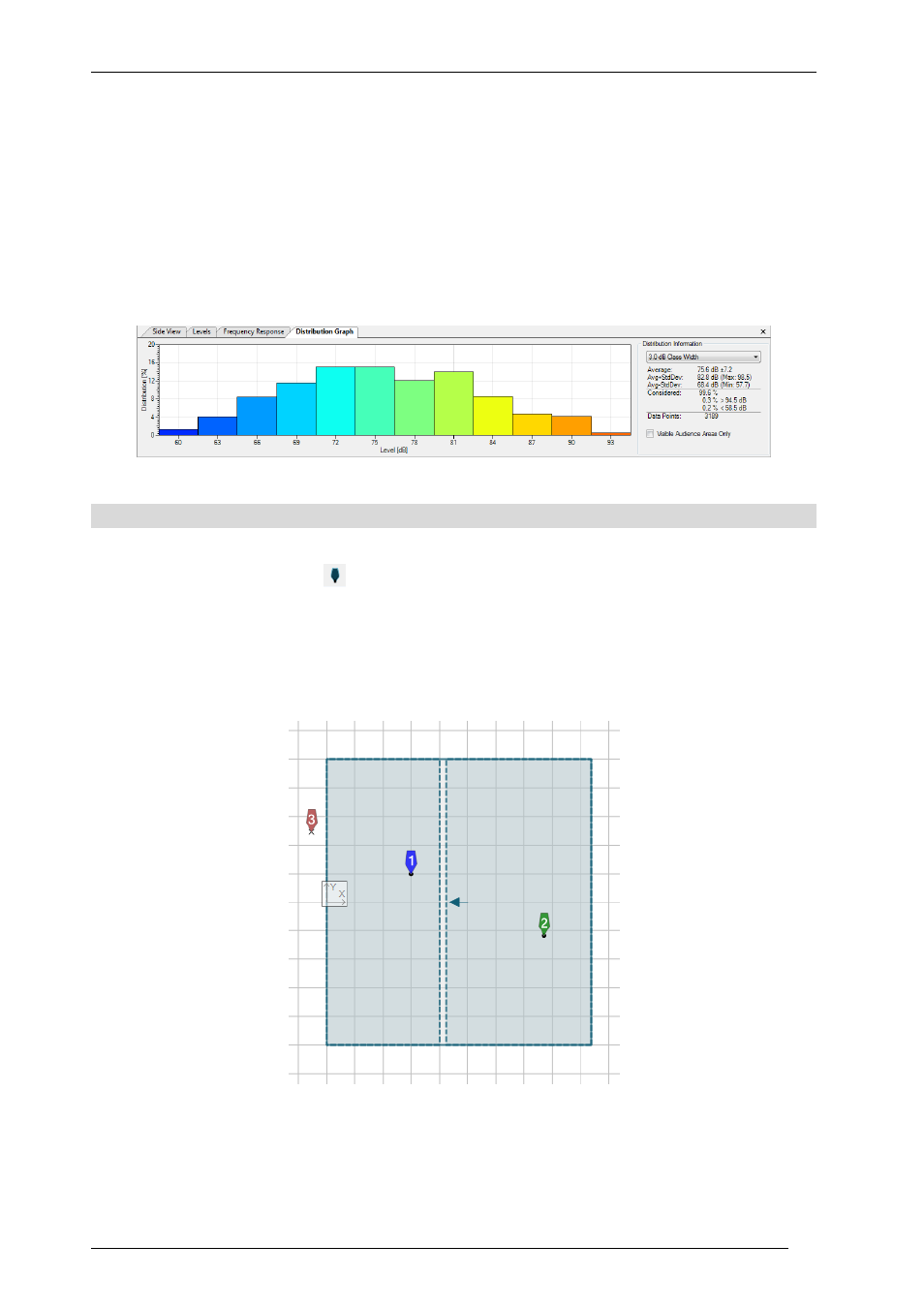
User’s Guide
K&F CON:SEQUENZA+
KLING & FREITAG GmbH Version 1.0 Seite 36 von 53
the average SPL or S/N value, the standard deviation, information on which percentage of all
calculation points has been included in the graph and the total number of points.
The distribution function is especially powerful to optimize the uniformity of SPL coverage and S/N.
Select a class width of 3 dB or 6 dB to see the percentage of all mapping points within that range
relative to the average. Typically, system designs try to optimize coverage in a way that, for
example, 90% of the audience is within a range of +/- 6 dB.
There is another option that you can check: Visible Audience Areas Only which will exclude
invisible Areas from the statistics computed. See also §3.9.
3.6
Adding Receivers
To add a Receiver, use the icon
and then simply click on the location where you would like to
place it, or click and drag to adjust its viewing orientation. There are mainly two types of Receivers:
anchored and unanchored (free). Anchored receivers are bound to a specific Audience Area, and
move along with it; free Receivers preserve their original position independently of all other objects
in the project. Anchored Receivers can be recognized from a dot on their bottom end, free
Receivers from a cross.
Receivers can be added both in the Top View and in the Side View, by just clicking (or dragging in
Top View) after you select the toolbar button. A Receiver added or moved inside an Audience Area
will be automatically anchored to that Area, and its height will be the corresponding audience ear