Venue definition and line arrays – KLING & FREITAG CON:SEQUENZA+K&F User Manual
Page 12
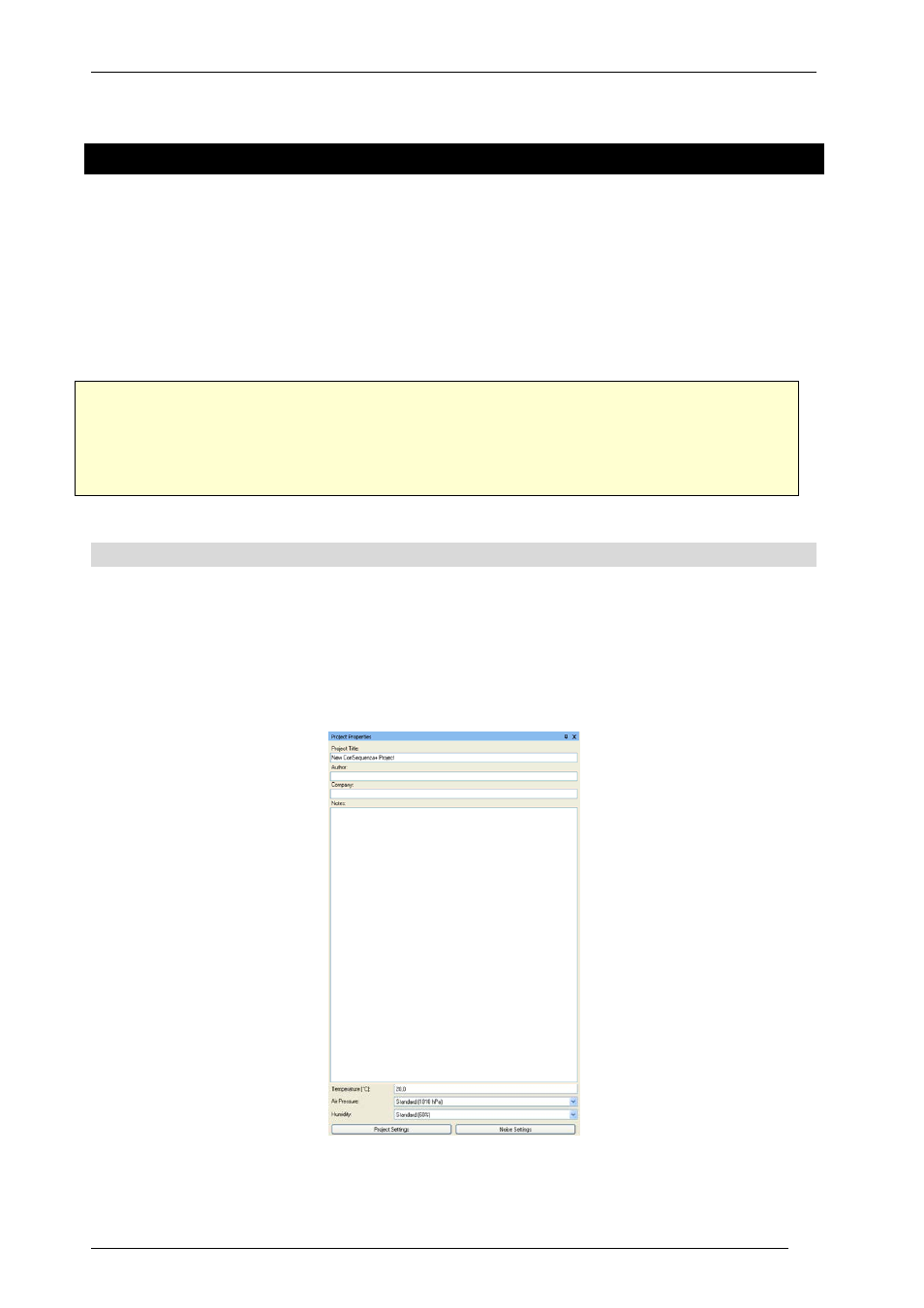
User’s Guide
K&F CON:SEQUENZA+
KLING & FREITAG GmbH Version 1.0 Seite 12 von 53
2
Venue Definition and Line Arrays
This section gives a brief introduction into the main features you need to know in order to model a
small project with CON:SEQUENZA+. We will explain how to enter a simple venue and then add a
Sequenza line array system to it. More advanced topics will be covered in the subsequent chapters.
The next chapters will guide you through the main steps of editing a project. Whenever you make
a mistake, you can revert any modification to the project, or recover a reverted modification, with
the menu items Edit | Undo (Ctrl+Z) and Edit | Redo (Ctrl+Y).
In this chapter and in the following ones you will find some yellow frames along the way, just
like this one. These contain simple examples to help you learn how to use CON:SEQUENZA+.
You can choose to create your own project, or to work on this tutorial project and learn as
you progress.
2.1
Project Properties
The Project Properties window is located on the left side of the main window. It contains basic
information about the project (title, company, author, notes) as well as some settings that are
relevant for calculations (temperature, air pressure, humidity).
From here you can also access the Project Settings window, where you can edit ear height values
for Audience Areas. Three values are available: Sitting, Standing and Custom. When editing