Mapping and calculation results – KLING & FREITAG CON:SEQUENZA+K&F User Manual
Page 32
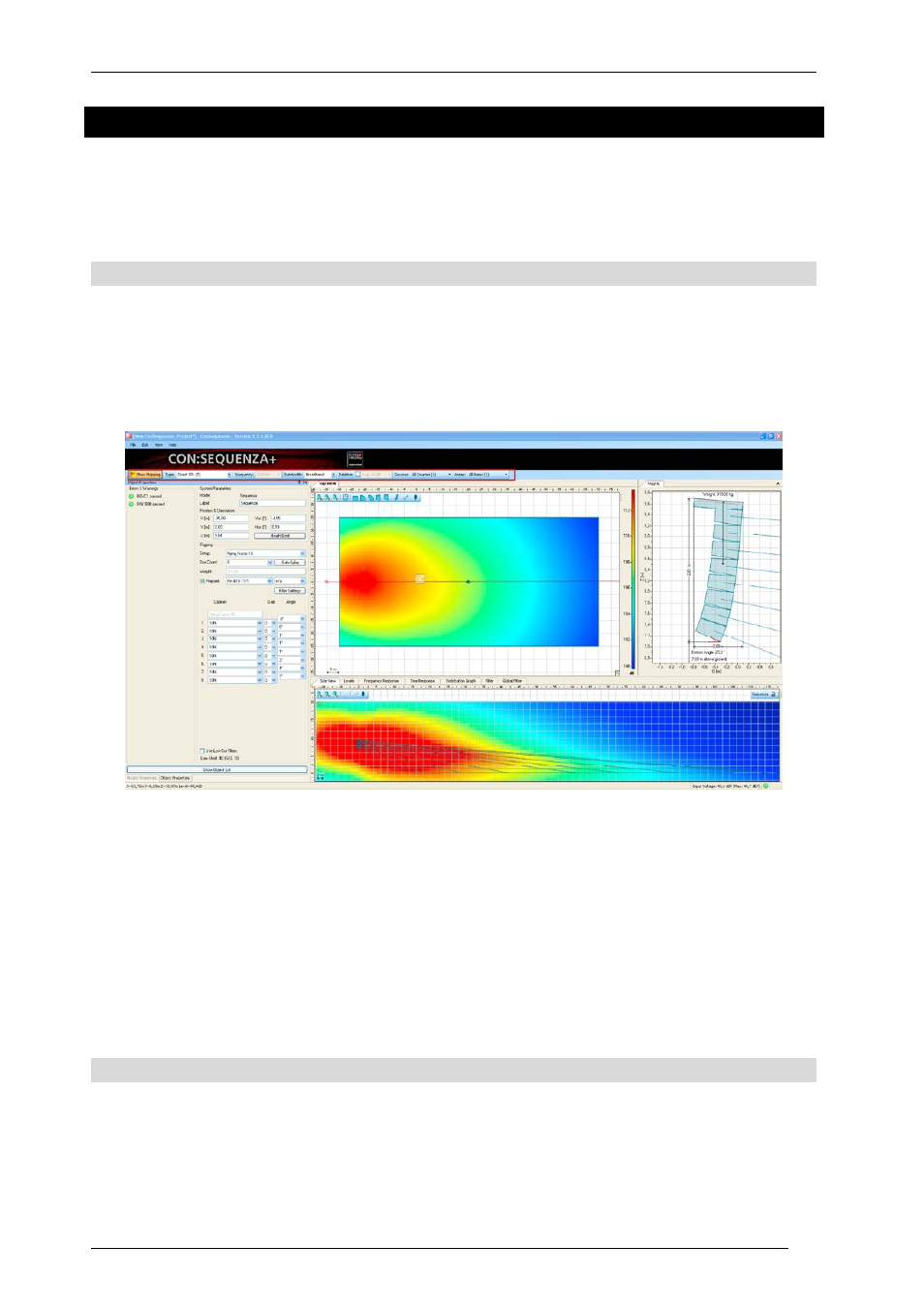
User’s Guide
K&F CON:SEQUENZA+
KLING & FREITAG GmbH Version 1.0 Seite 32 von 53
3
Mapping and Calculation Results
This chapter explains how to exploit the calculation and mapping capabilities of CON:SEQUENZA+,
in order to have an optimal view of how your setup works in the field.
3.1
Mapping Toolbar
The Mapping Toolbar is located by default on top of the main window. This is the place where you
can edit the main parameters about how mapping is calculated and drawn.
To enable the SPL mapping display, select Show Mapping.
Use the Type dropdown menu to select the weighting (Z – none or A-weighting) or the Signal to
Noise mapping (only in Extended mode, see §4.3 on how to activate it; Noise Settings that are
defined will apply, see §5.7). Use the Frequency and Bandwidth dropdown menus to select the
kind of mapping to be shown, either broadband or band-limited (1/3 octave, 1 octave, 3 octaves)
and in the latter case the center frequency. You can use the Relative option and menu to highlight
areas whose pressure value lies outside a certain tolerance margin from the average value. Finally,
you can use the Source and Areas menus to select which Sound Sources and Audience Areas are
to be included in the mapping, and to store and recall Source groups (§3.8) and Area groups
(§3.9).
3.2
Calculations Background
All SPL calculations in CON:SEQUENZA+ are limited to the direct field. Also included in the
calculation are air attenuation effects according to ISO 9613. Shadowing and ground or side wall
reflections are not considered. Wind effects are also not taken into account.