KLING & FREITAG CON:SEQUENZA+K&F User Manual
Page 29
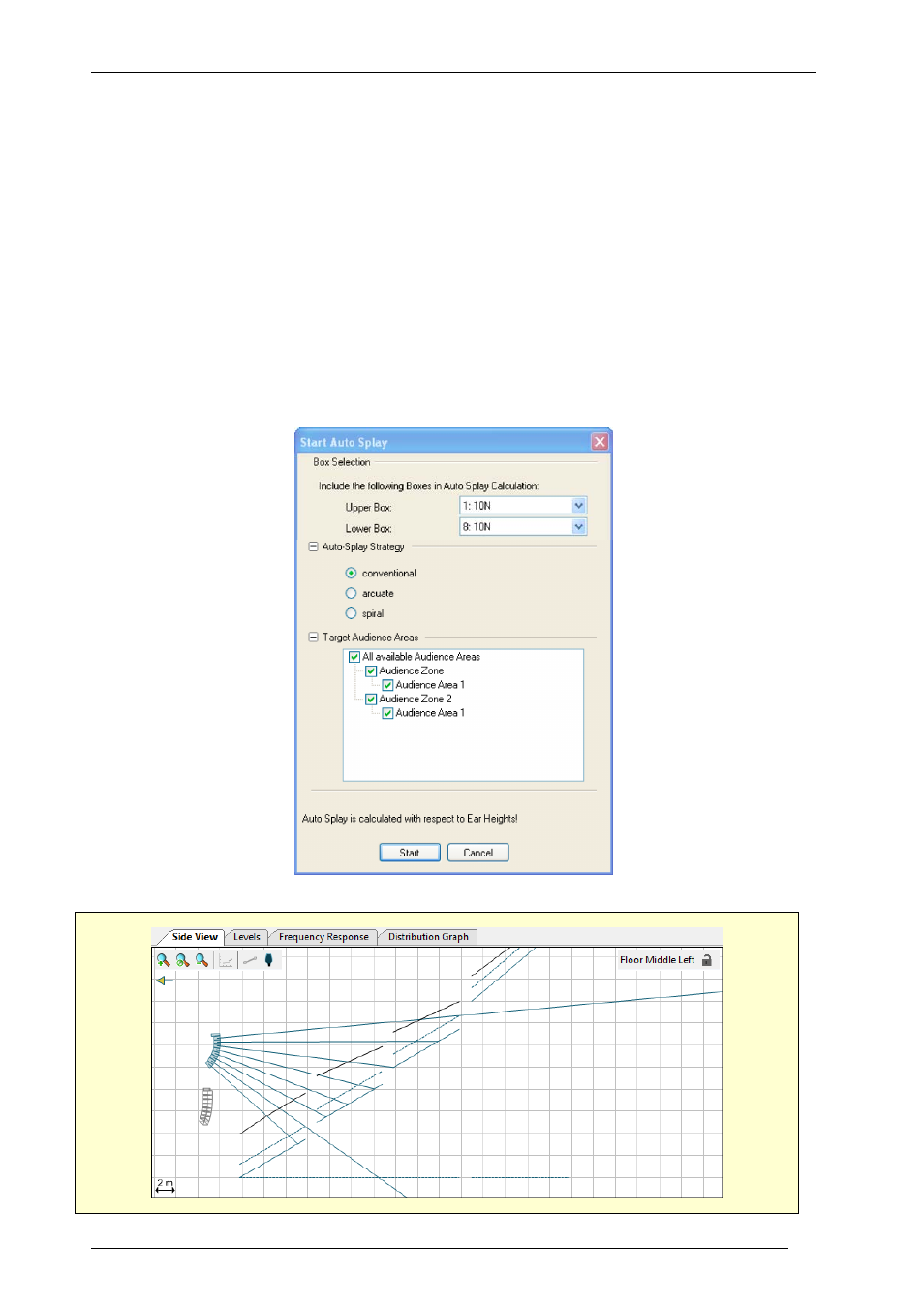
User’s Guide
K&F CON:SEQUENZA+
KLING & FREITAG GmbH Version 1.0 Seite 29 von 53
along its aiming axis, on the Audience Areas that are crossed by it. Levels are calculated at ear
height.
However, note that Auto Splay will only give you a starting point for your system configuration.
To use Auto Splay, select the Line Array, go to the Object Properties (F4) and click on Auto Splay.
A dialog window will show, making options available about the boxes to be considered. One
additional expandable section of the dialog window can be used to select Audience Areas to be
optimized.
Another section can be used to define the Auto Splay strategy:
•
conventional (default) runs the CON:SEQUENZA+ Auto Splay algorithm with no constraints
•
arcuate applies a constant opening angle between adjacent boxes, if possible
•
spiral applies a constantly increasing opening angle between adjacent boxes, if possible.