KLING & FREITAG CON:SEQUENZA+K&F User Manual
Page 52
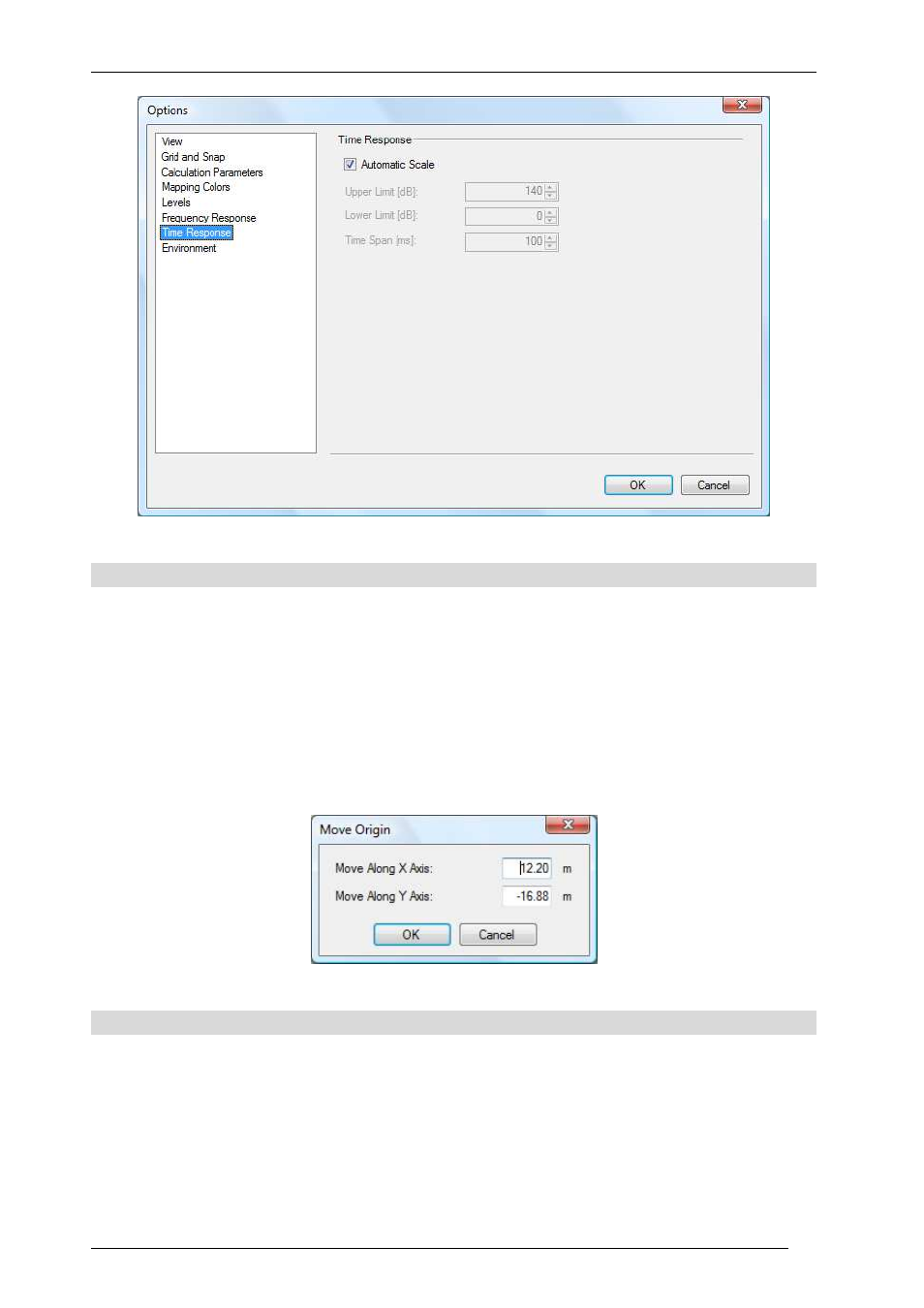
User’s Guide
K&F CON:SEQUENZA+
KLING & FREITAG GmbH Version 1.0 Seite 52 von 53
5.6
Moving the Origin
If you have been working on your project for a while, and then would like to change your
reference system without having to displace all objects inside it, you can move the origin instead.
Just right click on the point where you would like to place it in the Top View, and select Move
Origin Here: a window will appear, asking where you want to place the new origin exactly, and
the default location will be the point where you clicked. Clicking OK will execute the change.
Alternatively, you can perform the same operation by selecting Edit | Move Origin in the main
menu.
5.7
Noise Settings
If you have activated the Extended mode (see §4.3), in the Project Properties window (§2.1) you
will see a Noise Settings button at the bottom, next to the Project Settings button. Clicking it will
open the Edit Noise Levels window, where you can define noise levels for broadband, per octave
or per one/third octave. You can even import noise level files in the CON:SEQUENZA+ format, or
export levels that you have just defined.