KLING & FREITAG CON:SEQUENZA+K&F User Manual
Page 5
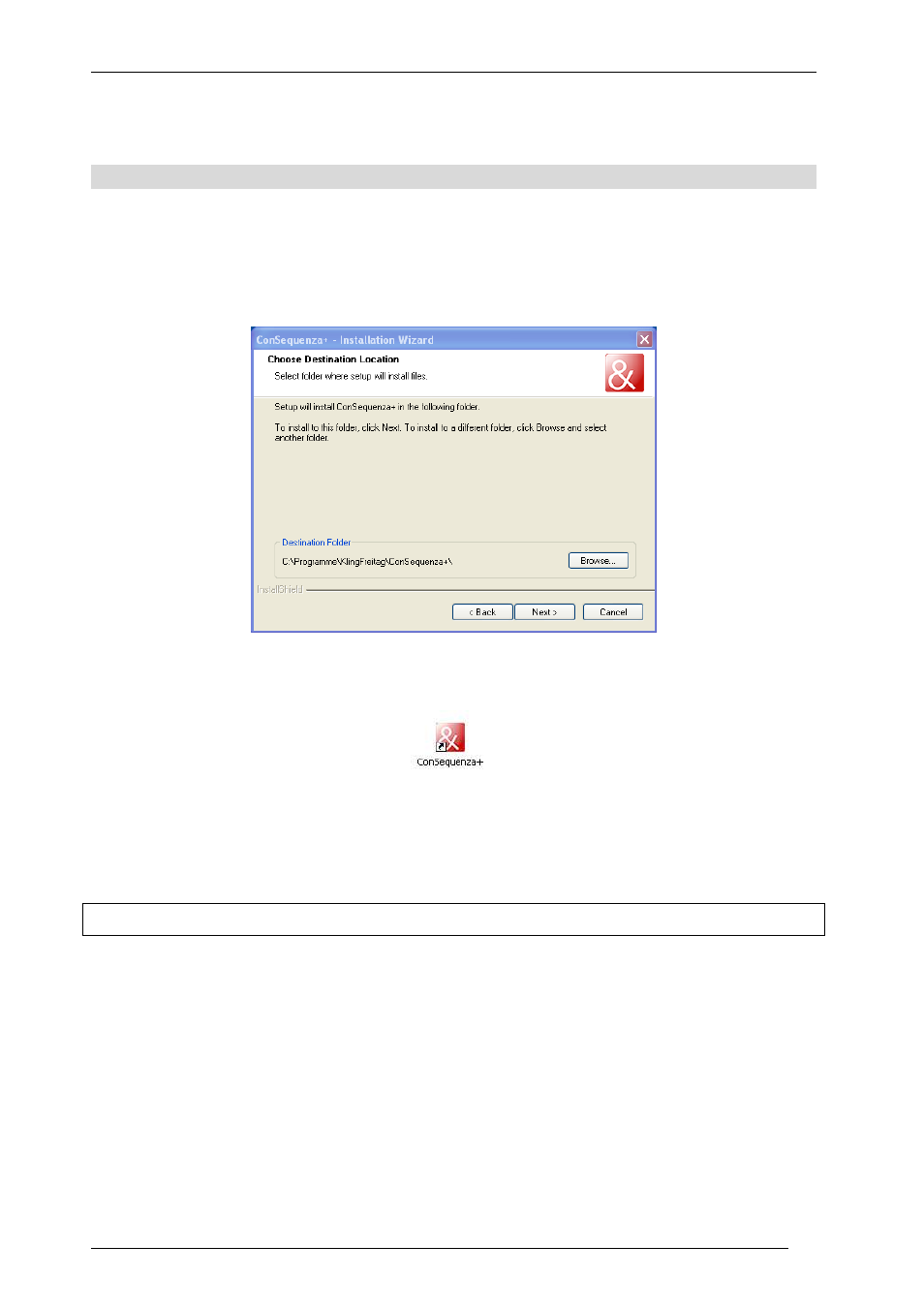
User’s Guide
K&F CON:SEQUENZA+
KLING & FREITAG GmbH Version 1.0 Seite 5 von 53
•
1.5 GHz processor speed or higher (multiple cores are supported and recommended)
1.3
How to Install
To install CON:SEQUENZA+, unpack the ZIP file and double click on the executable named
“setup”. This will launch the setup utility that will install the program in a few easy steps. Note
that for the installation you will need administrator rights on your computer. By default it will be
installed to this new location:
After the installation has completed successfully you can launch CON:SEQUENZA+ using the
desktop icon or the Windows Start menu.
The software can be found in the CON:SEQUENZA+ folder. If you should experience problems with
CON:SEQUENZA+ at any time later, try starting the software with its default settings. This option is
available as a command from the Windows Start menu.
1.3.1
Initial Setup of the Program
CON:SEQUENZA+ has two language options: English and German. Normally the first time
CON:SEQUENZA+ is run it will detect the language of your operating system and use it
automatically. If you wish to change the default language, press F9 for the Options window and
switch to the Environment page. Then select the desired language from the Language drop-down
list at the very top. (See §4.3)
The installation package of CON:SEQUENZA+ includes the K&F line array series Sequenza and a
number of K&F loudspeakers. But if there are new or updated system definition files, that is, GLL
or DLL files, you may want to add them to your local database in order to make them available in
CON:SEQUENZA+. To do that press Ctrl+I or select Import System Definition File from the Edit
menu. A file dialog will open which allows you to select the GLL file of interest. Note that the