Retrieving demand reporting information, Table 6-5. sg-di command settings -9 – Basler Electric BE1-851 User Manual
Page 111
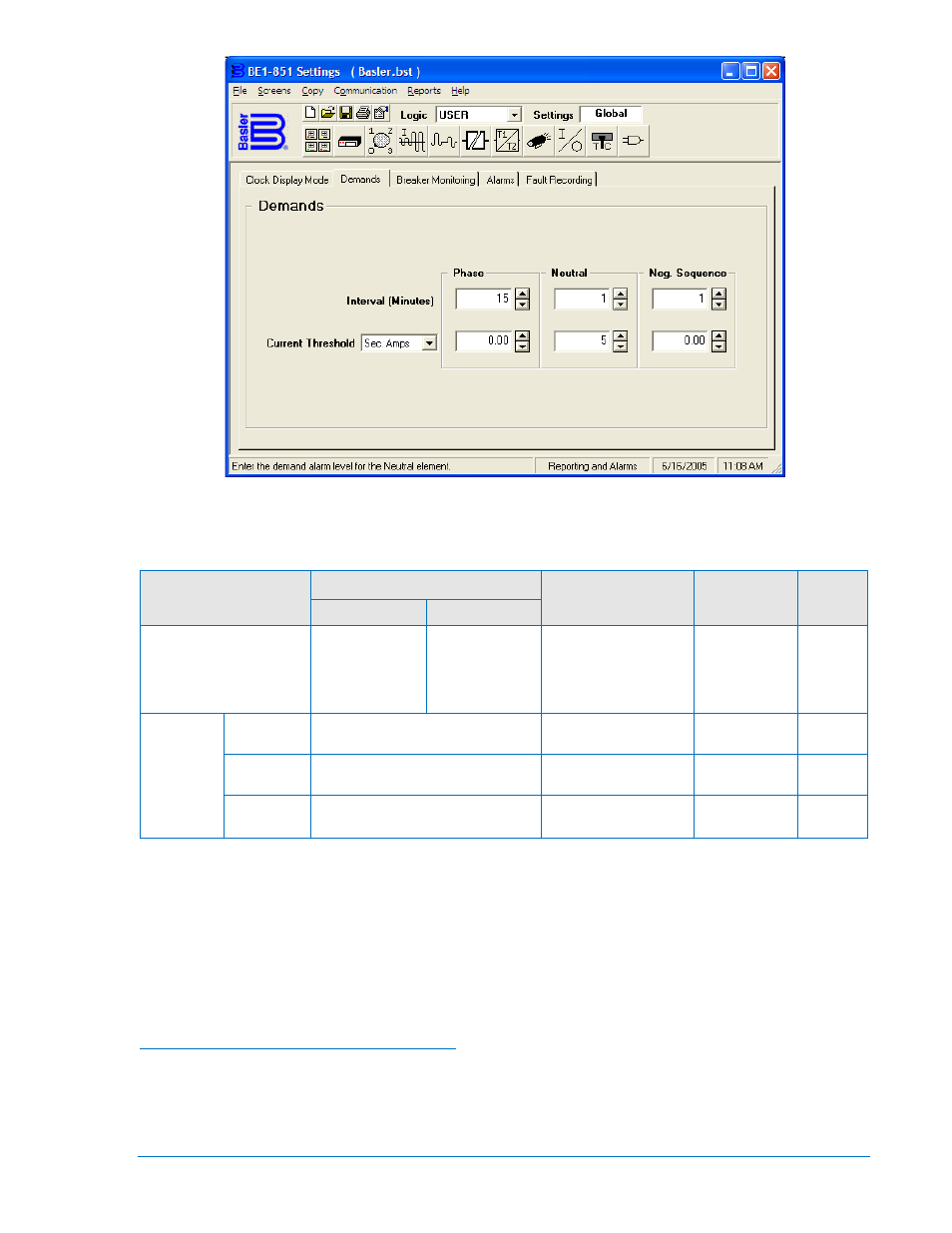
Figure 6-3. Reporting and Alarms Screen, Demands Tab
Table 6-5. SG-DI Command Settings
Setting
Range
Increment
Unit of
Measure
Default
5 A
1 A
Current Threshold
0 = Disabled
0.5 – 16.0
0 = Disabled
0.1 – 3.2
0.01for 0.1 to 9.99
0.1 for 10.0 to 16.0
Sec. Amps
Pri. Amps
Per U Amps
% Amps
0
Interval
(minutes)
Phase
0 to 60
1
Minutes
15
Neutral
0 to 60
1
Minutes
1
Negative-
Sequence
0 to 60
1
Minutes
1
Example 1.
Make the following demand settings. See Figure 6-3.
Interval Minutes Phase:
15
Interval Minutes Neutral:
1
Interval Minutes Negative-Sequence:
1
Current Threshold (Sec. Amps) Phase:
0.00
Current Threshold (Sec. Amps) Neutral:
5.00
Current Threshold (Sec. Amps) Neg. Seq.:
0.00
Retrieving Demand Reporting Information
Values and time stamps in the demand registers are reported in primary amperes. They can be read at
the front panel HMI and through the communication ports.
Today’s Peak, Yesterday’s Peak, and Peak Since Reset demand values are accessed through HMI
Screen 4.4, DEMAND REPORTS. Demand values viewed at the HMI can be reset by pressing the Reset
key. When the Reset key is pressed, the viewed register value is set to zero and then updated on the
9289900990 Rev R
BE1-851 Reporting and Alarms
6-9