Batch command text file operations, Bestcoms™ for be1-851, graphical user interface, Bestcoms™ for be1-851, graphical user interface -5 – Basler Electric BE1-851 User Manual
Page 35
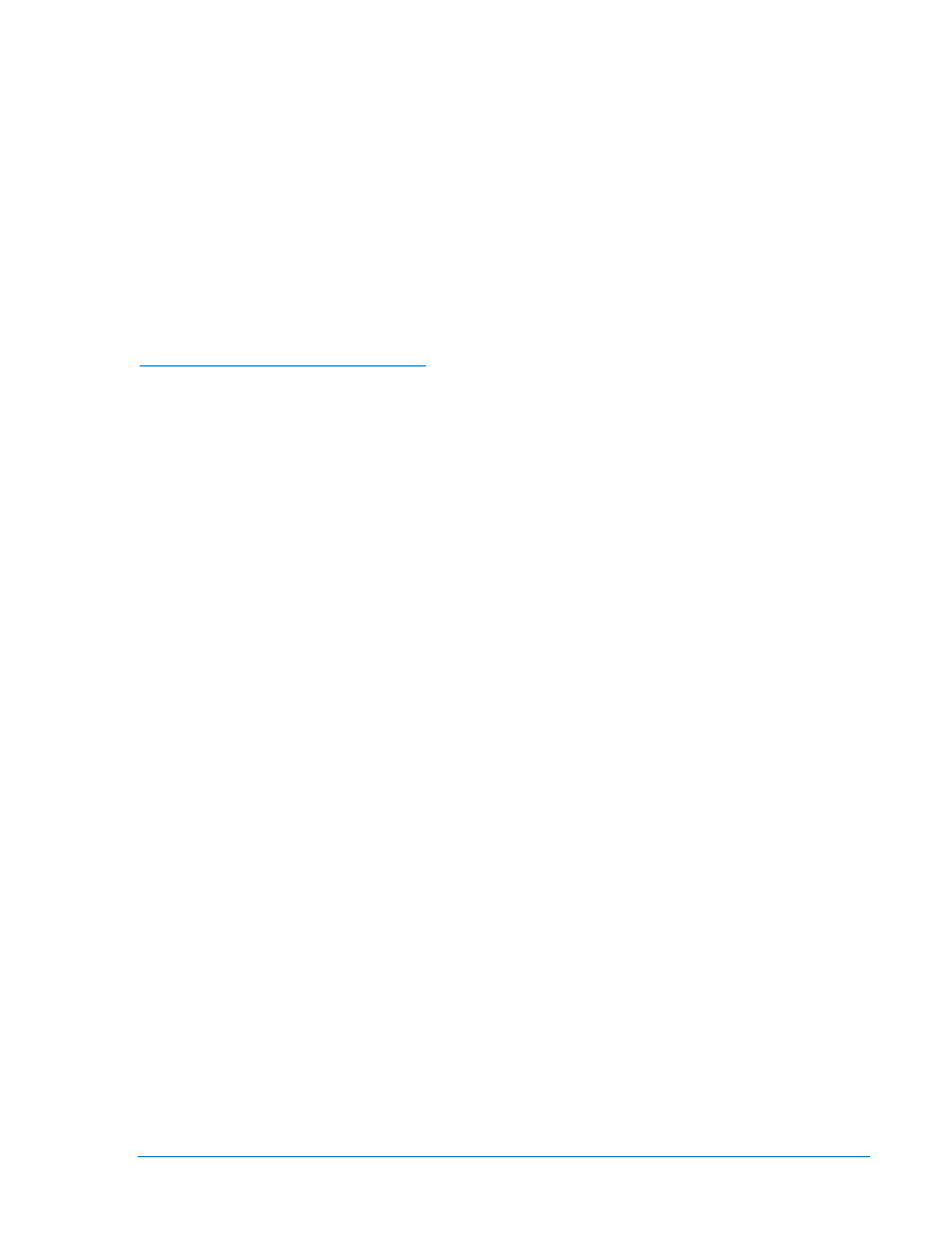
the object names. Most commands don't require that you specify a complete object name. If the first two
letters of a command are entered, the relay will respond with all applicable object names.
Example 1. Obtain a count of the breaker operations by entering RB (Report Breaker). The BE1-851
responds with the operations counter value along with all other breaker report objects. If you
know that the object name for the breaker operations counter is OPCNTR, you can enter
RB-OPCNTR and read only the number of breaker operations.
Partial object names are also supported. This allows multiple objects to be read or reset at the same time.
Example 2. Read all peak-since-reset demand registers. Entering RD-PI (Report Demand - Peak
Current (I)) will return demand values and time stamps for phase A, B, C, Neutral, and
Negative Sequence current. To read only the Neutral demand value, the full object name
(RD-PIN) is entered. Entering RD-PI=0 resets all five of the peak-since-reset demand
registers.
Batch Command Text File Operations
With a few exceptions, each function of the relay uses one command to set it and each setting command
operates on all of the parameters required by that function. See the example mentioned above in the
paragraph titled Command Structure. This format results in a great many commands to fully set the relay.
Also, the process of setting the relay does not use a prompting mode where the relay prompts you for
each parameter in turn until you exit the setting process. For these reasons, a method for setting the relay
using batch text files is recommended.
In batch download type operations, the user creates an ASCII text file of commands and sends it to the
relay. To facilitate this process, the response from a multiple read command is output from the BE1-851 in
command format. So the user need only enter S for Set (with no subgroup) and the relay responds with
all of the setting commands and their associated parameters. If the user enters S2 for Set Group 2, the
relay responds with all of the setting commands for setting group 2. The user can capture this response to
a file, edit it using any ASCII text editor, and then send the file back to the relay. See Section 11, ASCII
Command Interface, for a more detailed discussion of how to use ASCII text files for setting the relay.
BESTCOMS™ for BE1-851, Graphical User Interface
Basler Electric's graphical user interface (GUI) software is an alternative method for quickly developing
setting files in a user-friendly, Windows based environment. Using the GUI, you may prepare setting files
off-line (without being connected to the relay) and then upload the settings to the relay at your
convenience. These settings include protection and control, operating and logic, breaker and transformer
monitoring, metering, and fault recording. Engineering personnel can develop, test, and replicate the
settings before exporting it to a file and transmitting the file to technical personnel in the field. On the field
end, the technician simply imports the file into the BESTCOMS database and uploads the file to the relay
where it is stored in nonvolatile memory.
The GUI also has the same preprogrammed logic schemes that are stored in the relay. This gives the
engineer the option (off-line) of developing his setting file using a preprogrammed logic scheme,
customizing a preprogrammed logic scheme, or building a scheme from scratch. Files may be exported
from the GUI to a text editor where they can be reviewed or modified. The modified text file may then be
uploaded to the relay. After it is uploaded to the relay, it can be brought into the GUI but it cannot be
brought directly into the GUI from the text file. The GUI logic builder uses basic AND/OR gate logic
combined with point and click variables to build the logic expressions. This reduces the design time and
increases dependability.
The GUI also allows for downloading industry standard COMTRADE files for analysis of stored
oscillography data. Detailed analysis of the oscillography files may be accomplished using BESTwave™
software. An evaluation copy of BESTwave and its instruction manual are included on the BE1-851
product CD. For more information on Basler Electric's Windows based BESTCOMS (GUI) software, refer
to Section 14, BESTCOMS Software.
9289900990 Rev R
BE1-851 Quick Start
2-5