Logic timers, Logic timers -12, Figure 14-14. breaker failure screen -12 – Basler Electric BE1-851 User Manual
Page 316: Figure 14-15. logic timers screen -12
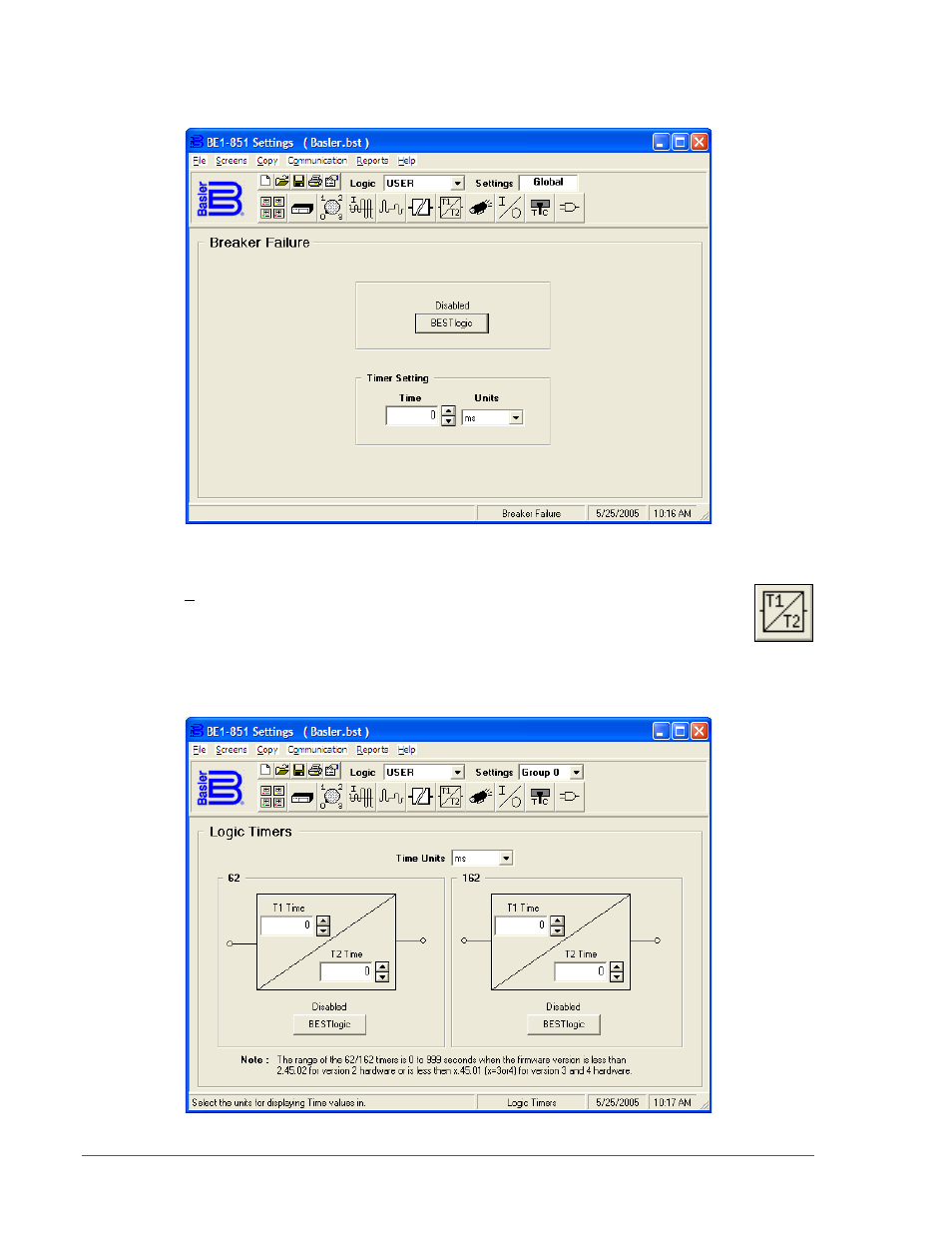
Logic settings for the breaker failure function can be made by clicking on the BESTlogic button and with
your custom logic selected, select the mode and other input logic by using the Mode pull-down menu and
clicking on the logic inputs to set the logic.
Figure 14-14. Breaker Failure Screen
Logic Timers
Pull down the Screens menu and select Logic Timers or click on the Logic Timers icon, which
is shown at the right margin of this paragraph. This screen has no folder tabs. It is labeled
Logic Timers.
Logic timers, 62 and 162, are general-purpose timers with six operating modes. Each operating mode has
a T1 and T2 setting (Figure 14-15). The function of these settings depends on the type of timer (mode)
selected. For a description of the setting functions, see Section 4, Protection and Control.
Figure 14-15. Logic Timers Screen
14-12
BE1-851 BESTCOMS™ Software
9289900990 Rev R