Ascii command communications, Command structure, Human-to-machine ascii command operations – Basler Electric BE1-851 User Manual
Page 34: Ascii command communications -4
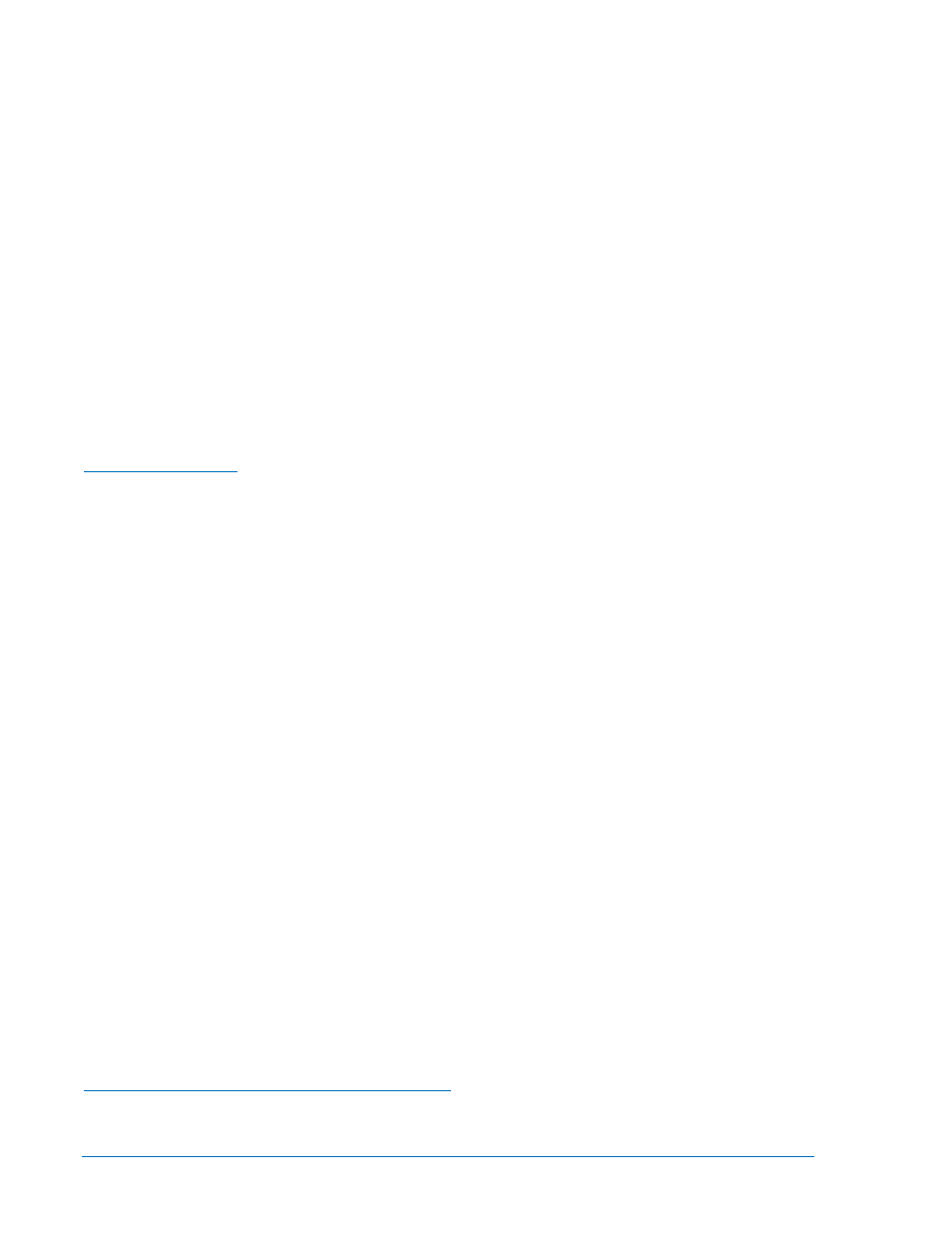
menu tree top level. You view each branch of the menu tree by using the RIGHT and LEFT scrolling
pushbuttons. To go to a level of greater detail, you use the DOWN scrolling pushbutton. Each time a
lower level in a menu branch is reached, the screen number changes to reflect the lower level. The
following paragraphs and Figure 2-2 illustrate how the display screens are numbered in the menu tree.
For example, to check or change the 51N pickup setting in setting group 3, you would press the RIGHT or
LEFT scrolling pushbuttons to get to Screen 5 - PROTECTION LOGIC. You would then press the DOWN
scrolling pushbutton to get to the next level of detail and the RIGHT or LEFT scrolling pushbutton to get to
Screen 5.4 - SETTING GROUP 3. You would continue to press DOWN and RIGHT or LEFT scrolling
pushbuttons to get to Screen 5.4.2 - 51 SETTINGS and then Screen 5.4.2.2 - 51N. On this screen, the
pickup, time dial, and curve settings for the 51N function can be read and/or edited. To return to the top
level from this location, you would press the UP scrolling pushbutton three times.
ASCII Command Communications
The BE1-851 relay has three independent communications ports for serial communications. A computer
terminal or PC running a terminal emulation program such as Windows HyperTerminal can be connected
to any of the three ports so that commands can be sent to the relay. Communication with the relay uses a
simple ASCII command language. When a command is entered via a serial port, the relay responds with
the appropriate action. ASCII command communication is designed for both human-to-machine
interactions and batch download type operations. The following paragraphs briefly describe the command
structure and discuss human-to-machine interactions and batch command text file operations. The
operation of the ASCII commands is described in detail in Section 11, ASCII Command Interface.
Command Structure
An ASCII command consists of a command string made up of one or two letters followed by a hyphen
and an object name. The first letter specifies the general command function and the second a sub-group.
The object name is the specific function for which the command is intended. A command string entered
by itself is a read command. A command string followed by an equal sign and one or more parameters is
a write command. The general command groups are organized into five major groups plus several
miscellaneous commands. These commands are as follows:
C CONTROL. Commands to perform select before operate control actions such as tripping and closing
the circuit breaker, changing the active setting group, etc. Subgroups include S for Select and O for
Operate.
G GLOBAL. Perform global operations that do not fall into the other general groups such as password
security. Subgroups include: S for security settings.
M METERING. Read all real time metering values. This general command group has no subgroups.
R REPORTS. Read and reset reporting functions such as time and date, demand registers, breaker
duty statistics, etc. Subgroups include: A for Alarm functions, B for Breaker monitoring functions, D for
Demand recording functions, F for Fault summary reporting functions, G for General information, and
S for Sequence of Events recorder functions.
S SETTINGS. Set all setting parameters that govern the functioning of the relay. Subgroups include:
0,1,2,3 for settings in setting groups, A for alarm settings, B for breaker monitoring settings, G for
general settings, L for logic settings.
MISCELLANEOUS. Miscellaneous commands include ACCESS, EXIT, and HELP.
Examples of object names would be 51N for the neutral inverse time overcurrent function or PIA for the A
phase, peak current demand register.
For example, to check the 51N pickup setting in setting group 3, you would enter S3-51N for Set, Group
3-51N. The relay would respond with the current pickup, time dial, and curve settings for the 51N function.
To edit these settings the same command would be used with an = followed by the new settings and the
enter pushbutton. Note that it is necessary to use the ACCESS and EXIT commands when using the write
version of these commands.
Human-to-Machine ASCII Command Operations
Using ASCII commands, settings can be read and changed on a function-by-function basis. The
mnemonic format of the commands helps you interact with the relay. It isn't necessary to remember all of
2-4
BE1-851 Quick Start
9289900990 Rev R