Configuring the serial port communication protocol – Basler Electric BE1-851 User Manual
Page 249
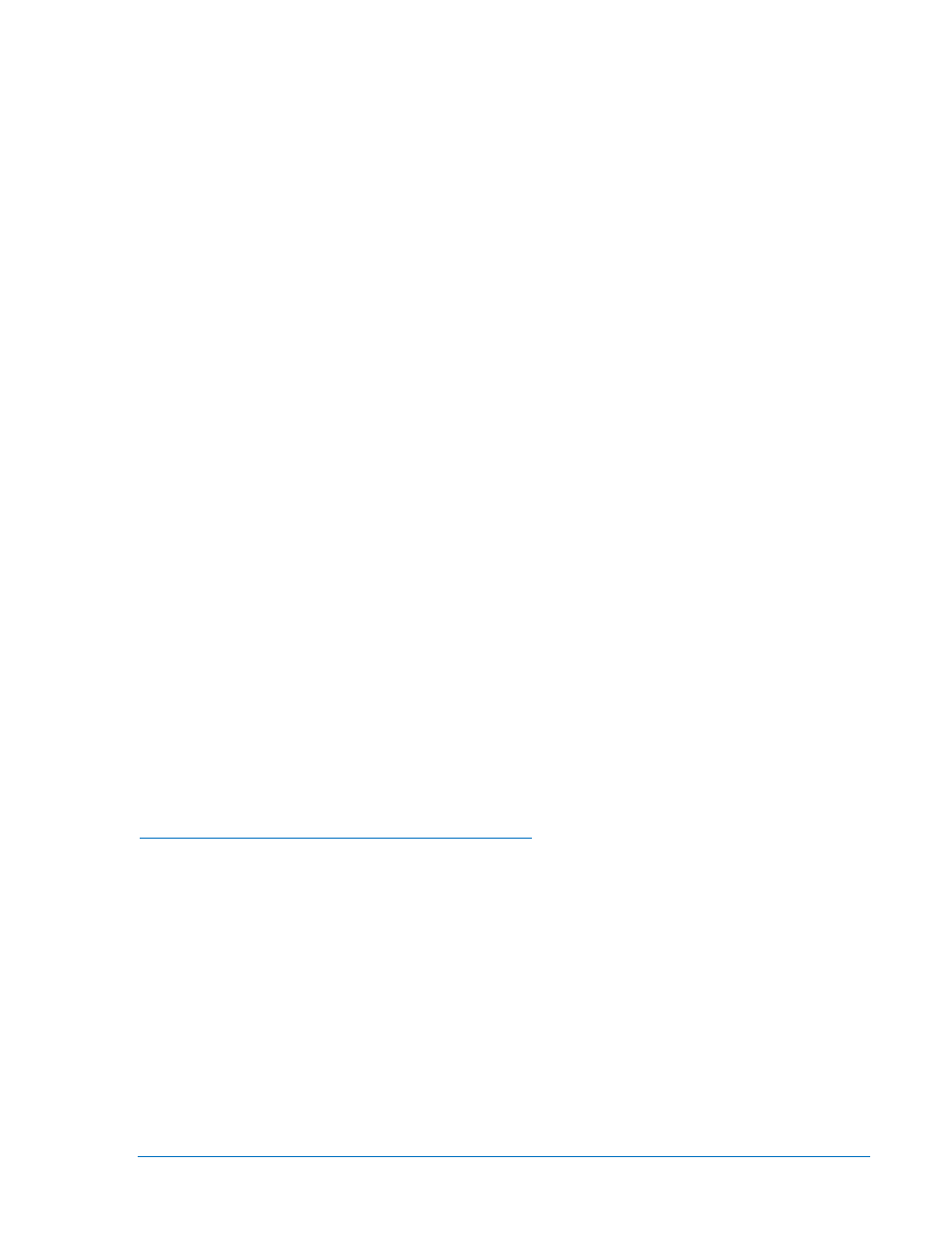
Entering SL by itself returns all of the logic equations associated with the active logic scheme. Entering
SL: returns the names of all available logic schemes. Entering SL:<name> returns all logic equations and
settings for the named logic scheme.
SL Command Examples:
1. Read the available logic schemes in memory.
>SL
USER, FEEDER_1, FEEDER_2, FEEDER_3, FEEDER_4, BUS, BACKUP, NONE
2. Read all logic settings associated with the BACKUP logic scheme.
>SL:BACKUP
SL-50TP:1,0; SL-50TN:1,0; SL-50TQ:1,0
SL-150TP:1,0; SL-150TN:1,0; SL-150TQ:1,0
SL-51P:1,0; SL-51N:1,0; SL-51Q:1,0
SL-62:0,0,0
SL-162:0,0,0
SL-79:0,0,0,0,0
SL-BF:1,VO10,VO15
SL-GROUP:2,/IN2,0,0,0,0
SL-43:0
SL-143:0
SL-243:0
SL-343:2
SL-101:1
SL-VOA:ALMMAJ
SL-VO1:101T+VO8+BFPU+VO11*VO15
SL-VO2:101C
SL-VO3:/IN2
SL-VO4:VO9*/VO15
SL-VO5:BFT
SL-VO6:0
SL-VO7:0
SL-VO8:51PT+51NT+51QT
SL-VO9:50TPT+50TNT+50TQT
SL-VO10:VO11+150TPPU*IN3+150TNPU*IN3+150TQPU*IN3
SL-VO11:50TPT+50TNT+50TQT+51PT+51NT+51QT
SL-VO12:50TPPU+50TNPU+50TQPU+51PPU+51NPU+51QPU
SL-VO13:0
SL-VO14:0
SL-VO15:343+/IN4
Configuring the Serial Port Communication Protocol
The BE1-851 Overcurrent Protection System has three independent communications ports for serial
communications. A computer terminal or PC running a terminal emulation program such as Windows®
Terminal can be connected to any of the three ports so that commands may be sent to the relay.
Communication with the relay uses a simple ASCII command language. When a command is entered
through a serial port, the relay responds with the appropriate action. The ASCII command language is
designed for use in both human to machine interactions and in batch download type operations.
Operation of the ASCI commands is described in detail in Section 11, ASCII Command Interface.
The ASCII communication byte framing parameters are fixed at 8 data bits, no parity, and 1 stop bit. View
or change these settings using the SG-COM command. These parameters are also settable from the
human-machine interface (HMI) from Screen 6.1.x. There are several additional settings described in
Table 11-1 to further customize the ASCII communications. The additional parameters for page length,
reply acknowledgement, and software handshaking are only settable from the ASCII command interface
using the SG-COM command.
9289900990 Rev R
BE1-851 ASCII Command Interface
11-7