Retrieving ser information using ascii commands, Alarms function, Relay trouble alarms – Basler Electric BE1-851 User Manual
Page 131: Alarms function -29, Relay trouble alarms -29
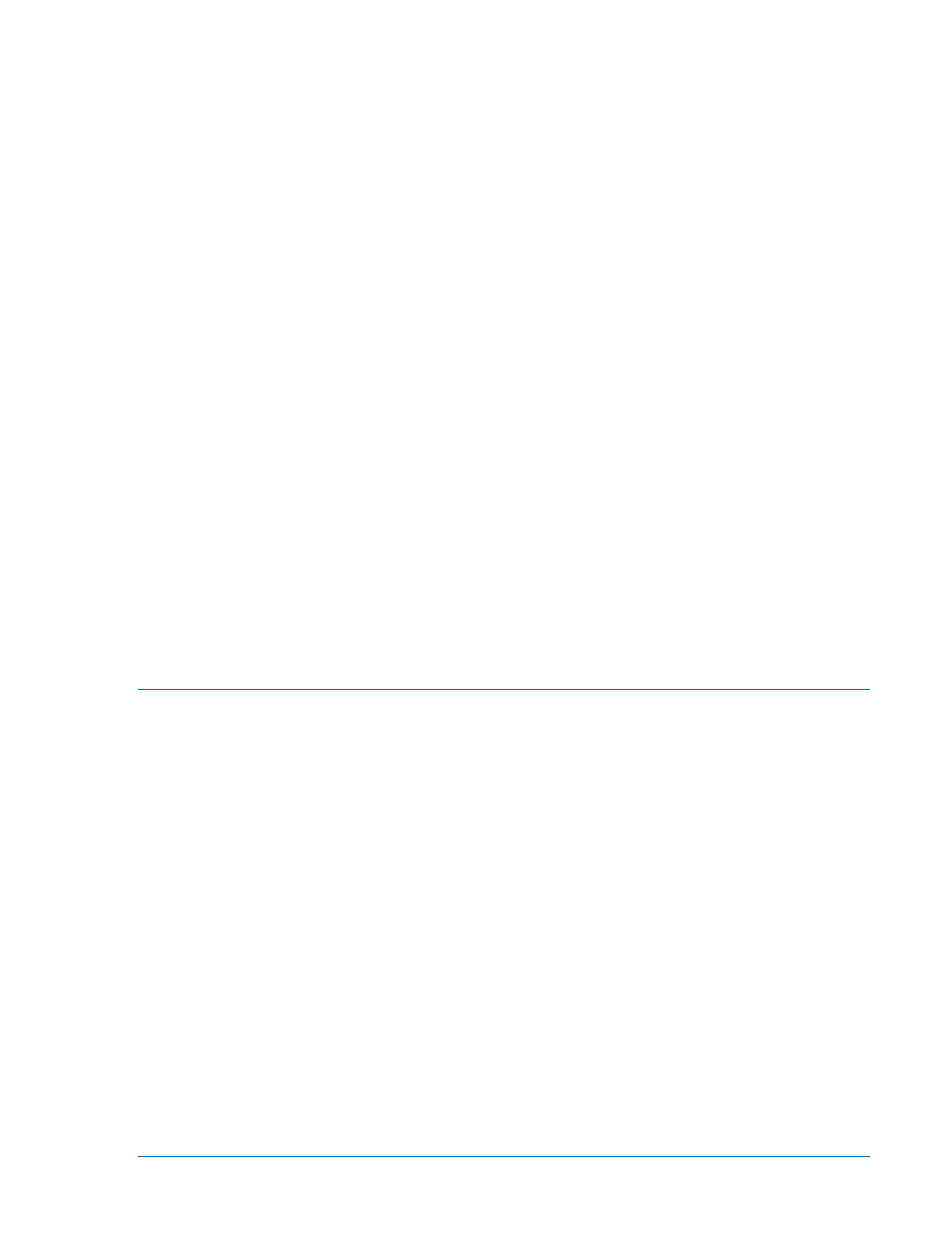
Retrieving SER Information Using ASCII Commands
SER information is retrieved through SER Directory Reports, the New Events Counter, and by obtaining
specific SER Reports.
SER Directory Report. A directory report lists the number of events currently in memory and the time span
that the events cover. Directory reports are accessed using the RS (report SER) command.
New Events Counter. The new events counter tracks how many new entries have been logged to the
SER since the new events counter was reset to zero. After SER information is checked, the new events
counter can be reset. Then, the next time that the relay is checked, it is easy to determine if there are new
events that have not been evaluated. One line of an SER directory report contains the new events
counter information. The new events counter is reset by obtaining write access to Reports and using the
RS=0 command. The new events counter can be viewed but not reset at HMI Screen 4.2.
SER. A directory of SERs can be obtained using the RS (report SER) command. Six sub-reports are
available through the RS command: RS-n, RS-Fn, RS-ALM, RS-I/O, RS-LGC, and RS-NEW. These sub-
reports give specific types of data without confusing the user with every internal state change and event
occurrence. Each sub-report is defined in the following paragraphs.
RS-n (report SER, number of most recent events). Events are retrieved for the most recent entries.
Entering RS-4 would view an SER for the last four events.
RS-F<n> (report SER, for Fault <event number>). Events are retrieved for the period specific to a fault
event. The report includes all events within the time span of the fault plus one event before and after the
fault. Entering RS-F9 will show an SER associated with fault record 9.
RS-ALM (report SER, alarm). This command retrieves all alarm events that exist since the last RS=0
command was issued. (RS=0 resets the new records counter to zero.) This information can also be
obtained using the RA-SER command.
RS-I/O (report SER, input/output). This command reports all input and output events since the last RS=0
command was issued. (RS=0 resets the New Records counter to 0.)
RS-LGC (report SER, logic). A report is retrieved for all logic events since the last RS=0 command was
issued. (RS=0 resets the New Records counter to zero.)
RS-NEW (report SER, new events since RS=0 reset). Events are retrieved for the period of time covered
by the New Events Counter register.
Alarms Function
The “alarms function” monitors internal relay systems, external relay interfaces, and power system
equipment. Alarm points are segregated into Relay Trouble Alarms and Programmable Alarms. Alarm
point status is stored in nonvolatile memory and is retained when relay operating power is lost.
The ability to program the reporting and display of alarms along with the automatic display priority feature
of the HMI gives the relay the functionality to annunciate local and remote alarms. See Section 10,
Human-Machine Interface, for more information on the automatic display priority logic.
Relay Trouble Alarms
All internal circuitry and software that affects how the relay functions is monitored by the continuous self-
test diagnostics function of the relay trouble alarms. A detailed list of relay trouble alarms is provided in
Table 6-13. If any one of these points asserts, the fail-safe alarm output relay de-energizes allowing the
OUTA contact to close or open depending on the style number, the HMI Relay Trouble LED to light, all
output relays to become disabled, and the relay to be taken offline. The relay trouble alarms function is
not programmable. If power is lost to the relay, the OUTA contact will close or open depending on the
style number.
If your application requires a normally closed contact that opens to indicate a relay trouble condition, use
BESTlogic to program the output logic. One of the output relays with normally open contacts (OUT1
through OUT5) can be programmed so that it is held closed. For example, to open OUT5 for indication of
relay trouble, set the VO5 logic expression at /0 (SL-VO5=/0). A “not zero” setting is equal to logic 1.
When the relay is fully functional, the OUT5 output contact is closed. Since all output relays are disabled
when a relay trouble alarm exists, OUT5 opens when relay trouble occurs.
9289900990 Rev R
BE1-851 Reporting and Alarms
6-29