Modifying an existing cluster, Figure 6-29. adding a new cluster – Gasboy Fleet Head Office System User Manual
Page 119
Advertising
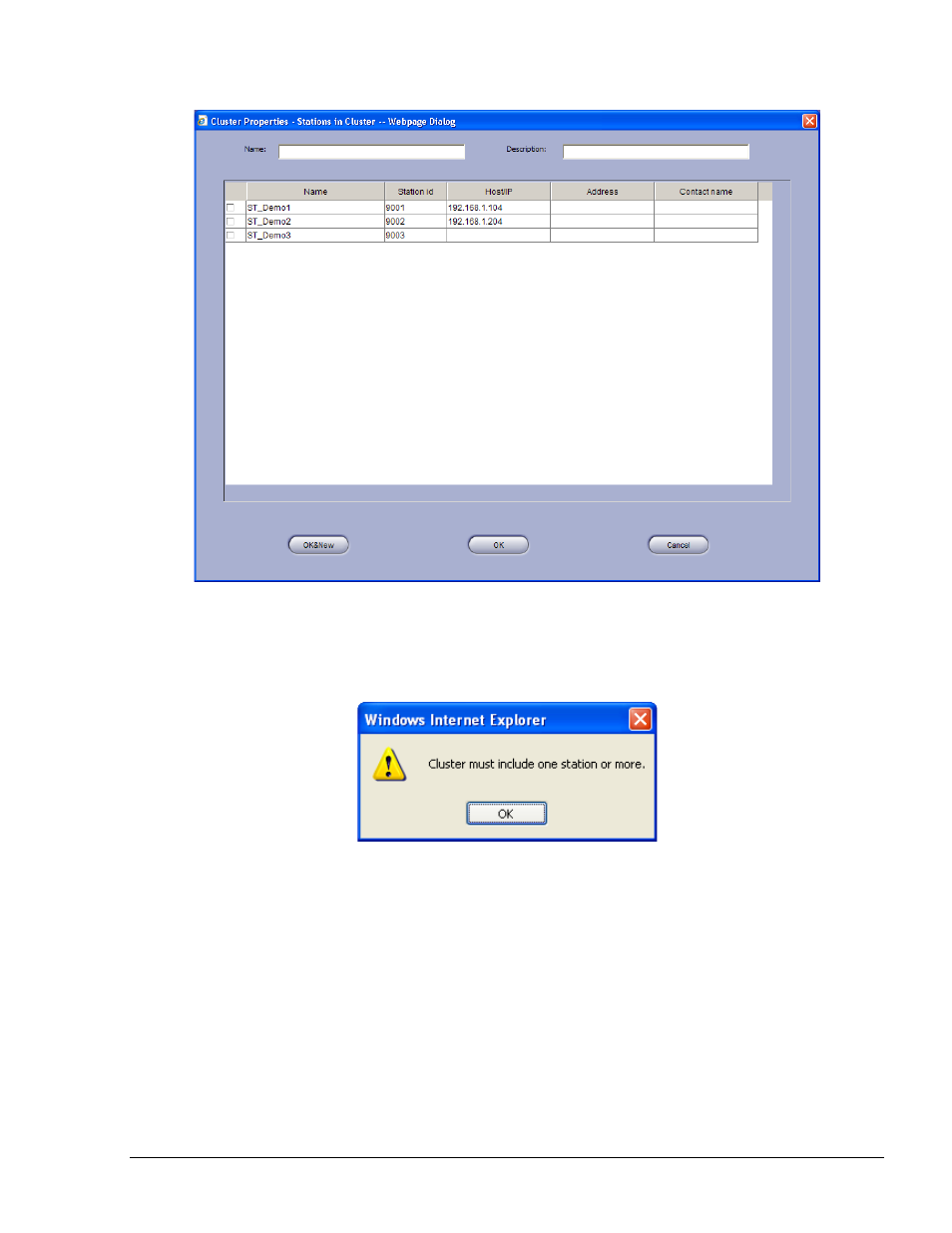
117
Figure 6-29. Adding a New Cluster
A defined cluster must contain at least one station. Otherwise, a fail message is displayed (see
Figure 6-30).
Figure 6-30. Incorrect New Cluster Definition Message
6.6.4. Modifying an Existing Cluster
To modify an existing cluster of gas stations, proceed as follows:
1. In the Clusters window, select the Cluster to be modified by clicking on its row
2. In the Clusters window, click Properties
3. The Cluster Properties dialog box opens (see Figure 6-29)
4. Click the check box of the stations to be included in the modified cluster
FMS and FHO User’s Manual - MDE-4821
Advertising