Creating a new group rule, Figure 7-15. group rule properties – general tab – Gasboy Fleet Head Office System User Manual
Page 155
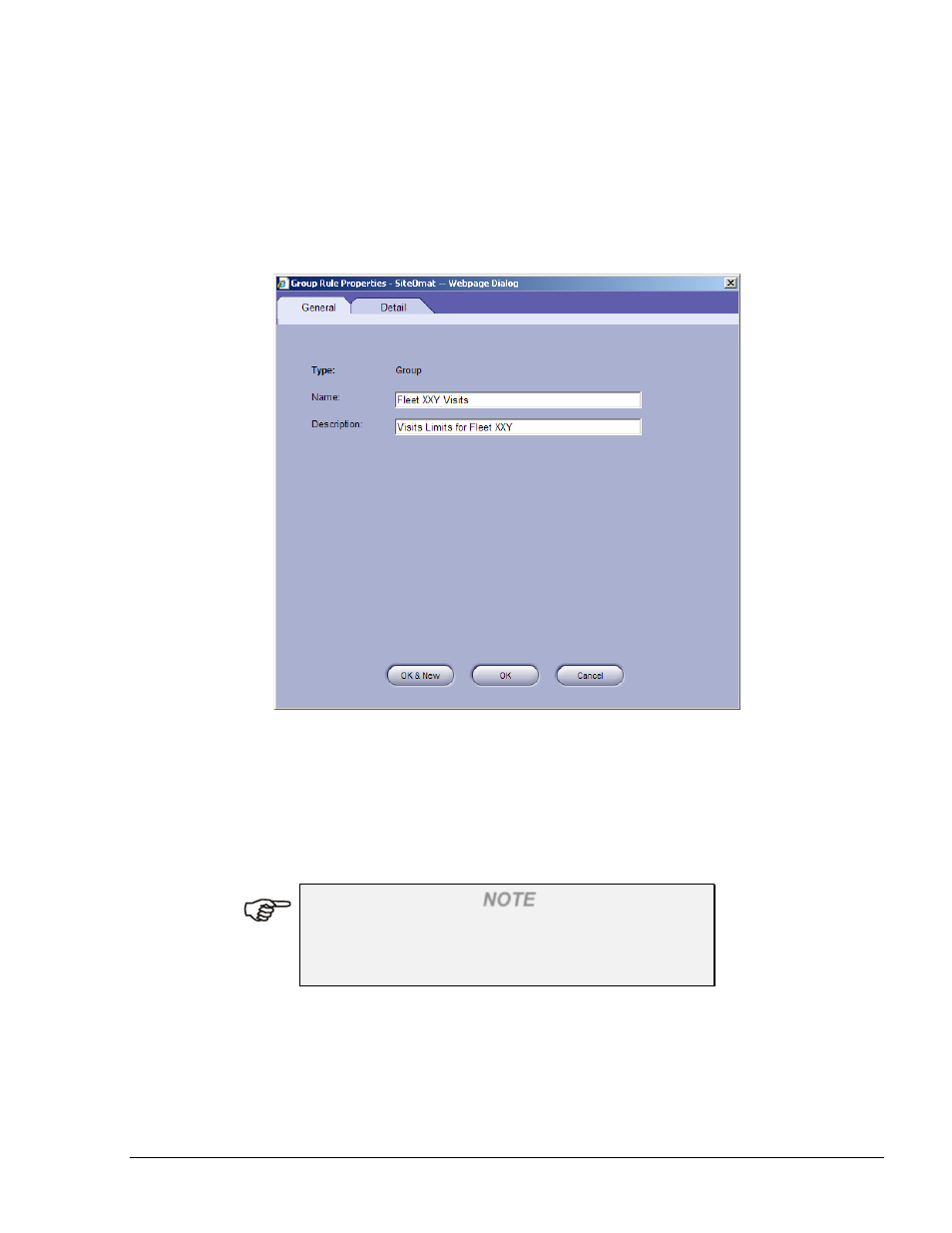
153
7.7.1. Creating a New Group Rule
To create a new group rule, follow the instructions below:
1. In the Group Rules screen, click on the New button
2. The Group Rule Properties dialog box (see Figure 7-14) appears
3. In the General tab, enter a name and description for the group rule
Figure 7-14. Group Rule Properties – General Tab
4. Select the Detail tab
5. In the Detail window (see Figure 7-15), select the rules to be included in the Group Rule,
out of the defined rules (one rule of each type maximum)
NOTE
There is no need to enter limits in all the text boxes.
It depends on the kind of limit to be applied.
However, at least one rule must be defined.
6. Click OK to save changes and close the window
FMS and FHO User’s Manual - MDE-4821