Custom install – full local, Figure 3-15. installation file icon, Ph 3.3) – Gasboy Fleet Head Office System User Manual
Page 49
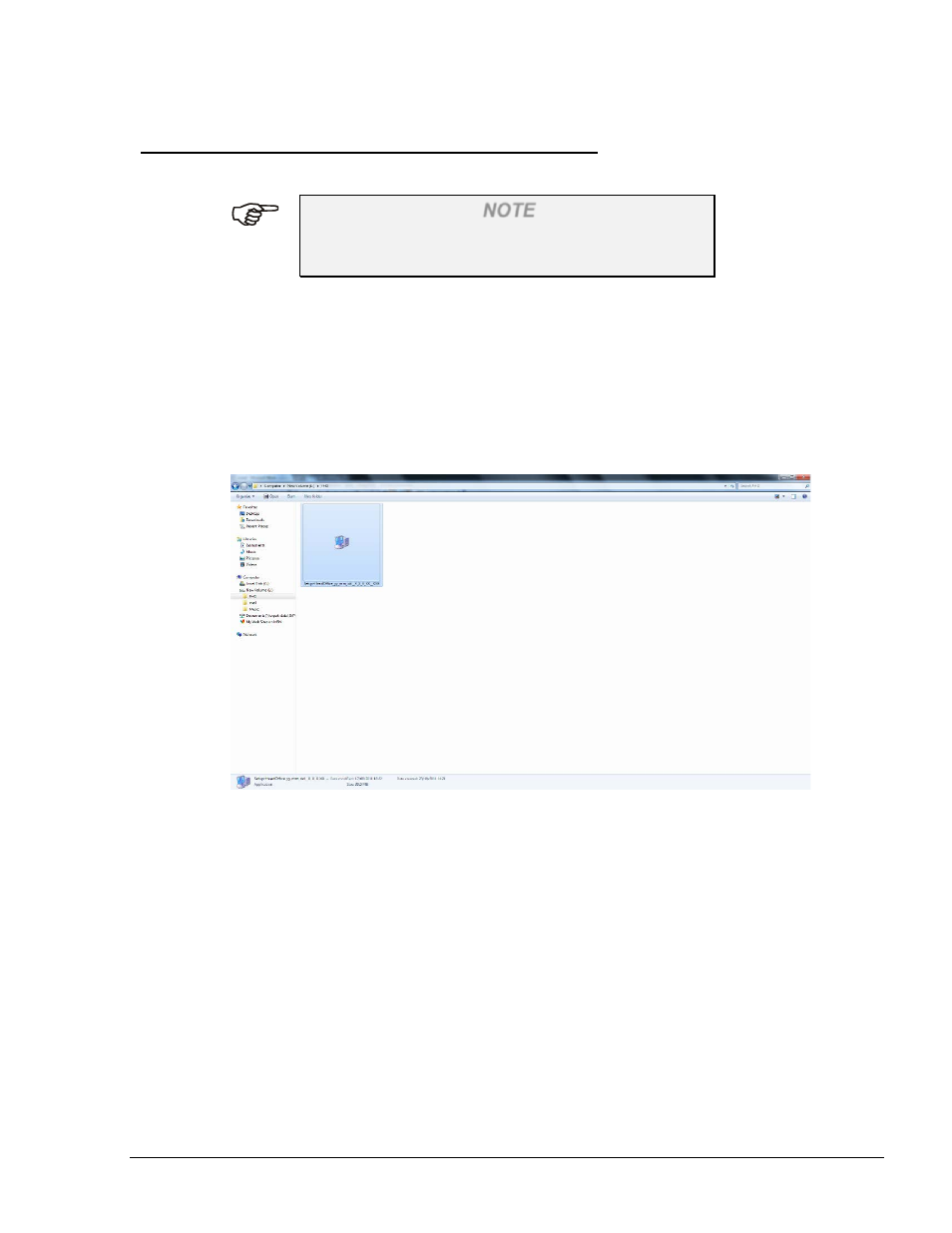
47
3.3. CUSTOM INSTALL – FULL LOCAL
The following describes the installation of both HO application and database on the same computer.
NOTE
Prior to installing HO, verify that MS SQL Server
2005 Standard Edition has been previously installed.
The installation file (
HeadOffice_yy_mm_dd__X_X_X_XX__XXX.exe – with the correct date
and version number in the file name) is provided on a CD. After inserting the CD into the CD-ROM
drive, the installation process should start automatically.
If the installation does not start automatically, or the file was received from Orpak’s FTP site,
double-click on the executable installation file (see Figure 3-15).
Figure 3-15. Installation File Icon
The following Welcome Screen appears (see Figure 3-16).
FMS and FHO User’s Manual - MDE-4821