Modify transactions, Override transaction, Figure 8-27. modify transactions screen – Gasboy Fleet Head Office System User Manual
Page 213
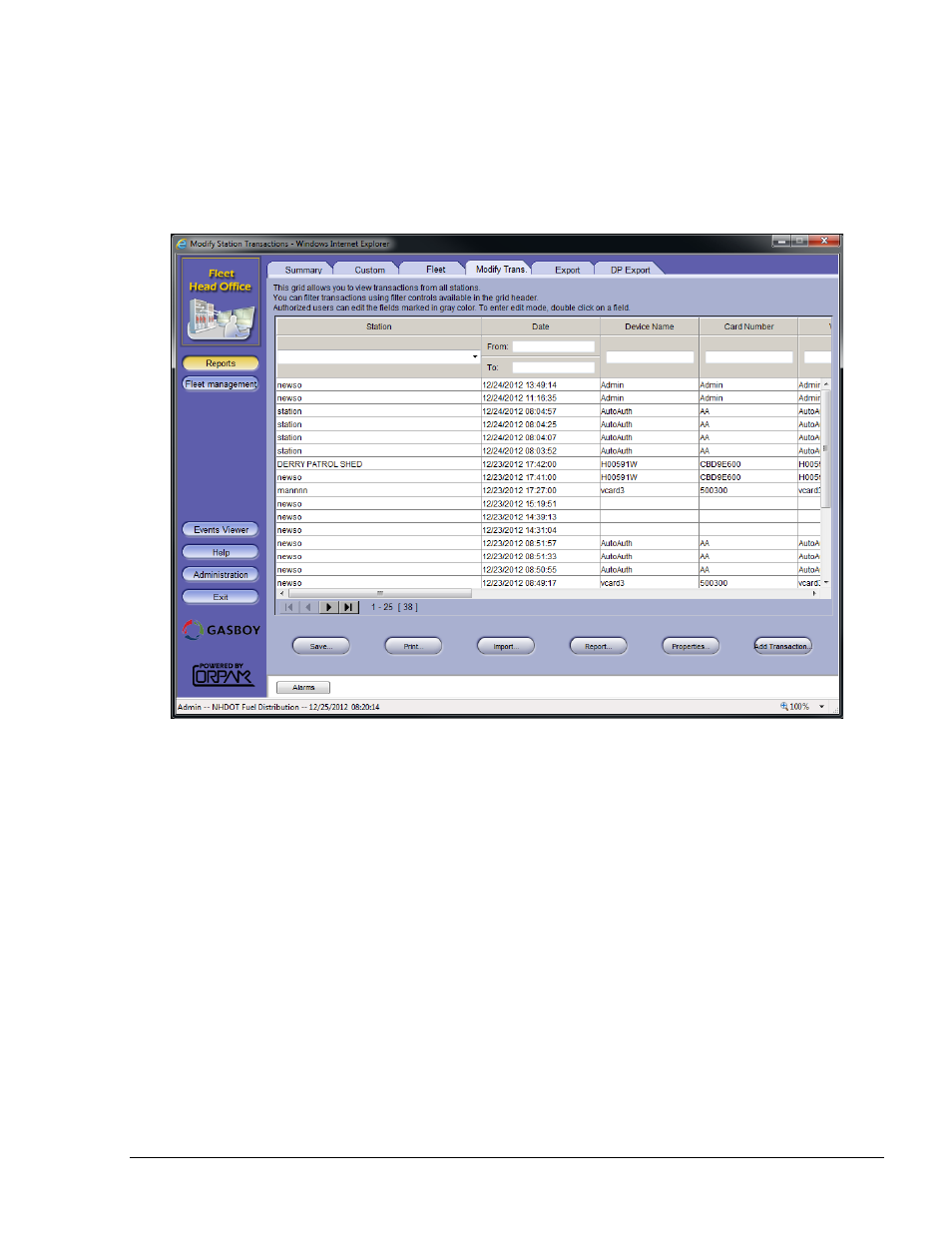
211
8.5.4. Modify Transactions
The grid appearing in the Modify Transactions screen enables users to view transactions from all
stations (see Figure 8-25).
The users can filter transactions using filter controls available on the grid header.
Figure 8-25. Modify Transactions Screen
The Print button prints a report containing the selected lines from the screen.
8.5.4.1. Override Transaction
Authorized users can override transaction data as follows:
a. Edit the fields marked in gray color from the main screen. To enter the edit mode, double
click on a field. Click the save button to save and apply changes
b. Select the required row by clicking on it. Click on
Properties button. The Edit Transactions
dialog box appears (see Figure 8-26). Edit the relevant fields and click
Save to save the
changes
FMS and FHO User’s Manual - MDE-4821