Appendix c wp registration and setup, C.1. general, C.2. wp tunnel installation – Gasboy Fleet Head Office System User Manual
Page 357: Figure c-1. wp tunnel setup wizard welcome screen
Advertising
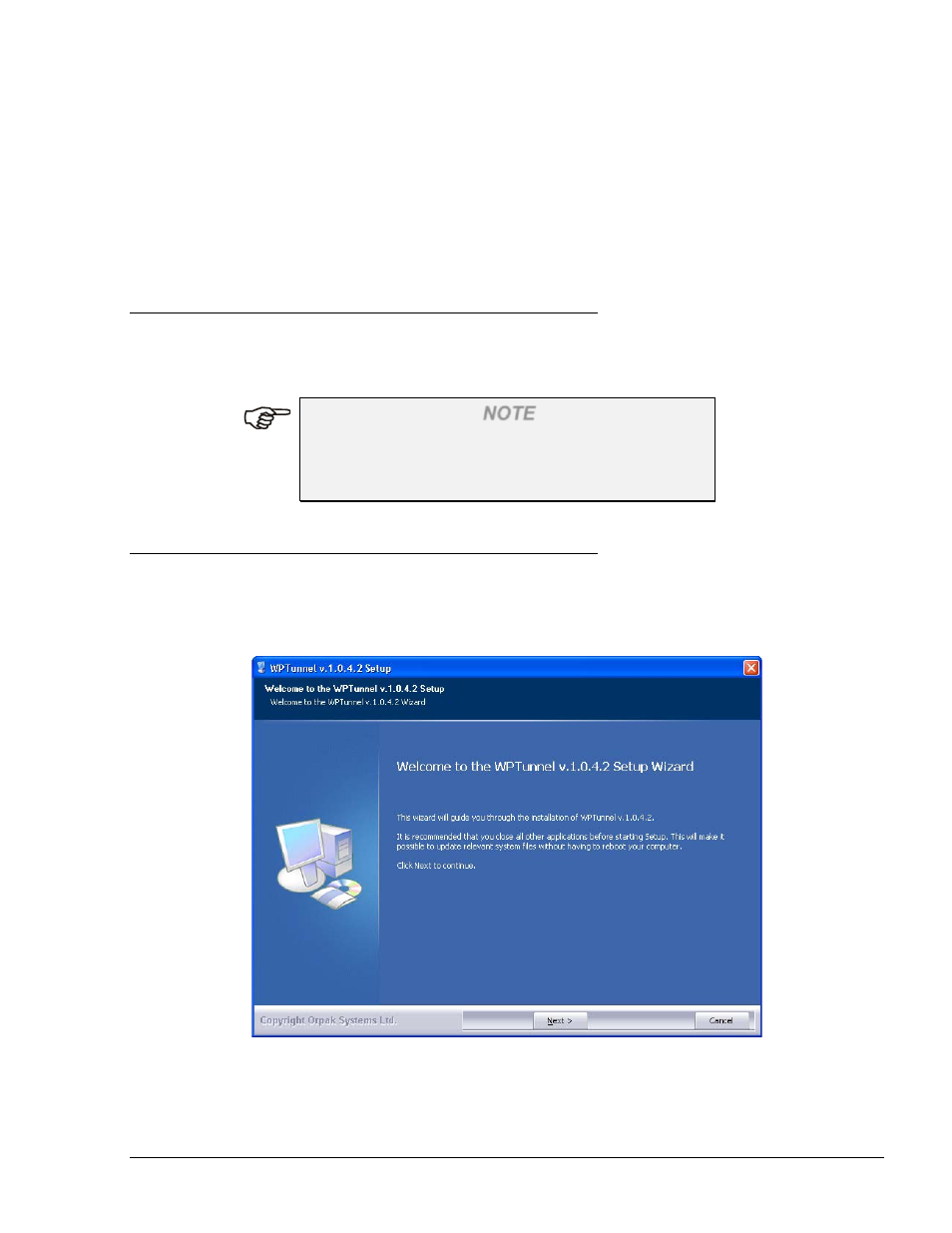
355
APPENDIX C
WP REGISTRATION AND SETUP
C.1. GENERAL
This appendix provides instructions for registering a Wireless Programmer device in the
organization's FHO, as required prior to programming Fuel Point PLUS wireless vehicle
identification units.
NOTE
For a full description of the solution, please refer to
Fuel Point PLUS Vehicle Installation and
Configuration Manual, MDE-4868.
C.2. WP TUNNEL INSTALLATION
The WP Tunnel application is required for WP registration. Proceed as follows:
1. Double click on the WP Tunnel.exe file. The following welcome screen appears (see Figure
Figure C-1. WP Tunnel Setup Wizard Welcome Screen
2. Click
Next. The License Agreement screen appears (see Figure C-2)
FMS and FHO User’s Manual - MDE-4821
Advertising