Uninstalling ho, Figure 3-37. orpak\headoffice folder, Figure 3-38. uninstalling ho confirmation message – Gasboy Fleet Head Office System User Manual
Page 65
Advertising
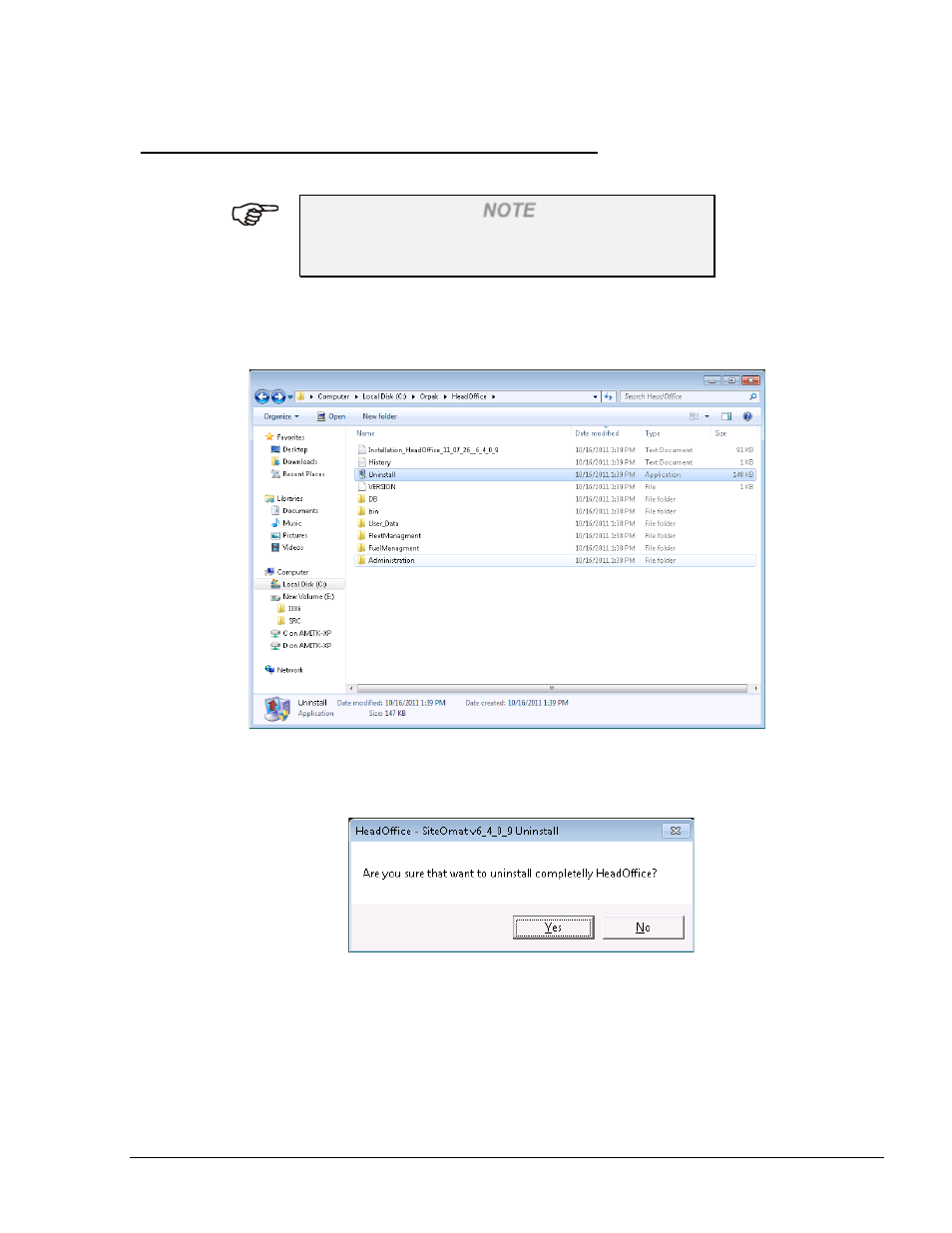
63
3.8. UNINSTALLING HO
The following describes the uninstallation of HO application.
NOTE
It is highly recommended to backup HO database,
prior to uninstalling HO from the computer.
Proceed as follows:
1. Double-click on the Uninstall executable file, located under
Orpak\HeadOffice folder (see
Figure 3-37. Orpak\HeadOffice Folder
2. The following confirmation message appears (see Figure 3-38)
Figure 3-38. Uninstalling HO Confirmation Message
3. Click
Yes. The following Welcome Screen appears (see Figure 3-39)
FMS and FHO User’s Manual - MDE-4821
Advertising